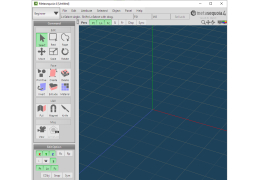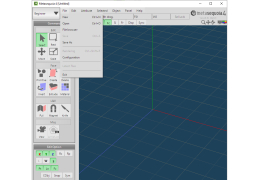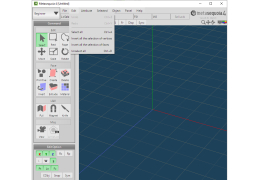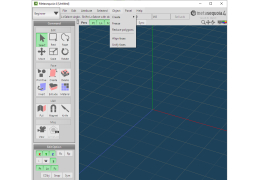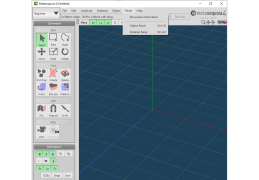Metasequoia is a program that allows you to create a variety of models from polygons and save them in popular formats. It supports three operating modes: beginner mode, simulation mode and mapping mode. Each of them offers enough tools for selecting the necessary elements and editing them. Among the most interesting functions of Metasequoia, which are not present in many other programs for three-dimensional modeling, it is necessary to highlight the automatic filling of "holes" on the surface, automatic creation of "bridges" (lines) between the polygons, as well as a tool for rounding corners on the models.
When creating a simple model from scratch, we recommend using the Armature tool. It allows you to build a symmetrical model around a single centerline. For those working on more complex projects, skeleton making and "morphing" functions will be useful. The created models can be rendered using the built-in RenderMan tool, but in the free version of Metasequoia there is a restriction on the maximum resolution of the original object. Starting with the fourth version, the editor has been able to adjust the dynamic lighting of the model.
Metasequoia offers diverse modeling tools, automatically fills model surface "holes," and supports multiple file formats, simplifying the 3D modeling process.
Metasequoia can import files in SUF, OBJ, WRL, DXF, LWO, ROK, STL, PMD and 3DS formats. The extended version (EX) also supports FBX, PLY, DAE and SVG. All the same formats can be exported by the program.
Metasequoia functionality can be extended by installing plugins. So far, their numbers have not been so high, but they're growing steadily.
- the possibility of creating three-dimensional models from polygons;
- automatic bridging between the points and filling the holes in the models;
- Import and export of SUF, OBJ, WRL, PMD, DXF, ROK, STL, 3DS and LWO formats;
- a built-in rendering tool;
- Ability to adjust Ambient Occlusion of the model;
- convenient tools for morphing and building a "skeleton" model;
- Ability to customize dimensions for printing models on 3D printers.
PROS
Offers high-quality 3D modeling functionalities.
Supports a wide range of file formats.
CONS
Not suitable for complex, professional-grade 3D modeling projects.
Interface can be challenging for beginners to understand.
Matthew
Metasequoia, a known 3D modeling software retains its user interface, in the latest version 4.0 reminiscent of its previous iterations. This application manages to provide a strong set of features and make them available from a really friendly interface. There are several modes to operate Metasequoia, namely Beginner, Modeling (string), Modeling (icon) and Mapping. However there are a changes that users familiar with versions might find challenging. For instance the removal of the rendering feature and tweaks to file version numbers can pose some difficulties. Although the graphical user interface (GUI) layout remains mostly unchanged with options to customize appearances and the object panel now situated on the side some users feel that the new interface takes up more space and hampers productivity. Despite updates and combining freeware and shareware versions into one installer, it's worth noting that there is no Linux version available and advanced features like armature are limited in this release. Consequently those seeking capabilities might consider exploring alternatives such as Blender. Despite its steeper learning curve it's important to acknowledge that Metasequoia still maintains its simplicity and ease of use for those who prioritize those qualities.
Mon, Feb 5, 2024