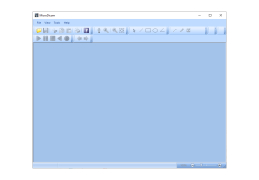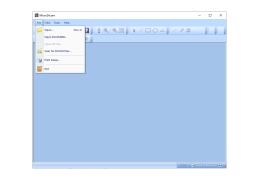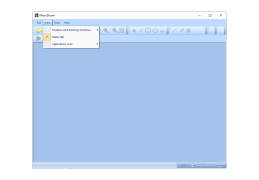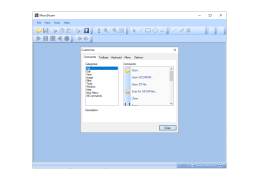MicroDicom
by Simeon Antonov Stoykov
MicroDicom is a free open source DICOM viewer and converter for medical images.
Operating system: Windows
Publisher: Simeon Antonov Stoykov
Antivirus check: passed
MicroDicom is a free, open-source software that provides tools for viewing, manipulating, and converting digital images. It is designed to be a flexible and reliable solution for medical professionals, researchers, and students.
MicroDicom is a tool for viewing, manipulating, and converting digital images stored in the widely-used DICOM format. It supports both single-image files as well as multi-image datasets, allowing users to quickly and easily view and analyze data.
• Viewer: MicroDicom provides a powerful viewing platform for DICOM images. With its user-friendly interface, users can easily zoom in or out, pan, scroll, and adjust brightness and contrast for a better view of the image.
• DICOM Manipulation: MicroDicom allows users to manipulate DICOM images in a variety of ways. Users can rotate images, flip them horizontally or vertically, and adjust the windowing and leveling settings for better image quality.
• File Conversion: MicroDicom can convert DICOM images to other image formats, such as JPEG, PNG, and TIFF. This is useful for sharing images with other users, or for archiving and storing images for later use.
• Image Annotation: MicroDicom allows users to annotate images with text or other graphics to highlight features or draw attention to certain areas of the image.
• Image Capture: MicroDicom can capture images from devices such as digital cameras, scanners, and microscopes, and save them as DICOM files.
• Image Analysis: MicroDicom has a variety of tools for analyzing images, including tools for measuring distances, angles, areas, and volumes.
• Networking: MicroDicom supports networking protocols such as DICOMweb, HL7, and XDS. This allows users to access and share images from remote systems.
• Security: MicroDicom supports secure protocols such as SSL and TLS, allowing users to protect their data from unauthorized access.
• Documentation: MicroDicom provides detailed online documentation to help users get the most out of the software.
• Updates: MicroDicom is regularly updated to ensure the best performance and compatibility.
• Support: MicroDicom provides free technical support for all users, including email and telephone support.
MicroDicom is a tool for viewing, manipulating, and converting digital images stored in the widely-used DICOM format. It supports both single-image files as well as multi-image datasets, allowing users to quickly and easily view and analyze data.
MicroDicom provides users with an efficient, cost-effective DICOM viewer for medical imaging data.Features:
• Viewer: MicroDicom provides a powerful viewing platform for DICOM images. With its user-friendly interface, users can easily zoom in or out, pan, scroll, and adjust brightness and contrast for a better view of the image.
• DICOM Manipulation: MicroDicom allows users to manipulate DICOM images in a variety of ways. Users can rotate images, flip them horizontally or vertically, and adjust the windowing and leveling settings for better image quality.
• File Conversion: MicroDicom can convert DICOM images to other image formats, such as JPEG, PNG, and TIFF. This is useful for sharing images with other users, or for archiving and storing images for later use.
• Image Annotation: MicroDicom allows users to annotate images with text or other graphics to highlight features or draw attention to certain areas of the image.
• Image Capture: MicroDicom can capture images from devices such as digital cameras, scanners, and microscopes, and save them as DICOM files.
• Image Analysis: MicroDicom has a variety of tools for analyzing images, including tools for measuring distances, angles, areas, and volumes.
• Networking: MicroDicom supports networking protocols such as DICOMweb, HL7, and XDS. This allows users to access and share images from remote systems.
• Security: MicroDicom supports secure protocols such as SSL and TLS, allowing users to protect their data from unauthorized access.
• Documentation: MicroDicom provides detailed online documentation to help users get the most out of the software.
• Updates: MicroDicom is regularly updated to ensure the best performance and compatibility.
• Support: MicroDicom provides free technical support for all users, including email and telephone support.
MicroDicom is a software application that allows users to view, edit and share DICOM (Digital Imaging and Communications in Medicine) files.
Minimum System Requirements:
• Operating System: Windows 7 or later
• Processor: Intel Core i3 or AMD equivalent
• Memory: 2 GB RAM
• Hard Disk Space: 100 MB free disk space
• Video Card: Direct3D 9 compatible
• Screen Resolution: 1024 x 768 or higher
• Internet Connection: Broadband Internet connection
Minimum System Requirements:
• Operating System: Windows 7 or later
• Processor: Intel Core i3 or AMD equivalent
• Memory: 2 GB RAM
• Hard Disk Space: 100 MB free disk space
• Video Card: Direct3D 9 compatible
• Screen Resolution: 1024 x 768 or higher
• Internet Connection: Broadband Internet connection
PROS
Supports a wide range of DICOM files and images.
Offers advanced imaging functionalities like zooming and measuring.
Free to download and easy to navigate interface.
Offers advanced imaging functionalities like zooming and measuring.
Free to download and easy to navigate interface.
CONS
Limited features compared to other DICOM viewers.
No multi-document interface for viewing multiple files.
Inconsistent user interface design can be confusing.
No multi-document interface for viewing multiple files.
Inconsistent user interface design can be confusing.
Joshua O.
MicroDicom is a great DICOM viewer and converter software. It is very user-friendly and has a clean and intuitive interface. The software offers numerous features such as image manipulation and annotation. I was also impressed by its ability to export and import files from different formats. Additionally, its free version has no time limits and offers access to the full range of features. In my experience, MicroDicom is one of the best DICOM viewers and converters available. It is reliable, fast, and very easy to use. I highly recommend it to anyone who needs a good quality DICOM viewer.
Michael Rufo
MicroDicom is a great software for viewing and processing medical images, I find it really useful and easy to use except for some minor bugs which can be anoying at times
Mason H********i
I've been using MicroDicom software for a few weeks now and I'm really impressesd with it's user-frienldy interace and reliablity.
Angus J.
MicroDicom is a free and open-source DICOM viewer software used for medical imaging. It is compatible with different modalities such as MRI, CT, and ultrasound, and allows users to view, edit and save DICOM images. The software also includes features such as a measurement tool, zooming, and DICOM header information display. It supports different image formats including JPEG and BMP. MicroDicom is a lightweight software with a user-friendly interface and is available for Windows operating systems.
Christopher
A user-friendly program that allows efficient viewing and interpretation of DICOM medical files.
Samuel
Easy to use, efficient DICOM viewer.
Aiden
Easy to use, highly efficient DICOM viewer.