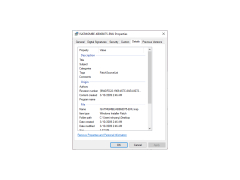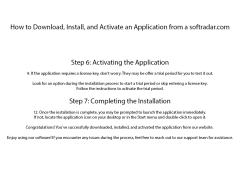Microsoft Forefront Threat Management Gateway (TMG) Medium Business Edition Tools
by Microsoft
Forefront TMG Medium Business Edition is a comprehensive network security solution designed to protect medium-sized businesses from Internet threats.
Microsoft Forefront Threat Management Gateway (TMG) Medium Business Edition Tools
Microsoft Forefront TMG was designed to help protect small and medium-sized businesses from malware, intrusions, and other online threats. The TMG Medium Business Edition Tools provides the additional protection, reporting, and management capabilities that allow IT administrators to quickly identify, isolate, and mitigate potential threats to their networks.
• Automated Protection: TMG Medium Business Edition Tools provides an automated protection system that monitors and responds to suspicious activity on the network. It uses a combination of real-time threat analysis and behavioral analysis to detect and block malicious traffic before it reaches the network.
• Intrusion Prevention: TMG Medium Business Edition Tools uses advanced intrusion prevention techniques to detect and block malicious network traffic before it can reach the network. It also blocks access to malicious websites, preventing users from accidentally downloading malicious content.
• Web Content Filtering: TMG Medium Business Edition Tools allows administrators to create custom web content filters to block access to specific websites and content. This ensures that users are not exposed to inappropriate content or malware.
• Application Security: TMG Medium Business Edition Tools provides application security protection for web applications, mobile devices, and desktop applications. It can detect and block malicious applications and prevent users from downloading malicious content.
• Network Security: TMG Medium Business Edition Tools provides comprehensive network security to protect against malicious network traffic. It can detect and block malicious network traffic, prevent unwanted access to the network, and protect against distributed denial of service (DDoS) attacks.
• Reporting and Management: TMG Medium Business Edition Tools provides comprehensive reports and management tools to help administrators quickly identify, isolate, and mitigate potential threats. It also allows administrators to monitor activity on the network, allowing them to quickly respond to any suspicious activity.
• Automated Updates: TMG Medium Business Edition Tools automatically updates its threat database to ensure that it is always up to date and can detect and block the latest threats.
Conclusion
Microsoft Forefront TMG Medium Business Edition Tools is an advanced security solution designed to help protect small and medium-sized businesses from malware, intrusions, and other online threats. It provides comprehensive protection, reporting, and management capabilities to help administrators quickly identify, isolate, and mitigate potential threats. TMG Medium Business Edition Tools is an ideal solution for businesses looking to secure their networks and keep their data safe.
Microsoft Forefront TMG was designed to help protect small and medium-sized businesses from malware, intrusions, and other online threats. The TMG Medium Business Edition Tools provides the additional protection, reporting, and management capabilities that allow IT administrators to quickly identify, isolate, and mitigate potential threats to their networks.
Microsoft Forefront TMG provides comprehensive web content filtering and access control for a network of up to 50 users.Features:
• Automated Protection: TMG Medium Business Edition Tools provides an automated protection system that monitors and responds to suspicious activity on the network. It uses a combination of real-time threat analysis and behavioral analysis to detect and block malicious traffic before it reaches the network.
• Intrusion Prevention: TMG Medium Business Edition Tools uses advanced intrusion prevention techniques to detect and block malicious network traffic before it can reach the network. It also blocks access to malicious websites, preventing users from accidentally downloading malicious content.
• Web Content Filtering: TMG Medium Business Edition Tools allows administrators to create custom web content filters to block access to specific websites and content. This ensures that users are not exposed to inappropriate content or malware.
• Application Security: TMG Medium Business Edition Tools provides application security protection for web applications, mobile devices, and desktop applications. It can detect and block malicious applications and prevent users from downloading malicious content.
• Network Security: TMG Medium Business Edition Tools provides comprehensive network security to protect against malicious network traffic. It can detect and block malicious network traffic, prevent unwanted access to the network, and protect against distributed denial of service (DDoS) attacks.
• Reporting and Management: TMG Medium Business Edition Tools provides comprehensive reports and management tools to help administrators quickly identify, isolate, and mitigate potential threats. It also allows administrators to monitor activity on the network, allowing them to quickly respond to any suspicious activity.
• Automated Updates: TMG Medium Business Edition Tools automatically updates its threat database to ensure that it is always up to date and can detect and block the latest threats.
Conclusion
Microsoft Forefront TMG Medium Business Edition Tools is an advanced security solution designed to help protect small and medium-sized businesses from malware, intrusions, and other online threats. It provides comprehensive protection, reporting, and management capabilities to help administrators quickly identify, isolate, and mitigate potential threats. TMG Medium Business Edition Tools is an ideal solution for businesses looking to secure their networks and keep their data safe.
The following are the hardware and software technical requirements for deploying Microsoft Forefront Threat Management Gateway (TMG) Medium Business Edition Tools software:
Hardware Requirements:
• Processor: Quad Core 1 GHz or higher processor
• RAM: 4GB or higher
• Hard Drive: 40GB or higher
• Network Interface Card: Gigabit Ethernet (10/100/1000 Mbps)
• Operating System: Microsoft Windows Server 2008 R2 (64-bit)
Software Requirements:
• Microsoft .NET Framework 3.5 SP1 or higher
• Microsoft SQL Server 2008 R2 (Express or Standard)
• Microsoft Internet Information Services (IIS) 7.0 or higher
• Microsoft Forefront TMG Medium Business Edition Tools
• Microsoft Windows PowerShell 2.0 or higher
Hardware Requirements:
• Processor: Quad Core 1 GHz or higher processor
• RAM: 4GB or higher
• Hard Drive: 40GB or higher
• Network Interface Card: Gigabit Ethernet (10/100/1000 Mbps)
• Operating System: Microsoft Windows Server 2008 R2 (64-bit)
Software Requirements:
• Microsoft .NET Framework 3.5 SP1 or higher
• Microsoft SQL Server 2008 R2 (Express or Standard)
• Microsoft Internet Information Services (IIS) 7.0 or higher
• Microsoft Forefront TMG Medium Business Edition Tools
• Microsoft Windows PowerShell 2.0 or higher
PROS
Offers comprehensive protection against diverse range of network threats.
Provides detailed traffic, system and security reports.
User-friendly interface with simplified management features.
Provides detailed traffic, system and security reports.
User-friendly interface with simplified management features.
CONS
Limited scalability for larger enterprises.
Requires substantial knowledge for proper configuration.
Lacks updates due to discontinued support.
Requires substantial knowledge for proper configuration.
Lacks updates due to discontinued support.
Alexander Faford
Microsoft Forefront Threat Management Gateway (TMG) Medium Business Edition Tools software is a great security solution for small to mid-sized businesses. It is an easy-to-use, comprehensive tool to protect and manage the network from potential threats. The dashboard provides a good overview of the current security status and reports can be generated quickly for use in management decision making. It provides a robust set of features with a great user experience. The reporting and logging capabilities are reliable and the firewall rules can be configured easily. I have found it to be very reliable in preventing malicious traffic from entering the network. The software is also fairly affordable and provides good value for money.
Alex K*****z
Using Microsoft Forefront TMG Medium Bussiness Edition Tools software has been a great experience for me, it has saved me countles hours of work and provided a secure enviroment for my system.
Logan F********f
This software provides medium-sized businesses with a range of tools to manage and protect their networks. It includes features such as web protection, email protection, and intrusion prevention. The web protection feature provides URL filtering and malware scanning, while the email protection feature includes antispam and antivirus filters. The intrusion prevention feature helps to detect and block attacks on the network. The software also includes reporting and monitoring tools to help businesses stay on top of their network security.
Harry
Reliable, efficient for network security, user-friendly interface, robust reporting features.
Leo
Reliable, multi-layered, comprehensive security solution.
Aaron
This tool is designed to help protect small and medium-sized businesses against malware, intrusions, and other online threats. It offers automated protection that monitors and responds to suspicious activity on the network, using a combination of real-time threat analysis and behavioral analysis to detect and block malicious traffic before it reaches the network. 🛡️ It is also capable of detecting and blocking malicious applications and preventing users from downloading malicious content. In addition to this, it provides comprehensive network security to protect against malicious network traffic, prevent unwanted network access, and defend against distributed denial-of-service (DDoS) attacks. 🚫 In terms of management, it offers comprehensive reports and management tools to help administrators quickly identify, isolate, and mitigate potential threats. 💻 And finally, it automatically updates its threat database to ensure that it is always up-to-date and can detect and block the latest threats. 🔄
Natalie
Blocks bad websites and protects against online threats.