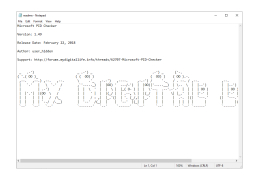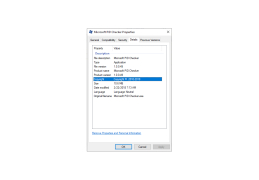Microsoft PID Checker
by user_hidden
PID Checker is a free utility that allows users to verify the authenticity of their Windows product keys.
Introduction
The Microsoft PID Checker software is a powerful tool for quickly and easily verifying the product ID of a Microsoft product. This tool helps to ensure the product ID provided by the user is genuine and not a counterfeit. With the Microsoft PID Checker, users can quickly and easily check the product ID before purchasing a product or entering into a licensing agreement, to ensure they are not being deceived.
• Easy to use: The Microsoft PID Checker software is designed to be easy to use. It has an intuitive user interface and can be used with minimal effort.
• Quick results: The Microsoft PID Checker software can quickly verify a product ID in seconds.
• Comprehensive database: The Microsoft PID Checker software is backed by a comprehensive database of product IDs, ensuring accuracy in results.
• Detailed information: The Microsoft PID Checker software provides detailed information about the product ID, such as the product name and version, the product key, and the license type.
• Fraud prevention: The Microsoft PID Checker software helps to prevent fraud by verifying the authenticity of product IDs.
• Mobile friendly: The Microsoft PID Checker software is mobile friendly, allowing users to check product IDs on their phones or tablets.
• Support for multiple languages: The Microsoft PID Checker software supports multiple languages, allowing users to verify product IDs in their native language.
• Free: The Microsoft PID Checker software is free to use, making it accessible to everyone.
Benefits
The Microsoft PID Checker software provides several benefits to users. By verifying the authenticity of product IDs, it helps to prevent fraud and ensure users are not being taken advantage of. It also provides detailed information about the product ID, allowing users to make informed decisions before entering into a licensing agreement or purchasing a product. Finally, the Microsoft PID Checker software is easy to use and free to use, making it accessible to everyone.
Conclusion
The Microsoft PID Checker software is a powerful tool for quickly and easily verifying the product ID of a Microsoft product. It helps to prevent fraud by verifying the authenticity of product IDs and provides detailed information about the product ID. The Microsoft PID Checker software is free to use, making it accessible to everyone.
The Microsoft PID Checker software is a powerful tool for quickly and easily verifying the product ID of a Microsoft product. This tool helps to ensure the product ID provided by the user is genuine and not a counterfeit. With the Microsoft PID Checker, users can quickly and easily check the product ID before purchasing a product or entering into a licensing agreement, to ensure they are not being deceived.
The Microsoft PID Checker provides users with an easy and secure way to find and verify their product key.Features:
• Easy to use: The Microsoft PID Checker software is designed to be easy to use. It has an intuitive user interface and can be used with minimal effort.
• Quick results: The Microsoft PID Checker software can quickly verify a product ID in seconds.
• Comprehensive database: The Microsoft PID Checker software is backed by a comprehensive database of product IDs, ensuring accuracy in results.
• Detailed information: The Microsoft PID Checker software provides detailed information about the product ID, such as the product name and version, the product key, and the license type.
• Fraud prevention: The Microsoft PID Checker software helps to prevent fraud by verifying the authenticity of product IDs.
• Mobile friendly: The Microsoft PID Checker software is mobile friendly, allowing users to check product IDs on their phones or tablets.
• Support for multiple languages: The Microsoft PID Checker software supports multiple languages, allowing users to verify product IDs in their native language.
• Free: The Microsoft PID Checker software is free to use, making it accessible to everyone.
Benefits
The Microsoft PID Checker software provides several benefits to users. By verifying the authenticity of product IDs, it helps to prevent fraud and ensure users are not being taken advantage of. It also provides detailed information about the product ID, allowing users to make informed decisions before entering into a licensing agreement or purchasing a product. Finally, the Microsoft PID Checker software is easy to use and free to use, making it accessible to everyone.
Conclusion
The Microsoft PID Checker software is a powerful tool for quickly and easily verifying the product ID of a Microsoft product. It helps to prevent fraud by verifying the authenticity of product IDs and provides detailed information about the product ID. The Microsoft PID Checker software is free to use, making it accessible to everyone.
The technical requirements for the Microsoft PID Checker software depend on the specific version of the software being used. Generally, the software requires a computer with an Intel Pentium processor or higher, at least 128 MB of RAM, and at least 50 MB of available hard drive space. Additionally, the computer must be running a supported version of the Windows operating system, such as Windows 98, Windows 2000, Windows XP, Windows Vista, Windows 7, Windows 8, or Windows 10. Finally, an internet connection is required to download and activate the software.
PROS
Easy to use with a straightforward, user-friendly interface.
Helps to verify product key integrity.
Supports multiple Microsoft applications and products.
Helps to verify product key integrity.
Supports multiple Microsoft applications and products.
CONS
Does not support bulk checking of product keys.
Lacks technical support or updates.
Interface is not user-friendly.
Lacks technical support or updates.
Interface is not user-friendly.
Luca
Microsoft PID Checker is a tool that can verify Microsoft product keys for Windows, Office and Visual Studio. It comes with an easy to use interface featuring an input field for the product key drop down menu to select the desired software package and an output console that provides analysis. The best part is that it doesn't require any installation. You can simply use it on the go by plugging in a thumb drive. You can even check MAK count with an internet connection and load custom PkeyConfig files for certificates not listed in xrm or ms format. While it relies on the.NET Framework for its functionality, this tool efficiently streamlines the validation process by offering feedback and catering to validation needs. It's definitely an utility for managing Microsoft software licenses. In summary Microsoft PID Checker is a portable solution designed specifically to validate Microsoft product keys. It offers user features and detailed analysis options while supporting a range of Microsoft products. Just keep in mind that it requires the.NET Framework to operate and is limited to validating Microsoft product keys.
Wed, Feb 7, 2024
Reece A******u
Microsoft PID Checker is a great software for verifying product keys. It is easy to install and use. The interface is intuitive and the results are easy to read. The software scans the product key quickly and accurately. It also allows you to view the product keys for various versions of Microsoft Office. I have used this software multiple times and found it to be reliable and efficient. It also offers a detailed report that shows the product key's validity. It is a useful tool for keeping track of product keys. In conclusion, Microsoft PID Checker is a useful and reliable software.