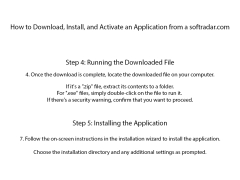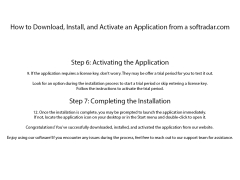Microsoft SQL Server Feature Pack
by Microsoft
The Microsoft SQL Server Feature Pack is a collection of stand-alone packages providing additional value for Microsoft SQL Server.
Microsoft SQL Server Feature Pack is a collection of stand-alone packages that provide additional value for Microsoft SQL Server. The feature packs are released periodically and are designed to deliver the latest features to customers.
The feature packs provide a variety of additional functionality, including data connectors, data integration and migration tools, reporting services, management tools, and more. The feature packs are designed to be used in conjunction with, and complement, the core SQL Server product.
The following sections provide detailed information about the feature packs and the additional functionality they provide.
Data Connectors
The data connectors feature pack provides access to external data sources, such as Oracle, Teradata, and DB2, from within SQL Server. It also enables the use of SQL Server Integration Services (SSIS) to build and deploy data integration packages to other external data sources.
Data Integration and Migration Tools
The data integration and migration tools feature pack provides a suite of tools for migrating data from different external sources into SQL Server. It also provides tools for creating and modifying SSIS packages, as well as for monitoring and managing the data integration process.
Reporting Services
The reporting services feature pack provides a range of features for creating and managing reports, including report authoring, report hosting, report design and deployment, and report scheduling.
Management Tools
The management tools feature pack provides a suite of tools for managing SQL Server, including performance tuning, backup and restore, security, and system administration. It also includes tools for monitoring and diagnosing performance issues.
Analysis Services
The analysis services feature pack provides tools for creating and managing multidimensional and tabular data models, as well as for creating and managing analytic cubes.
Data Quality Services
The data quality services feature pack provides tools for managing and monitoring data quality, as well as for cleaning and validating data.
Master Data Services
The master data services feature pack provides a set of tools for managing and maintaining master data, such as customer and product information.
SQL Server Utility
The SQL Server utility feature pack provides a set of tools for managing and administering multiple instances of SQL Server.
Data-Tier Application Framework
The data-tier application framework feature pack provides a set of tools for managing and deploying database applications.
SQL Server Data Tools
The SQL Server data tools feature pack provides a set of tools for designing, developing, and deploying database applications.
SQL Server PowerPivot
The SQL Server power pivot feature pack provides a set of tools for creating and managing power pivot data models.
SQL Server R Services
The SQL Server R services feature pack provides a set of tools for creating and managing R language scripts and models.
SQL Server Machine Learning Services
The SQL Server machine learning services feature pack provides a set of tools for creating and managing machine learning models.
SQL Server Stretch Database
The SQL Server stretch database feature pack provides a set of tools for managing and enabling the stretch database feature.
SQL Server Integration Services Advanced
The SQL Server integration services advanced feature pack provides a set of advanced features for creating and managing SSIS packages.
SQL Server In-Memory OLTP
The SQL Server in-memory OLTP feature pack provides a set of tools for creating and managing in-memory OLTP tables.
SQL Server Analysis Services Advanced
The SQL Server analysis services advanced feature pack provides a set of advanced features for creating and managing multidimensional and tabular data models.
The feature packs provide a variety of additional functionality, including data connectors, data integration and migration tools, reporting services, management tools, and more. The feature packs are designed to be used in conjunction with, and complement, the core SQL Server product.
The following sections provide detailed information about the feature packs and the additional functionality they provide.
Data Connectors
The data connectors feature pack provides access to external data sources, such as Oracle, Teradata, and DB2, from within SQL Server. It also enables the use of SQL Server Integration Services (SSIS) to build and deploy data integration packages to other external data sources.
Data Integration and Migration Tools
The data integration and migration tools feature pack provides a suite of tools for migrating data from different external sources into SQL Server. It also provides tools for creating and modifying SSIS packages, as well as for monitoring and managing the data integration process.
Reporting Services
The reporting services feature pack provides a range of features for creating and managing reports, including report authoring, report hosting, report design and deployment, and report scheduling.
Management Tools
The management tools feature pack provides a suite of tools for managing SQL Server, including performance tuning, backup and restore, security, and system administration. It also includes tools for monitoring and diagnosing performance issues.
Analysis Services
The analysis services feature pack provides tools for creating and managing multidimensional and tabular data models, as well as for creating and managing analytic cubes.
Data Quality Services
The data quality services feature pack provides tools for managing and monitoring data quality, as well as for cleaning and validating data.
Master Data Services
The master data services feature pack provides a set of tools for managing and maintaining master data, such as customer and product information.
SQL Server Utility
The SQL Server utility feature pack provides a set of tools for managing and administering multiple instances of SQL Server.
Data-Tier Application Framework
The data-tier application framework feature pack provides a set of tools for managing and deploying database applications.
SQL Server Data Tools
The SQL Server data tools feature pack provides a set of tools for designing, developing, and deploying database applications.
SQL Server PowerPivot
The SQL Server power pivot feature pack provides a set of tools for creating and managing power pivot data models.
SQL Server R Services
The SQL Server R services feature pack provides a set of tools for creating and managing R language scripts and models.
SQL Server Machine Learning Services
The SQL Server machine learning services feature pack provides a set of tools for creating and managing machine learning models.
SQL Server Stretch Database
The SQL Server stretch database feature pack provides a set of tools for managing and enabling the stretch database feature.
SQL Server Integration Services Advanced
The SQL Server integration services advanced feature pack provides a set of advanced features for creating and managing SSIS packages.
SQL Server In-Memory OLTP
The SQL Server in-memory OLTP feature pack provides a set of tools for creating and managing in-memory OLTP tables.
SQL Server Analysis Services Advanced
The SQL Server analysis services advanced feature pack provides a set of advanced features for creating and managing multidimensional and tabular data models.
The Microsoft SQL Server Feature Pack provides users with an easy way to access a wide variety of additional features and services for their SQL Server installations.
Microsoft SQL Server Feature Pack software must be installed on a computer running:
• Windows 10, Windows 8, Windows 8.1, Windows 7, Windows Server 2016, Windows Server 2012 R2, Windows Server 2012, or Windows Server 2008 R2
• Microsoft .NET Framework 3.5 SP1 or later
• Microsoft SQL Server 2016, 2014, 2012, 2008, or 2005
• Microsoft Internet Explorer 9.0 or later
• Microsoft Office 2007 or later
• Visual Studio 2010 or later
• Microsoft Data Access Components (MDAC) 2.8 or later
• Microsoft Windows Installer 4.5 or later
• Microsoft Windows PowerShell 3.0 or later
• Windows 10, Windows 8, Windows 8.1, Windows 7, Windows Server 2016, Windows Server 2012 R2, Windows Server 2012, or Windows Server 2008 R2
• Microsoft .NET Framework 3.5 SP1 or later
• Microsoft SQL Server 2016, 2014, 2012, 2008, or 2005
• Microsoft Internet Explorer 9.0 or later
• Microsoft Office 2007 or later
• Visual Studio 2010 or later
• Microsoft Data Access Components (MDAC) 2.8 or later
• Microsoft Windows Installer 4.5 or later
• Microsoft Windows PowerShell 3.0 or later
PROS
Provides wide range of tools for database management.
Enhances business intelligence capabilities.
Highly compatible with various platforms and systems.
Enhances business intelligence capabilities.
Highly compatible with various platforms and systems.
CONS
Complex setup process can be daunting for beginners.
Not all features are easily integrable with existing systems.
Requires significant system resources for optimal performance.
Not all features are easily integrable with existing systems.
Requires significant system resources for optimal performance.
Noah Grahek
Microsoft SQL Server Feature Pack software is a great tool for managing databases. It is easy to learn, intuitive and feature-rich. I found the installation process to be straightforward and the user interface easy to navigate. It also supports a wide range of data types, making it easy to work with different types of databases. The query editor is well designed and allows for quick and efficient data manipulation. The performance of the software is good and I have not encountered any issues with it. I also like the ability to export data to other tools like Microsoft Excel. All in all, Microsoft SQL Server Feature Pack software is a great choice for database management.
Ruaridh H*******g
Microsoft SQL Server Feature Pack is an impressive software. It allows a user to perform complex tasks with ease. The interface is easy to understand and navigate. The software performs exceptionally fast, with quick response times. It has a wide range of features and options.
Mason J.
The Microsoft SQL Server Feature Pack is a collection of add-on tools and technologies that enhance the functionality and performance of SQL Server. It includes components such as the SQL Server Native Client, SQL Server Management Objects, and the SQL Server JDBC Driver. These features enable developers to use SQL Server for a wide range of applications, from data analysis to web development. The Feature Pack also includes tools for data integration and reporting, such as the Microsoft Connector for Oracle and the Microsoft Report Viewer. Additionally, it provides support for newer data types and improved security features. Overall, the Microsoft SQL Server Feature Pack is a valuable resource for developers and administrators who need to optimize their use of SQL Server.
Blake W******n
The Microsoft SQL Server Feature Pack software offers a variety of useful tools and components for managing and optimizing SQL Server databases.
Thomas
Efficient, improved data management, excellent integration capabilities.
Muhammad
Efficient, comprehensive, secure database management.
James
The feature pack is a set of independent packages that add additional value to Microsoft SQL Server database. These packs are distributed periodically and provide access to the latest features. They offer a wide variety of additional functionalities, including data connectors, data integration and migration tools, reporting services, and management tools, among others. They are designed to be used in conjunction with the core SQL Server product. For example, data connectors allow access to external data sources such as Oracle, Teradata, and DB2. They also facilitate the use of SQL Server Integration Services (SSIS) to build and deploy data integration packages to other external data sources.