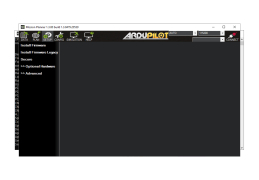MissionPlanner
by ArduPilot
MissionPlanner is a powerful and user-friendly ground control station software for ArduPilot-based UAVs.
MissionPlanner
MissionPlanner is a powerful and comprehensive software application for mission and flight planning for unmanned aerial vehicles (UAVs). It is a feature-rich program that is designed to simplify the planning and execution of complex and time-sensitive missions. With its intuitive user interface and robust set of features, MissionPlanner is the go-to choice for mission planning for UAVs.
MissionPlanner has a wide range of features that make it an ideal choice for mission planning and execution. Some of its key features include:
• Intuitive Interface – The user interface is designed to be intuitive and easy to use, making it easy to set up and configure the system quickly and efficiently.
• Flight Planning – MissionPlanner can be used to plan complex missions and create flight plans with ease. It has an intuitive waypoint-based system that allows users to easily configure and adjust waypoints and other mission parameters.
• Automated Flight Control – MissionPlanner can be used to automate mission control, with its advanced autopilot system that can control the UAV's flight path autonomously.
• Comprehensive Analysis – MissionPlanner offers comprehensive analysis tools that allow users to analyze and monitor the performance of their UAVs during missions.
• Advanced Monitoring – MissionPlanner has an advanced monitoring system that allows users to monitor the performance of their UAVs in real-time.
• Map Integration – MissionPlanner integrates with popular mapping tools such as Google Maps, allowing users to plan and execute missions using maps.
• Data Logging – MissionPlanner can be used to log data from the UAV's flight and analyze it for further insights.
• Flight Simulation – MissionPlanner can be used to simulate complex flight scenarios and missions, allowing users to test and refine their mission plans before executing them in real-life.
• Third-party Integration – MissionPlanner integrates with other third-party software such as drones, enabling users to control the UAVs and access real-time data.
• User-friendly Design – MissionPlanner is designed to be user-friendly and provides an intuitive user experience. Its user-friendly design makes it easy to use, even for beginners.
Conclusion
MissionPlanner is a powerful and comprehensive mission and flight planning software for UAVs. It is a feature-rich and intuitive program that makes it easy to plan, execute, and monitor complex missions. With its comprehensive set of features and user-friendly design, MissionPlanner is the go-to choice for mission planning for UAVs.
MissionPlanner is a powerful and comprehensive software application for mission and flight planning for unmanned aerial vehicles (UAVs). It is a feature-rich program that is designed to simplify the planning and execution of complex and time-sensitive missions. With its intuitive user interface and robust set of features, MissionPlanner is the go-to choice for mission planning for UAVs.
MissionPlanner provides an intuitive graphical user interface for easily setting up and managing autopilot configurations.Features:
MissionPlanner has a wide range of features that make it an ideal choice for mission planning and execution. Some of its key features include:
• Intuitive Interface – The user interface is designed to be intuitive and easy to use, making it easy to set up and configure the system quickly and efficiently.
• Flight Planning – MissionPlanner can be used to plan complex missions and create flight plans with ease. It has an intuitive waypoint-based system that allows users to easily configure and adjust waypoints and other mission parameters.
• Automated Flight Control – MissionPlanner can be used to automate mission control, with its advanced autopilot system that can control the UAV's flight path autonomously.
• Comprehensive Analysis – MissionPlanner offers comprehensive analysis tools that allow users to analyze and monitor the performance of their UAVs during missions.
• Advanced Monitoring – MissionPlanner has an advanced monitoring system that allows users to monitor the performance of their UAVs in real-time.
• Map Integration – MissionPlanner integrates with popular mapping tools such as Google Maps, allowing users to plan and execute missions using maps.
• Data Logging – MissionPlanner can be used to log data from the UAV's flight and analyze it for further insights.
• Flight Simulation – MissionPlanner can be used to simulate complex flight scenarios and missions, allowing users to test and refine their mission plans before executing them in real-life.
• Third-party Integration – MissionPlanner integrates with other third-party software such as drones, enabling users to control the UAVs and access real-time data.
• User-friendly Design – MissionPlanner is designed to be user-friendly and provides an intuitive user experience. Its user-friendly design makes it easy to use, even for beginners.
Conclusion
MissionPlanner is a powerful and comprehensive mission and flight planning software for UAVs. It is a feature-rich and intuitive program that makes it easy to plan, execute, and monitor complex missions. With its comprehensive set of features and user-friendly design, MissionPlanner is the go-to choice for mission planning for UAVs.
The minimum system requirements for Mission Planner are:
• Operating System: Windows 7, 8, 10
• Processor: Dual Core 2.4GHz or higher
• Memory: 4GB
• Storage: 100 MB free disk space
• Network: Broadband internet access
• Graphics: DirectX 11 compatible graphics card
• Software: .NET Framework 4.5 or higher
• Other: Microsoft Visual C++ 2017 Redistributable
• Operating System: Windows 7, 8, 10
• Processor: Dual Core 2.4GHz or higher
• Memory: 4GB
• Storage: 100 MB free disk space
• Network: Broadband internet access
• Graphics: DirectX 11 compatible graphics card
• Software: .NET Framework 4.5 or higher
• Other: Microsoft Visual C++ 2017 Redistributable
PROS
Provides comprehensive drone and UAV control and programming features.
Supports customizable pre-flight checklists for enhanced safety.
Equipped with autopilot and manual overdrive functionalities.
Supports customizable pre-flight checklists for enhanced safety.
Equipped with autopilot and manual overdrive functionalities.
CONS
Complex interface can be overwhelming for new users.
Stability issues experienced occasionally.
Limited customer support available.
Stability issues experienced occasionally.
Limited customer support available.
Ethan
The Mission Planner offers a range of features that go beyond its name. It allows you to input waypoints using Google Maps, choose mission commands from drop down menus, download and analyze mission log files,adjust APM settings and connect with PC flight simulators. You can pre program drone flight paths by defining waypoints on map layers and even customize parameters like altitude and speed. Real time flying is also possible through data telemetry enabling you to give instructions to the drone during its flight. Furthermore Android tablet users can make use of Droidplanner and Andropilot as ground control stations. In general, The Mission Planner offers a user-friendly interface for waypoint entry, mission command selection, and real-time flight data analysis, making it a versatile tool for drone mission planning. However, occasional technical issues reported by users and the need for additional setup steps, such as rooting Android tablets for compatibility with Droidplanner and Andropilot, may present drawbacks for some users. Overall, its comprehensive features outweigh these limitations for those seeking efficient and customizable drone mission management. Despite inquiries and challenges mentioned by users the Mission Planner remains a valuable tool, for planning and executing drone missions.
Thu, Feb 1, 2024
Oliver Zellner
I have been using MissionPlanner for a few months now. It is very intuitive and easy to use. You can easily create waypoints and mission plans. The graphical user interface is clear and makes editing waypoints and setting parameters very easy. It also has a good range of settings for different aircraft types and can be used to configure PX4 autopilot settings. The on-screen display of flight data is very useful for monitoring flight progress. I like how it integrates with the hardware and can be used to calibrate sensors. It is a great tool for the amateur drone pilot.