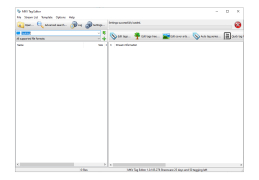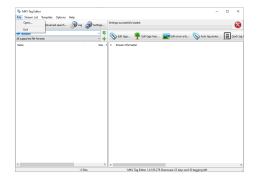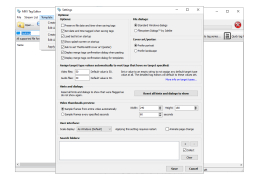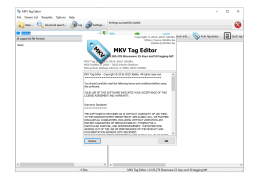MKV Tag Editor
by 3delite
MKV Tag Editor is an easy-to-use tool for editing, adding, and removing tags from MKV video files.
MKV Tag Editor is a powerful and intuitive application designed to help users easily and quickly edit and update MKV tags. With MKV Tag Editor, users can edit any MKV file's tags and metadata, as well as add, delete or modify MKV tags and attributes.
• Tag Editing: With MKV Tag Editor, users can easily edit tags and metadata of MKV files. They can add, delete or modify tags, as well as add or remove attributes.
• Customizing Tags: MKV Tag Editor also allows users to customize their tags by selecting different attributes and values.
• Support for Multiple File Formats: MKV Tag Editor supports a wide variety of file formats, including MP4, AVI, 3GP, MOV, and MKV.
• Batch Editing: MKV Tag Editor also supports batch editing of multiple MKV files. This allows users to quickly and easily edit and update tags of multiple files at once.
• ID3 Tag Support: MKV Tag Editor also supports the popular ID3 tag format. This allows users to easily update and manage their MKV tags and metadata.
• Backup and Restore: MKV Tag Editor also provides users with the ability to backup and restore their tags and metadata. This ensures that users can easily recover their tags and metadata in case of accidental deletion or corruption.
• Easy to Use Interface: MKV Tag Editor has a user-friendly and intuitive interface which makes it easy for users to edit and update their MKV tags.
• Supports Multiple Languages: MKV Tag Editor also supports multiple languages, including English, French, Spanish, German, and Italian.
• Free Version: MKV Tag Editor also provides users with a free version of the software, which allows users to try out the features before they purchase the full version.
• File Conversion: MKV Tag Editor also supports file conversion, allowing users to easily convert MKV files to other popular file formats, such as MP4, AVI, 3GP, MOV, and more.
• Cross-Platform Support: MKV Tag Editor also supports cross-platform compatibility, allowing users to use the software on both Windows and Mac operating systems.
• Encoding Support: MKV Tag Editor also supports encoding and decoding of MKV tags and metadata. This allows users to easily view and modify their tags and metadata.
• Automation: MKV Tag Editor also provides users with the ability to automate certain tasks, such as updating tags and metadata based on user-defined rules. This allows users to quickly and easily manage their MKV tags and metadata.
MKV Tag Editor allows users to easily add, edit, or remove tags from MKV files.Features:
• Tag Editing: With MKV Tag Editor, users can easily edit tags and metadata of MKV files. They can add, delete or modify tags, as well as add or remove attributes.
• Customizing Tags: MKV Tag Editor also allows users to customize their tags by selecting different attributes and values.
• Support for Multiple File Formats: MKV Tag Editor supports a wide variety of file formats, including MP4, AVI, 3GP, MOV, and MKV.
• Batch Editing: MKV Tag Editor also supports batch editing of multiple MKV files. This allows users to quickly and easily edit and update tags of multiple files at once.
• ID3 Tag Support: MKV Tag Editor also supports the popular ID3 tag format. This allows users to easily update and manage their MKV tags and metadata.
• Backup and Restore: MKV Tag Editor also provides users with the ability to backup and restore their tags and metadata. This ensures that users can easily recover their tags and metadata in case of accidental deletion or corruption.
• Easy to Use Interface: MKV Tag Editor has a user-friendly and intuitive interface which makes it easy for users to edit and update their MKV tags.
• Supports Multiple Languages: MKV Tag Editor also supports multiple languages, including English, French, Spanish, German, and Italian.
• Free Version: MKV Tag Editor also provides users with a free version of the software, which allows users to try out the features before they purchase the full version.
• File Conversion: MKV Tag Editor also supports file conversion, allowing users to easily convert MKV files to other popular file formats, such as MP4, AVI, 3GP, MOV, and more.
• Cross-Platform Support: MKV Tag Editor also supports cross-platform compatibility, allowing users to use the software on both Windows and Mac operating systems.
• Encoding Support: MKV Tag Editor also supports encoding and decoding of MKV tags and metadata. This allows users to easily view and modify their tags and metadata.
• Automation: MKV Tag Editor also provides users with the ability to automate certain tasks, such as updating tags and metadata based on user-defined rules. This allows users to quickly and easily manage their MKV tags and metadata.
The technical requirements for MKV tag editor software will depend on the software itself, but generally it will require a computer with a minimum of Windows 7, 8, or 10, a minimum of 2GB of RAM, a minimum of 100MB of free disk space, and an internet connection. It may also require a specific video or audio codecs, depending on the type of MKV file you need to edit.
PROS
Easy to navigate interface promotes a user-friendly experience.
Supports batch editing of MKV tags efficiently.
Provides versatile tag customization options.
Supports batch editing of MKV tags efficiently.
Provides versatile tag customization options.
CONS
Lacks advanced features for professional editing.
User interface may seem confusing for beginners.
Occasional lags and crashes experienced.
User interface may seem confusing for beginners.
Occasional lags and crashes experienced.
Kai E.
MKV Tag Editor is a great tool for managing MKV files. It has an easy-to-use user interface and is very intuitive. It has a lot of features and is very fast. I especially liked the option to add, edit, and remove tags from MKV files. The software also allows you to preview MKV files before you save any changes, which is very useful. I found it to be very versatile and it worked with all of my MKV files. It also supports a wide range of tags, which makes it very flexible. The ability to export tags to different formats is very handy. I found the customer support to be very helpful when I had questions.
Connor Heidari
1. MKV Tag Editor is an easy-to-use software with an intuitive interface.
2. It has a great range of features, such as support for multiple languages, custom tags and tags removal.
3. It is also fast and reliable when it comes to editing and saving tags.
4. I found the help documentation very comprehensive and helpful.
5. The tagging process is straightforward and quick.
Leon B.
MKV Tag Editor is a software that allows users to edit tags and metadata of MKV video files. It can edit information such as title, artist, genre, and cover artwork. The software also supports batch editing, making it easy to edit multiple files at once. Additionally, it can extract tags from file names and rename files based on their tags. The software has a user-friendly interface and is compatible with Windows operating systems.
Harry
Efficient, easy metadata editing for video files.
Arran
Versatile, user-friendly, efficient editing.
Ella
Edits tags for video files, easy to use, helpful features.