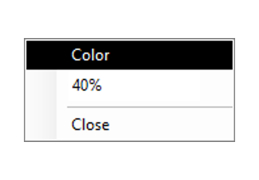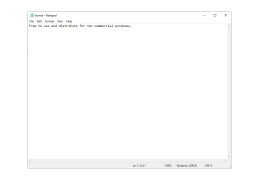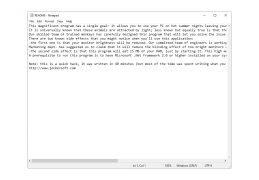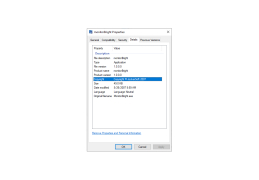Operating system: Windows
Publisher: JockerSoft
Release : monitorBright 1.0
Antivirus check: passed
MonitorBright for windows is an application that helps to reduce the brightness level of the monitor. A separate pre-prepared package is available for the installation of this monitor bright software. So it is very easy to download from fast-downloading servers. For the installation process, this monitor bright requires Microsoft .Net framework 2.0 version. This software package helps to reduce the attraction of moths, insects, and mosquitoes into the room. Also, it has a minor flaw in that it requires huge memory space for its performance. Working with this software is very much effortless.
Once the installation is finished, just by double-clicking on the tool, it starts its function and regulates the brightness of the monitor. This program does not require any additional managing effects or customization. Even this monitor bright for windows does not have any separate user interface or window for its functioning. Also, this software reduces the user's stress of struggling with the buttons physically, it does not require clicking on any buttons to reduce the brightness level of the monitor. Since the software package requires more space for its installation, the program can even be stored in the cloud.
This monitor bright pre-prepared software package is free from any viruses and also has no malware or spyware. This software package is completely authorized. This is open-source freeware that can be installed in any system that supports this software. Overall, monitor bright is an excellent package to manage monitor brightness.
The app does not have any separate window dor its function.Features:
- Has a single goal- reduce the brightness level of the monitor.
- Has no separate window for its functioning.
- Comes with a quick installation package.
- Requires Microsoft .net framework 2.0 for its functioning.
- Reduces the attraction of insects, mosquitoes, and moths into the room.
- It can be stored in the cloud.
- Does not require any physical clicking on the buttons for its function.
Needs substantial memory space for optimal performance
Supports storage in the cloud
Compatible with all systems that support this software
PROS
Has a user-friendly interface.
Minimal system resources required.
CONS
Limited support for different operating systems.
May cause eye strain when used excessively.