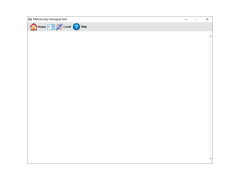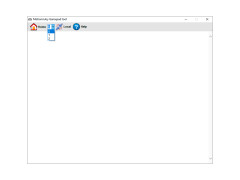Operating system: Windows
Publisher: MotioninJoy
Release : MotioninJoy 07.100.1
Antivirus check: passed
MotioninJoy is easy to use a small application that will allow you to use a PlayStation 3 controller on your computer and has an easy set up that takes less than 2 minutes.
Features:
- Simple almost one click set up once the application is installed to start playing your favorite games with a Playstation 3 controller.
- You will be able to configure the buttons on your controller to give yourself a more customized experience. This includes vibration and all features of the PlayStation 3 controller.
- MotioninJoy is Freeware for PC's or laptops and will work with Windows 10, Windows 8, Windows 7, and Windows Vista and XP, there for you will never be charged to use MotioninJoy.
- If you own a PlayStation 3 you will have all the needed hardware for MotioninJoy to work. You will have the PlayStation 3 controller as well as the USB or mini USB used to normally charge the controller. This USB or mini USB will be used to connect the controller to your computer.
If you want an easy way to play your favorite games on your PC with a Playstation 3 controller then MotioninJoy is a must have application. MotioninJoy will allow you to start using your controller in minutes after being installed, and will allow you to fully customize your controllers buttons and features to your liking. Even with all of the features you will have access too with MotioninJoy the software is freeware, so you will be able to enjoy your favorite games without having to buy anything. Therefore if you have two minutes to spare you can set up MotioninJoy and start playing games on your computer as if it were a Playstation 3 and it will not cost you a penny.
This software is easy and simple to use and does not require a complicated setup.
This software requires a Playstation 3 controller, a USB or miniUSB that is needed to charge the Playstation 3 controller.
PROS
Supports both USB and Bluetooth connectivity.
Customizable to individual user preferences.
CONS
Some users report malware upon installation.
Complex set up for beginners.