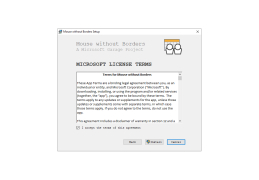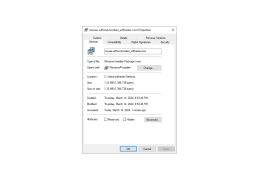Mouse without Borders
by Microsoft
Mouse without Borders is a software application that enables users to control up to four computers with a single mouse and keyboard.
Mouse without Borders Overview
Mouse without Borders is a Microsoft software program designed to allow users to control up to four computers from one keyboard and mouse. It enables users to move the mouse pointer freely between the four machines and to share text, files, and folders between the computers. The program works across different networks and allows users to switch back and forth between machines with just a few clicks.
• Control up to four computers with one keyboard and mouse: Mouse without Borders allows users to control up to four computers from one keyboard and mouse, enabling them to move the mouse pointer freely between the four machines.
• Share text, files, and folders between computers: The program also allows users to share text, files, and folders between the four computers.
• Works across different networks: Mouse without Borders works across different networks, including local networks and the internet.
• Simple to switch between machines: The program makes it easy to switch between machines with just a few clicks.
• Automatically recognize computers: Once the program is installed on all four computers, it will automatically recognize them and allow users to switch between them.
• Easy setup: Setting up Mouse without Borders is easy and can be completed in just a few minutes.
• Supports Windows and Mac operating systems: Mouse without Borders supports both Windows and Mac operating systems.
• Secure: All data shared between computers is encrypted, ensuring the security of the user’s information.
• Compatible with multiple devices: Mouse without Borders is compatible with multiple input devices, including keyboards, mice, and trackpads.
• Affordable: The program is free to use and can be downloaded from the Microsoft website.
Conclusion
Mouse without Borders is an incredibly useful program for people who need to control multiple computers with one keyboard and mouse. It allows them to move the mouse pointer freely between the computers and to share text, files, and folders between the computers. The program is easy to set up, secure, and free to use, making it an ideal choice for users who need to control multiple computers from one keyboard and mouse.
Mouse without Borders is a Microsoft software program designed to allow users to control up to four computers from one keyboard and mouse. It enables users to move the mouse pointer freely between the four machines and to share text, files, and folders between the computers. The program works across different networks and allows users to switch back and forth between machines with just a few clicks.
Mouse without Borders allows users to control multiple computers with one mouse and keyboard.Features:
• Control up to four computers with one keyboard and mouse: Mouse without Borders allows users to control up to four computers from one keyboard and mouse, enabling them to move the mouse pointer freely between the four machines.
• Share text, files, and folders between computers: The program also allows users to share text, files, and folders between the four computers.
• Works across different networks: Mouse without Borders works across different networks, including local networks and the internet.
• Simple to switch between machines: The program makes it easy to switch between machines with just a few clicks.
• Automatically recognize computers: Once the program is installed on all four computers, it will automatically recognize them and allow users to switch between them.
• Easy setup: Setting up Mouse without Borders is easy and can be completed in just a few minutes.
• Supports Windows and Mac operating systems: Mouse without Borders supports both Windows and Mac operating systems.
• Secure: All data shared between computers is encrypted, ensuring the security of the user’s information.
• Compatible with multiple devices: Mouse without Borders is compatible with multiple input devices, including keyboards, mice, and trackpads.
• Affordable: The program is free to use and can be downloaded from the Microsoft website.
Conclusion
Mouse without Borders is an incredibly useful program for people who need to control multiple computers with one keyboard and mouse. It allows them to move the mouse pointer freely between the computers and to share text, files, and folders between the computers. The program is easy to set up, secure, and free to use, making it an ideal choice for users who need to control multiple computers from one keyboard and mouse.
Minimum system requirements for Mouse without Borders:
* Operating System: Windows 7, 8, 8.1, 10
* RAM: 1 GB or higher
* Hard Disk Space: 10 MB of free space
* Processor: Intel Pentium or later
* Network: Local Area Network (LAN) or Wireless
* Network Speed: 1 Mbps or higher
* Mouse/Keyboard: Microsoft Mouse/Keyboard or compatible
* Operating System: Windows 7, 8, 8.1, 10
* RAM: 1 GB or higher
* Hard Disk Space: 10 MB of free space
* Processor: Intel Pentium or later
* Network: Local Area Network (LAN) or Wireless
* Network Speed: 1 Mbps or higher
* Mouse/Keyboard: Microsoft Mouse/Keyboard or compatible
PROS
Allows control of multiple computers using a single mouse and keyboard.
Facilitates seamless file transfer between connected devices.
Free to download and minimal system resources used.
Facilitates seamless file transfer between connected devices.
Free to download and minimal system resources used.
CONS
Limited to only four computers for simultaneous control.
Lacks advanced features like file transfer and text synchronization.
Occasional lag and connectivity issues.
Lacks advanced features like file transfer and text synchronization.
Occasional lag and connectivity issues.
Owen
Mouse without Borders is a useful app for anyone who uses multiple computers simultaneously in the same room. With a single keyboard and mouse combo, you can control up to four machines.
Thu, Mar 14, 2024
All you need to do is follow a few steps to start using the app. First, download and run the installer on each of your machines. Remember that each computer needs to have the same version of Mouse without Borders. Then, decide which computer will be your primary one, as you need to note its security code and PC name. After that, open the utility on other machines and input all the required details. This will link all your computers up.
Mouse without Borders is a very light and highly customizable app.
Brodie Mazhar
Mouse without Borders is a great software that allows users to easily control multiple computers with just one mouse and keyboard. The software is easy to setup and use - all you have to do is download it on both computers and connect them with a security code. I have been using this software for a few months now and it works well. The response time is almost immediate and I find it very helpful in my day-to-day tasks. The clipboard synchronization is also useful when I have to transfer files between computers. The only downside is that it can be a bit laggy at times.