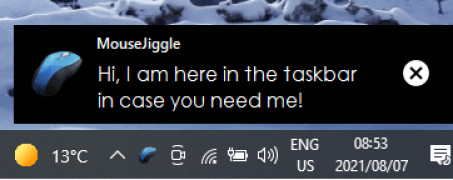MouseJiggle
by Dekker Information Technologies
MouseJiggle is a program that helps to prevent screen-saver activation by simulating mouse movement.
Operating system: Windows
Publisher: Dekker Information Technologies
Release : MouseJiggle 4.7
Antivirus check: passed
MouseJiggle
MouseJiggle is a lightweight and easy-to-use application that helps keep your mouse active and prevents your computer from going to sleep. It works by simulating random mouse movements to prevent your computer from entering sleep mode due to inactivity. This helps to keep your computer on, even when you’re not using it. It’s a great way to save energy and reduce the amount of time your computer is running without being used.
• Easy to use: MouseJiggle is designed to be simple and easy to use. It requires no setup and can be installed in a few clicks.
• Lightweight: MouseJiggle is only a few megabytes in size and takes up very little space on your system.
• Fully customizable: MouseJiggle allows you to customize the frequency and intensity of the random mouse movements it simulates.
• Battery saving: MouseJiggle helps to save battery power by preventing your computer from entering sleep mode due to inactivity.
• Fully portable: MouseJiggle is a completely portable application, so you can take it with you wherever you go.
• Free: MouseJiggle is completely free to use.
MouseJiggle is the perfect tool for anyone who wants to save energy and reduce the amount of time their computer is running without being used. It’s lightweight and easy to use, and it’s completely free. Give it a try today and see how much energy you can save.
MouseJiggle is a lightweight and easy-to-use application that helps keep your mouse active and prevents your computer from going to sleep. It works by simulating random mouse movements to prevent your computer from entering sleep mode due to inactivity. This helps to keep your computer on, even when you’re not using it. It’s a great way to save energy and reduce the amount of time your computer is running without being used.
MouseJiggle helps to prevent screensavers and idle timeouts from activating.Features:
• Easy to use: MouseJiggle is designed to be simple and easy to use. It requires no setup and can be installed in a few clicks.
• Lightweight: MouseJiggle is only a few megabytes in size and takes up very little space on your system.
• Fully customizable: MouseJiggle allows you to customize the frequency and intensity of the random mouse movements it simulates.
• Battery saving: MouseJiggle helps to save battery power by preventing your computer from entering sleep mode due to inactivity.
• Fully portable: MouseJiggle is a completely portable application, so you can take it with you wherever you go.
• Free: MouseJiggle is completely free to use.
MouseJiggle is the perfect tool for anyone who wants to save energy and reduce the amount of time their computer is running without being used. It’s lightweight and easy to use, and it’s completely free. Give it a try today and see how much energy you can save.
MouseJiggle is a lightweight software application that requires minimal technical requirements to run. It is compatible with Windows 7, 8, and 10, as well as Mac OS X 10.7 and higher. It requires at least 128MB of RAM and 10MB of disk space. Additionally, it requires an active internet connection to download and install.
PROS
Prevents computer from entering sleep mode during important processes.
User-friendly interface, easy to navigate.
Lightweight software, doesn't slow down the system.
User-friendly interface, easy to navigate.
Lightweight software, doesn't slow down the system.
CONS
Lacks advanced features for more complex mouse movement simulations.
Very limited functionality beyond basic jiggling.
No user-interface customization options available.
Very limited functionality beyond basic jiggling.
No user-interface customization options available.
Sean Iwinski
I recently tried out the MouseJiggle software and found it to be an interesting tool. It was easy to install and set up. It gives users the ability to customize the settings and adjust the sensitivity of the mouse movement. I found that the jiggling effect was subtle, but noticeable, and it helped me to stay alert while working. I also liked that I could set the time interval and the amount of movement. Overall, I'm pleased with the convenience and performance of the MouseJiggle software.