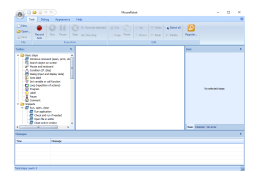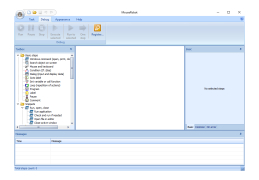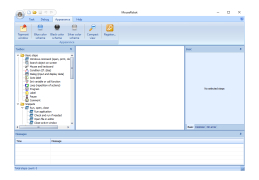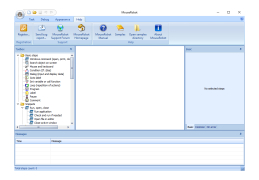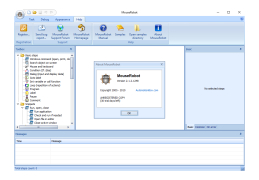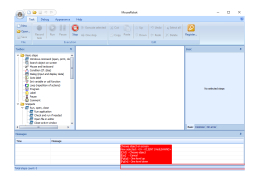MouseRobot
It is a mouse provided for windows
MouseRobot makes it possible to simplify the life of an ordinary Windows user by automating routine operations. Frequent repetitive actions in any programs with graphical interface MouseRobot can record and save as a special macro, so that later the same actions can be reproduced in just one mouse click and hotkeys.
MouseRobot can press buttons, select menu items, type text, run programs, drag and drop files and work with web-pages - that is, everything that the user does manually using the keyboard and mouse, but only automatically.
MouseRobot significantly reduces time and effort by automating repetitive tasks with just a single mouse click and hotkeys.
The program is very simple and easy to use. Anyone familiar with Windows can learn how to use MouseRobot effectively in 10-15 minutes.
- Automates routine tasks.
- Performs any task easier and faster.
- Setting up the program window for maximum efficiency.
- Writing a macro and editing it without programming knowledge.
- Burn CD or DVD.
- Scan, recognize and save the document to a file, and at each step, start another application.
- Automatically installs and configures all necessary Windows applications on your new computer.
- Application of a series of filters and effects in a graphical editor.
- A simple and intuitive interface allows you to focus on the task you want to do.
- MouseRobot does not record the mouse movement. Instead, it analyzes the program's interface and automatically creates a special "map" that allows the utility to find the necessary interface element even if its location, shape or size has changed.
- Written macros are executed at the maximum speed, limited only by the system performance.
- The sequence of actions in the macro is divided into separate stages and can be easily changed.
- The macro can be started on a regular basis by pressing the key combination when the specified windows are opened or when the specified program is started.
- Interactive selection of objects on the screen and obtaining information about them.
- Search for and manage objects using templates.
- Enter text and manage applications by emulating key presses and mouse movements.
- Automatic creation of screenshots.
- Built-in task scheduler.
and other possibilities.
PROS
User-friendly interface, easy to navigate and use.
Supports various scripting languages for advanced tasks.
CONS
Difficult for non-technical users to navigate.
Lacks multi-language support.