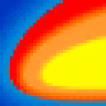
Fast Launcher
A way to launch programs on windows in a quick manner
Fast Launcher is a very handy program, which allows you not only to quickly find and open the program or application you need, but also to free your desktop from the shortcuts that load the screen. The principle of Fast Launcher is that you will be able to place all the shortcuts of all the necessary programs on its panel, dividing them into thematic groups created by you. The number of labels in each group is up to you. After starting the system, Fast Launcher hides in the tray and is called by double-clicking, pressing a key combination or by the middle mouse button. It will appear in the place you specify on the screen and will hide in the tray again if you remove the cursor from its window. Putting programs on the panel is very easy, you just need to drag and drop on it with your mouse the shortcut you need. Using Fast Launcher will significantly speed up the search for the necessary programs, while saving you time.
Fast Launcher optimizes your workflow by providing a centralized, organized platform for quick program access.
RAM: 1GB minimum, 2GB recommended
Mouse with middle button functionality
Free disk space: 50MB
PROS
Enhances productivity through quick application access.
Lightweight, doesn't slow down your computer.
CONS
May not support all application types.
Occasional glitches can disrupt user experience.
Callum
Fast Launcher serves as an alternative to the Windows Start menu for users who feel it is inadequate for accessing used apps and folders. This program allows you to group shortcuts together with giving each group a name and icon. Standard icons are provided for convenience and shortcuts can be added by using menus or simply dragging and dropping them onto the programs interface. One noteworthy feature of Fast Launcher is its ability to assign keyboard shortcuts to any application which makes it ideal for users who heavily rely on keyboard inputs. However some functions like auto hide and customizing group icons may be a bit less intuitive for some users. The program has an efficient interface. Even though it lacks visuals, it still manages to leave a positive impression. You can launch the window through hotkeys or a dedicated tray icon providing access to preset categories with general Windows features. This application allows adding file and web page links offering flexibility through item managers and the option to run at startup for added convenience. In conclusion despite not having visual customization options, Fast Launcher stands out as an flexible tool for organizing and quickly accessing files, websites and applications.
Sat, Feb 3, 2024





