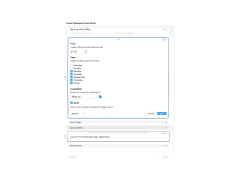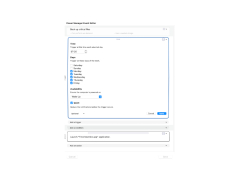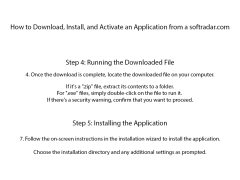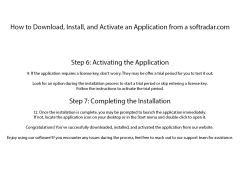Power Manager
by PSS&Company
Managers power system of the users
Power Manager is a utility for automatic shutdown of the computer by timer. The program is able to automatically shut down, reboot the computer, put it to sleep, and display certain messages by timer. It is enough to specify the required time to the program - and as soon as the time comes, it will switch off the computer by itself.
The main benefit of using Power Manager is that it provides automatic, timed control over your computer's power state, saving energy and prolonging device lifespan.
Operating System: Windows 7, 8, 10 or later versions.
RAM: At least 512MB of free memory.
Hard Drive Space: Minimum 50MB free space.
CPU: 1GHz processor or faster.
RAM: At least 512MB of free memory.
Hard Drive Space: Minimum 50MB free space.
CPU: 1GHz processor or faster.
PROS
Allows for efficient control and scheduling of device power consumption.
Enhances battery life by managing power use in idle times.
Offers detailed power consumption reports for better energy management.
Enhances battery life by managing power use in idle times.
Offers detailed power consumption reports for better energy management.
CONS
Can be difficult for beginners to understand and use effectively.
Limited customizing options for power management schemes.
Occasional issues with software compatibility and updates.
Limited customizing options for power management schemes.
Occasional issues with software compatibility and updates.
Luca
Before I got this software, a lot of my computer programs just caused however much power they wanted. Some too much, some way too much more then they should be using! I was able to set a power profile with this software and allow each program to use only what I wanted it to use of the power. It made my computer so much faster. It gives you full control! I highly recommend this software. If you’re having pc problems this can definitely help you! A++
Robert M**********x
Power Manager is a powerful energy management software that helps users reduce their energy consumption and costs. It allows users to monitor and control their electrical devices and systems in order to save energy and money. This software can be used to monitor energy usage and performance, track energy costs, and set up automated schedules for power-saving activities. It also features an interactive dashboard with real-time energy data and alerts to help users manage their energy usage more efficiently.
Finn S.
I have used Power Manager software for the past 6 months. All in all it has been a positive experience. The software is very user-friendly and the interface is intuitive. I appreciate the ability to set up custom profiles to manage different power settings. The application is also great for managing system restarts or shutdowns. I also like that it has an energy savings function which helps me control how much power my computer is using. It also provides detailed reports on power usage. I find these reports very helpful because they show me which software or hardware is using the most power. The notification system is also great and it helps me keep an eye on my energy consumption. Overall, I'm very satisfied with Power Manager.
Joseph X.
Power Manager is a great tool for controlling energy consumption in my office. It provides detailed reports on how much energy I'm using, and allows me to adjust usage to suit my needs. It is easy to use and has been very reliable for me. I've found it to be very helpful in managing my energy consumption.
Cole V*******w
The most important feature is the ability to schedule and monitor energy consumption.
Arran K.
Power Manager software is an application that allows users to manage and monitor the power usage of their devices. Its main features include power scheduling, power consumption monitoring, and power-saving settings. The software helps users reduce energy consumption and save money on electricity bills while ensuring that their devices are always available when needed. It also provides detailed reports on power usage and helps users identify areas where they can optimize power consumption. The software is user-friendly and customizable, allowing users to set their own power-saving preferences and schedules.
Liam Z*******w
Power Manager software is a useful tool for managing power consumption on computers and laptops.
Lewis
It efficiently manages the energy resources on my computer, extending battery life and optimizing performance.
Fraser
Efficient tool for managing computer power consumption.
Finlay
Works good but setup was kinda tricky.