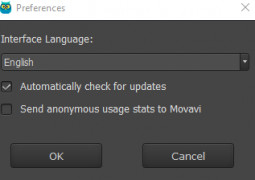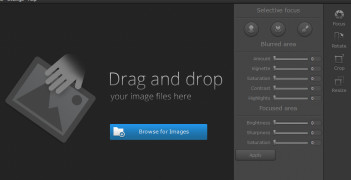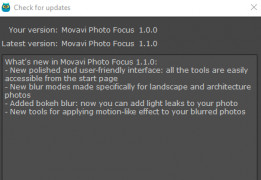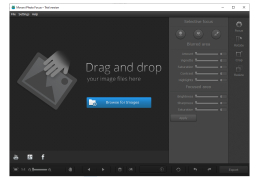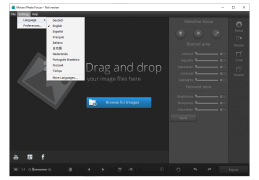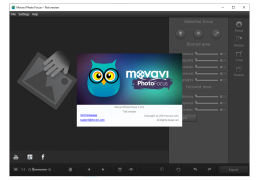Operating system: Windows
Publisher: Movavi
Release : Movavi Photo Focus 1.1.0
Antivirus check: passed
This free Windows software program acts as the perfect program for blurring certain elements of any photo or image files. It allows the user to basically modify and change the way that their photo or images look after editing. You are able to utilize photos from any source, be it from your phone gallery, camera roll, device drive, downloads, screenshots, etc. and you are able to edit them to modify the visibility of different aspects. By blurring certain elements such as photo edges, you can enhance other aspects such as the focus on the subject of the photo, and you can focus the faces in photos to make them appear brighter and more clear. You can also transform landscape portraits into other dioramas with surrounding settings that are different than they were initially. In this manner, it makes this software very unique in its ability to transform any image. The blurring feature is a gold feature and is key to serving the needs of photographers at any level, be it beginners or other advanced photographers. Also, it allows the user to utilize the integrated Focus Brush with allows the users to mark objects which he or she would like to keep visible and in clear focus while you brush and blur all else in order to change the whole design of the image. With these features, a user is essentially able to fully manage different aspects of a photo, such as brightness, colors, parameters, and other aspects such as changing contrast and saturation. I would recommend this to anyone working with photo files as a multi-functional utility.
Blur images to bring out the other elements of the imageFeatures:
- Alter image quality by blurring certain aspects
- Bring focus to other aspects such as faces and objects.
- Change features of images
- Work with images from any source.
- Transform landscape portraits
At least 256 MB of RAM
Minimum 110 MB free hard disk space
Graphics display resolution of 800x600
PROS
Offers a variety of effects and filters.
Allows precise focus adjustment with good quality results.
CONS
Requires purchase for full functionality.
Not suitable for professional photo editing.