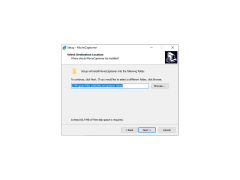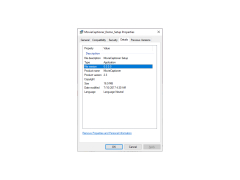MovieCaptioner
A video and movie caption editing utility compatible with all major formats
Operating system: Windows
Publisher: SynchriMedia
Release : MovieCaptioner 2.3
Antivirus check: passed
MovieCaptioner serves as a very accurate and reliable program, which is a utility that allows users to rewatch segments of movies several times while they add their captions. Users can watch these portions of movies as many times as they would like within its simple and intuitive interface while saving their own captions and automatically advancing when they have submitted their captions. It allows users to move through their captioning tasks with no delays, and in a crystal clear and focused manner.
MovieCaptioner does not require any external applications or software/codecs. It allows users to easily add captions automatically with a single click. It also does not require users to export transcripts or their texts as a huge plus. It simply compiles and adds together different captions within an instant.
MovieCaptioner allows users to work on jobs very quickly and perform operations such as importing text and captions, as well as making the entire job a snap. Users are able to add and import their own caption formats, including STL, XML, QT, SRT, SCC, and others. It even works with different versions of text such as Adobe Encore, SBV, Avid Text, SUB, and others. It is highly compatible with all formats, making this a great and wonderful tool for users to utilize effectively. I would highly recommend that users try this application out for their own movie editing and captioning projects, as it makes it really a breeze. Users do not need anything extra, and it proceeds through the whole process according to your own pace and also automatically.
Moves through the captioning process at user's own speed and automatically, works with different formats of video and text in a simple interfaceFeatures:
- Movie captioning application
- Fast work and tasks
- Requires no external codecs or applications
- Compatible with all video and movie formats
- Simple and intuitive interface
No need for external applications or codecs
Fast working capacity for tasks
Supports different caption formats like STL, XML, QT, SRT, SCC
PROS
Allows importing and exporting scripts.
Features repeated loop for precise captioning.
CONS
May be difficult for beginners to use.
Lacks advanced editing tools.