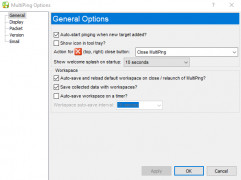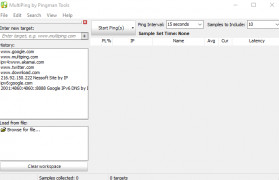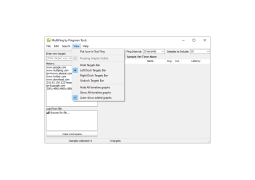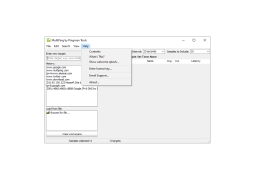MultiPing
by Pingman Tools, LLC
MultiPing is an application for monitoring multiple network devices simultaneously, providing an easy-to-read overview of their online statuses.
Operating system: Windows
Publisher: Pingman Tools, LLC
Release : MultiPing 3.20.2
Antivirus check: passed
Ping tools can be used to check the status of various network connections and services. MultiPing is a powerful, yet easy to use network monitoring software that helps to diagnose and troubleshoot network issues. It can be used by both novice and advanced users.
MultiPing is an advanced network monitoring tool that provides a wide range of features to help with network troubleshooting. It has the following features:
• Ping monitoring – Monitor the status of multiple connections with a single ping.
• Graphical representation – View the results of your pings in a graphical format.
• Real-time notifications – Receive real-time notifications of potential network issues.
• Historical data – View historical data of pings to compare results over time.
• Logging – Log all ping results and errors to help with troubleshooting.
• Automation – Automate pings to ensure that they are run regularly.
• Customizable alerts – Customize alerts based on ping results and thresholds.
• Multiple protocols – Support for multiple protocols including ICMP, TCP, and UDP.
• Multi-threaded pinging – Ping multiple targets concurrently for faster results.
• Detailed reports – Generate detailed reports for tracking and analysis.
• Remote access – Access the software remotely for troubleshooting.
• Password protection – Protect your data with password protection.
MultiPing provides a comprehensive set of features for network monitoring and troubleshooting. It is easy to use and can be used by both novice and advanced users.
Benefits
MultiPing provides a number of benefits for users. It helps to diagnose and troubleshoot network issues quickly and easily. It can be used to monitor the status of multiple connections with a single ping, and can generate graphical representations of the results. It can also be used to log all ping results and errors and to generate detailed reports for tracking and analysis. Additionally, it provides real-time notifications of potential network issues so users can take action quickly. Finally, it is easy to use and can be accessed remotely for troubleshooting.
Conclusion
MultiPing is a powerful network monitoring tool that provides a wide range of features to help with network troubleshooting. It is easy to use and can be used by both novice and advanced users. It provides a number of benefits, including the ability to diagnose and troubleshoot network issues quickly and easily, the ability to monitor multiple connections with a single ping, and the ability to generate graphical representations of the results. It also provides real-time notifications of potential network issues and can be accessed remotely for troubleshooting.
MultiPing software provides comprehensive monitoring of multiple servers or devices from a single console.Features:
MultiPing is an advanced network monitoring tool that provides a wide range of features to help with network troubleshooting. It has the following features:
• Ping monitoring – Monitor the status of multiple connections with a single ping.
• Graphical representation – View the results of your pings in a graphical format.
• Real-time notifications – Receive real-time notifications of potential network issues.
• Historical data – View historical data of pings to compare results over time.
• Logging – Log all ping results and errors to help with troubleshooting.
• Automation – Automate pings to ensure that they are run regularly.
• Customizable alerts – Customize alerts based on ping results and thresholds.
• Multiple protocols – Support for multiple protocols including ICMP, TCP, and UDP.
• Multi-threaded pinging – Ping multiple targets concurrently for faster results.
• Detailed reports – Generate detailed reports for tracking and analysis.
• Remote access – Access the software remotely for troubleshooting.
• Password protection – Protect your data with password protection.
MultiPing provides a comprehensive set of features for network monitoring and troubleshooting. It is easy to use and can be used by both novice and advanced users.
Benefits
MultiPing provides a number of benefits for users. It helps to diagnose and troubleshoot network issues quickly and easily. It can be used to monitor the status of multiple connections with a single ping, and can generate graphical representations of the results. It can also be used to log all ping results and errors and to generate detailed reports for tracking and analysis. Additionally, it provides real-time notifications of potential network issues so users can take action quickly. Finally, it is easy to use and can be accessed remotely for troubleshooting.
Conclusion
MultiPing is a powerful network monitoring tool that provides a wide range of features to help with network troubleshooting. It is easy to use and can be used by both novice and advanced users. It provides a number of benefits, including the ability to diagnose and troubleshoot network issues quickly and easily, the ability to monitor multiple connections with a single ping, and the ability to generate graphical representations of the results. It also provides real-time notifications of potential network issues and can be accessed remotely for troubleshooting.
The MultiPing software must meet the following technicl requirements:
• Compatible with Windows 10 and later version operating systems
• Must be able to ping multiple IP addresses in parrallel
• Must be able to display results in both real-time and histroic view
• Must be able to support both IPv4 and IPv6 networks
• Must be able to export results in CSV or XML format
• Must be able to store log results for at least 1 year
• Must be able to save custom settings and profiles for easy access
• Compatible with Windows 10 and later version operating systems
• Must be able to ping multiple IP addresses in parrallel
• Must be able to display results in both real-time and histroic view
• Must be able to support both IPv4 and IPv6 networks
• Must be able to export results in CSV or XML format
• Must be able to store log results for at least 1 year
• Must be able to save custom settings and profiles for easy access
PROS
Enables monitoring of multiple targets simultaneously in real-time.
Allows historical data tracking for network performance analysis.
User-friendly interface facilitates easy navigation and use.
Allows historical data tracking for network performance analysis.
User-friendly interface facilitates easy navigation and use.
CONS
Lacks advanced features for professional network diagnostics.
The user interface is outdated and not intuitive.
Does not support Mac or Linux operating systems.
The user interface is outdated and not intuitive.
Does not support Mac or Linux operating systems.
Hamish Kitamura
I found MultiPing to be quite usuful, but it would be nice if it had more flexibility when it comes to custimizing pings.
Liam L*******p
MultiPing is a network monitoring tool that allows users to ping multiple IP addresses simultaneously. It is designed to help network administrators to quickly identify any connectivity issues on their network. The software offers customizable settings such as the number of pings, the interval between each ping, and the timeout duration. It also provides real-time graphs and alerts for any failed pings, allowing users to take prompt action. MultiPing supports both IPv4 and IPv6 addresses and is compatible with Windows operating systems.