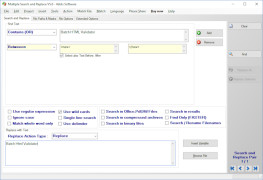Multiple Search and Replace
by 4dots Software
Search and Replace programs are software applications that allow users to quickly and conveniently search for and replace certain text strings in multiple files.
Operating system: Windows
Publisher: 4dots Software
Release : Multiple Search and Replace 6.5
Antivirus check: passed
Search and Replace software is a powerful tool for automatically managing large amounts of text. It is a must-have for any professional who needs to quickly make multiple changes to text documents, webpages, and other text-based content.
Search and Replace software lets you quickly search for text strings, and then replace them with new text. It can also be used to find and replace HTML tags, or to make changes to a large number of files at once. This makes it an invaluable tool for web developers, graphic designers, and other professionals who need to quickly make changes to large amounts of text.
The software also includes a variety of other features that make it even more powerful and user-friendly.
Features
• Quickly search and replace text strings: Search and Replace software lets you quickly search for text strings, and replace them with new text.
• Find and replace HTML tags: It can also be used to find and replace HTML tags, making it a great tool for web developers.
• Make multiple changes to multiple files: It can also be used to make changes to a large number of files at once, saving you time and effort.
• Spell checker: The software also includes a spell checker, so you can quickly check for typos and other errors.
• Advanced search options: Search and Replace software also includes advanced search options, such as searching for words with similar spelling. This can save you time when searching for text strings.
• Automated backups: It also includes an automated backup feature, so you can quickly undo any changes you make.
• Multi-language support: It also supports multiple languages, so you can easily work with text in different languages.
• Works with all major text editors: The software is compatible with all major text editors, making it easy to use with your existing workflow.
Whether you're a web developer, graphic designer, or other professional who needs to quickly make changes to large amounts of text, Search and Replace software is an invaluable tool. It's easy to use, reliable, and saves you time and effort. Try it today and see how easy it is to make changes to your text.
Search and Replace software lets you quickly search for text strings, and then replace them with new text. It can also be used to find and replace HTML tags, or to make changes to a large number of files at once. This makes it an invaluable tool for web developers, graphic designers, and other professionals who need to quickly make changes to large amounts of text.
The software also includes a variety of other features that make it even more powerful and user-friendly.
Features
• Quickly search and replace text strings: Search and Replace software lets you quickly search for text strings, and replace them with new text.
• Find and replace HTML tags: It can also be used to find and replace HTML tags, making it a great tool for web developers.
• Make multiple changes to multiple files: It can also be used to make changes to a large number of files at once, saving you time and effort.
• Spell checker: The software also includes a spell checker, so you can quickly check for typos and other errors.
• Advanced search options: Search and Replace software also includes advanced search options, such as searching for words with similar spelling. This can save you time when searching for text strings.
• Automated backups: It also includes an automated backup feature, so you can quickly undo any changes you make.
• Multi-language support: It also supports multiple languages, so you can easily work with text in different languages.
• Works with all major text editors: The software is compatible with all major text editors, making it easy to use with your existing workflow.
Whether you're a web developer, graphic designer, or other professional who needs to quickly make changes to large amounts of text, Search and Replace software is an invaluable tool. It's easy to use, reliable, and saves you time and effort. Try it today and see how easy it is to make changes to your text.
Search and Replace software can quickly and easily find and replace multiple words or phrases in text documents with minimal effort.
Search and Replace software should be able to search through multiple file formats, such as txt, doc, pdf, and other common types of file formats. The software should also be able to replace words or phrases across multiple files, this should be done in a way that the origional files are retained and a copy of the modified files are created. The software should be able to handle common typos, and replace those with the correct words or phrases. It should also be able to handle examples where the same phrase is used multiple times, and replace all instances of that phrase with the correct phrase. The software should also be able to handle cases where the phrase is used in different formats, such as upper or lower case, and should be able to replace all instances regardless of their format. The software should also be able to be used in batch mode, and should have a graphical user interfece for ease of use.
PROS
Allows for quick and efficient bulk editing of text.
Supports regular expressions for advanced search possibilities.
Suitable for multiple file formats, increasing versatility.
Supports regular expressions for advanced search possibilities.
Suitable for multiple file formats, increasing versatility.
CONS
Not beginner-friendly due to complex features and interface.
Limited formats supported for search and replace.
Occasional lags and crashes during long operations.
Limited formats supported for search and replace.
Occasional lags and crashes during long operations.
Multiple Search and Replace 5.6
(2.91 MB)
Multiple Search and Replace 6.5
(3.04 MB)
Fraser Balzarini
This softawre is a great time saver, it's so handy to have the option of searching and replacing multiple strings quickly and easily - no more tedius manual searching and replacing!
George Bevers
This softare is really helpful for quickly making multiple changes to a documents, saving a lot of time that would otherwise be spent doing it manually - but watch out for typos, as it can be easy to make them if you're not careful.
Jay Martorello
This software is designed to search and replace multiple instances of text across various files and folders. It allows users to specify the search term and the replacement text, and then applies the changes to all matching occurrences. It can work with various file formats, including text, HTML, XML, and others. The software also offers advanced search options, such as case sensitivity, regular expressions, and wildcards. It can process large volumes of data quickly and efficiently, and provides users with detailed reports of the changes made. Other features include batch processing, preview mode, undo/redo, and more.
Oscar Laethem
Multiple Search and Replace software is a tool that allows users to search and replace multiple text strings in various files and formats simultaneously.
Cole
Efficient, comprehensive text editing and manipulation.
Lewis
Find and replace text like a boss. Makes editing easier.