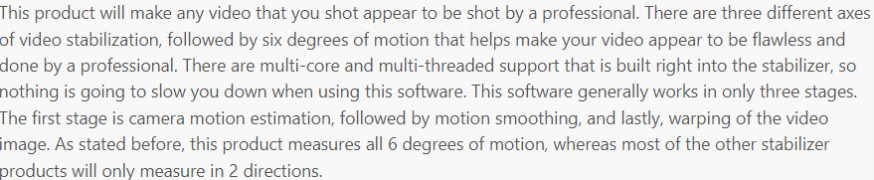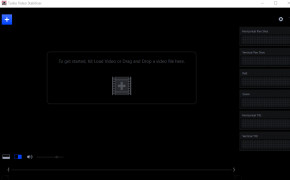Muvee Turbo Video Stabilizer
Removes jitters and shakes on videos that are not wanted
Operating system: Windows
Publisher: muvee
Release : Muvee Turbo Video Stabilizer 1.0.0.23.2786
Antivirus check: passed
This product will make any video that you shot appear to be shot by a professional. There are three different axes of video stabilization, followed by six degrees of motion that helps make your video appear to be flawless and done by a professional. There are multi-core and multi-threaded support that is built right into the stabilizer, so nothing is going to slow you down when using this software. This software generally works in only three stages. The first stage is camera motion estimation, followed by motion smoothing, and lastly, warping of the video image. As stated before, this product measures all 6 degrees of motion, whereas most of the other stabilizer products will only measure in 2 directions.
When you are riding your four-wheelers, snowmobile, or even going on a wild zip lining adventure, your GoPro camera's are going to moving and jiggling in every which directions, which is why a video stabilization product would be perfect if you are looking for that professional video look. With this stabilizer, you can mount your camera in any and all challenging conditions, and then when you are ready later on, you can rotate your video. The rolling shutter correction is, by far, one of the best features of this product. All the slants and tilts in any fast-moving video that is caused by a CMOS sensor will be automatically fixed.
There are also several multi HD video formats that you can not only shoot from but also stabilize and save to that format. Also, I think we have all mounted our GoPros upside down and forgot all about it, which will then cause a vertically shot from your iPhone, which is never good, but the rotate video features enable you to fix that all in just one click. The stabilizer will also support almost all camcorder formats that most people use. Think about that first-generation iPhone that came out 10 years ago, and go back even further to your grandfathers handheld camcorder, than fast forward to your current iPhone now, none of those options is a problem, the video stabilizer will stabilize any format to industry standard, and that will enable online sharing as well.
Muvee Turbo Video Stabilizer delivers professional-quality, smooth, and stable videos from shaky recordings.Features:
- Compatible with Windows 10
- Directly load onto Youtube and Facebook with one click
- Measures 6 degrees of motion on 3 axes
- Able to shoot in any format
- Rotate your video
Supports multi-core and multi-threaded operations
Ability to process multiple HD video formats
Compatible with various camcorder formats
PROS
Effectively stabilizes shaky video footage.
Offers real-time preview of stabilized videos.
CONS
Interface isn't user-friendly for beginners.
Expensive when compared to alternative options.