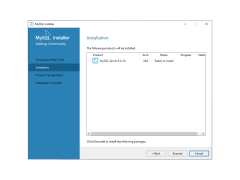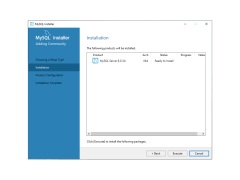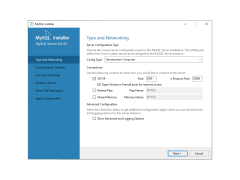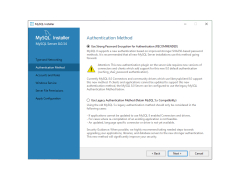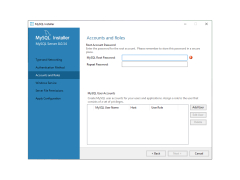MySQL Installer
by MySQL AB
MySQL Installer is a tool that helps users easily install, configure, and manage MySQL products and components.
MySQL Installer: Overview
MySQL Installer is a comprehensive software package designed to simplify the installation and configuration of MySQL databases. The installer is available for both Windows and Linux operating systems, and can be used to install and configure a variety of MySQL components, including MySQL Server, MySQL Workbench, MySQL Utilities, Connectors, and more.
MySQL Installer automates the process of installing, configuring, and managing MySQL databases, eliminating the need for manual configuration and setup. It provides a single, unified interface for installing, configuring, and managing your MySQL environment, and allows you to access, configure, and manage all MySQL components from a single interface.
• Automatic Installation and Configuration: MySQL Installer automates the process of installing, configuring, and managing MySQL databases. It eliminates the need for manual configuration and setup, and allows you to quickly and easily set up and configure your MySQL environment.
• Single, Unified Interface: MySQL Installer provides a single, unified interface for installing, configuring, and managing your MySQL environment. It allows you to access, configure, and manage all MySQL components from a single interface.
• Support for Multiple Operating Systems: MySQL Installer supports both Windows and Linux operating systems, allowing you to install and configure MySQL databases on a variety of platforms.
• Easy Updates and Upgrades: MySQL Installer makes it easy to keep your MySQL databases up to date with the latest versions and patches. It allows you to quickly and easily upgrade or update your databases, ensuring that your MySQL environment is always up to date.
• Advanced Configuration Options: MySQL Installer provides a variety of advanced configuration options, allowing you to customize your MySQL environment to meet your specific needs.
• Security Features: MySQL Installer includes a variety of security features, including support for secure connections, authentication, and encryption.
• Comprehensive Documentation: MySQL Installer includes comprehensive documentation and tutorials, making it easy to get started with MySQL databases.
• Comprehensive Support: MySQL Installer includes comprehensive support from the MySQL team, ensuring that you get the help you need to set up and configure your MySQL environment.
MySQL Installer is a comprehensive software package designed to simplify the installation and configuration of MySQL databases. The installer is available for both Windows and Linux operating systems, and can be used to install and configure a variety of MySQL components, including MySQL Server, MySQL Workbench, MySQL Utilities, Connectors, and more.
MySQL Installer automates the process of installing, configuring, and managing MySQL databases, eliminating the need for manual configuration and setup. It provides a single, unified interface for installing, configuring, and managing your MySQL environment, and allows you to access, configure, and manage all MySQL components from a single interface.
MySQL Installer provides a single, easy-to-use setup package for quickly and securely installing MySQL products.Features:
• Automatic Installation and Configuration: MySQL Installer automates the process of installing, configuring, and managing MySQL databases. It eliminates the need for manual configuration and setup, and allows you to quickly and easily set up and configure your MySQL environment.
• Single, Unified Interface: MySQL Installer provides a single, unified interface for installing, configuring, and managing your MySQL environment. It allows you to access, configure, and manage all MySQL components from a single interface.
• Support for Multiple Operating Systems: MySQL Installer supports both Windows and Linux operating systems, allowing you to install and configure MySQL databases on a variety of platforms.
• Easy Updates and Upgrades: MySQL Installer makes it easy to keep your MySQL databases up to date with the latest versions and patches. It allows you to quickly and easily upgrade or update your databases, ensuring that your MySQL environment is always up to date.
• Advanced Configuration Options: MySQL Installer provides a variety of advanced configuration options, allowing you to customize your MySQL environment to meet your specific needs.
• Security Features: MySQL Installer includes a variety of security features, including support for secure connections, authentication, and encryption.
• Comprehensive Documentation: MySQL Installer includes comprehensive documentation and tutorials, making it easy to get started with MySQL databases.
• Comprehensive Support: MySQL Installer includes comprehensive support from the MySQL team, ensuring that you get the help you need to set up and configure your MySQL environment.
The MySQL Installer software requires the following technical specifications in order to be installed and used:
- Operating System: Windows 7, 8, or 10; Mac OS X 10.7 or higher; or Linux with glibc 2.5 or higher
- Processor: Intel or AMD x86 processor
- Memory: 1 GB RAM minimum
- Disk Space: 500 MB of available disk space for installation
- Network: Internet connection for software updates and product activation
- Operating System: Windows 7, 8, or 10; Mac OS X 10.7 or higher; or Linux with glibc 2.5 or higher
- Processor: Intel or AMD x86 processor
- Memory: 1 GB RAM minimum
- Disk Space: 500 MB of available disk space for installation
- Network: Internet connection for software updates and product activation
PROS
Offers comprehensive installation of MySQL products and components.
Supports offline mode for installation.
Simple and customizable installation process.
Supports offline mode for installation.
Simple and customizable installation process.
CONS
Limited features in comparison to dedicated database management systems.
Can be confusing for new users without SQL knowledge.
Complex setup process, particularly for advanced configurations.
Can be confusing for new users without SQL knowledge.
Complex setup process, particularly for advanced configurations.
David Thundercloud
MySQL Installer is a great software for quickly and easily installing MySQL. I found it to be very simple to use and intuitive. The setup wizard walks you through each step of the installation process and ensures that all the necessary components are installed. The software also provides the ability to easily configure and manage your MySQL databases. I found that it was very easy to use even for someone who is not a database expert. The updates are also easy to manage and keep your MySQL installation up to date with the latest features. Overall, I had a great experience with MySQL Installer.