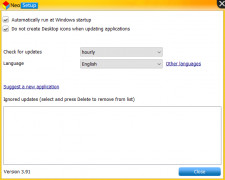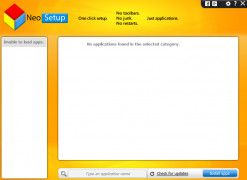NeoSetup Updater
by Innovative Solutions
NeoSetup Updater is a free program that helps you keep your Windows software up-to-date.
Operating system: Windows
Publisher: Innovative Solutions
Release : NeoSetup Updater 3.91
Antivirus check: passed
NeoSetup Updater is a powerful software that enables users to keep their Windows applications up-to-date with the latest versions. This software is built to make sure that the user's system is always secure and up-to-date with the latest security patches, bug fixes, and performance improvements.
- Automatically checks for new and updated versions of your installed software
- Downloads and installs the latest updates
- Notifies you when updates are available
- Installs updates in the background without interrupting your work
- Quick and easy installation process
- Supports all major Windows versions
- Supports local and remote installations
- Supports multiple languages
- Compatible with Windows Firewall
- Secure installation process
- Advanced filtering and scheduling options
NeoSetup Updater is a great solution for users who want to keep their systems up-to-date with the latest versions of their installed applications without having to manually check for updates and install them. The software scans your system and provides a list of available updates. You can then select the updates you want to install and the software will automatically download and install them in the background. You can also schedule updates to be installed at a later time or filter which updates you want to install.
The software is extremely easy to use and offers a lot of powerful features. It supports all major Windows versions and provides support for multiple languages. It is also compatible with Windows Firewall and provides a secure installation process. The advanced filtering and scheduling options make it easy to customize the software to your needs.
NeoSetup Updater is a great tool for keeping your system up-to-date with the latest versions of your installed applications. With its easy-to-use interface, powerful features, and secure installation process, it's the perfect solution for keeping your system secure and up-to-date.
NeoSetup Updater software provides an easy way to keep your PC up-to-date with the latest software and drivers.Features:
- Automatically checks for new and updated versions of your installed software
- Downloads and installs the latest updates
- Notifies you when updates are available
- Installs updates in the background without interrupting your work
- Quick and easy installation process
- Supports all major Windows versions
- Supports local and remote installations
- Supports multiple languages
- Compatible with Windows Firewall
- Secure installation process
- Advanced filtering and scheduling options
NeoSetup Updater is a great solution for users who want to keep their systems up-to-date with the latest versions of their installed applications without having to manually check for updates and install them. The software scans your system and provides a list of available updates. You can then select the updates you want to install and the software will automatically download and install them in the background. You can also schedule updates to be installed at a later time or filter which updates you want to install.
The software is extremely easy to use and offers a lot of powerful features. It supports all major Windows versions and provides support for multiple languages. It is also compatible with Windows Firewall and provides a secure installation process. The advanced filtering and scheduling options make it easy to customize the software to your needs.
NeoSetup Updater is a great tool for keeping your system up-to-date with the latest versions of your installed applications. With its easy-to-use interface, powerful features, and secure installation process, it's the perfect solution for keeping your system secure and up-to-date.
In order to use the NeoSetup Updater software, you must have a computer running either Windows 7, Windows 8, or Window 10. The computer must also have an active Internet connection, at least 1GB of RAM, and a minimum of 150MB of available hard drive space. Additionally, the most recent version of .NET Framework must be installed for the software to function properly.
PROS
Ensures your software is always updated with the latest versions.
Saves time by automatically installing updates in the background.
Reduces risk of malware by downloading updates from official sources.
Saves time by automatically installing updates in the background.
Reduces risk of malware by downloading updates from official sources.
CONS
Lacks option to schedule automatic software updates.
Limited software library compared to competitors.
No support for Mac or Linux operating systems.
Limited software library compared to competitors.
No support for Mac or Linux operating systems.
Max O.
I found NeoSetup Updater very usefull, it is easy to use and helpes me keep my programs up to date withut having to manually check for updates all the tiem.
Kai K.
This software is designed to keep all installed programs on a Windows computer up to date automatically. It scans the system for outdated applications and offers to update them with the latest versions. Additionally, it provides users with a list of recommended software that they can install with just a few clicks. The interface is user-friendly and straightforward, making it easy for anyone to use. It also allows users to schedule automatic updates and backup installations for future use. Overall, this software simplifies the task of keeping software up to date and improves system security.
James
Efficient, straightforward interface, quick updates, vast program selection.
Ryan
This powerful tool allows users to keep their Windows applications up to date with the latest available versions. It is designed to ensure that your system stays secure and up to date with the latest security patches, bug fixes, and performance improvements. 🛠️
It automatically monitors new updates for your installed software and installs them without interrupting your work. It notifies you when updates are available and performs the installations in the background. 🔄
With its easy installation and compatibility with all major versions of Windows, it is an extremely useful tool. It supports multiple languages and is also compatible with the Windows firewall, ensuring a secure installation. 👍
Advanced filtering and scheduling options for updates allow you to customize the tool according to your needs. So, if you want to keep your system up to date with the latest versions of your installed applications, this is the perfect tool for that. 🎯