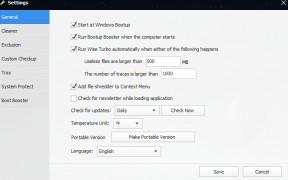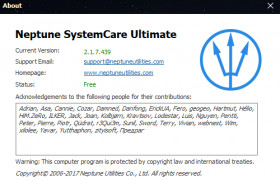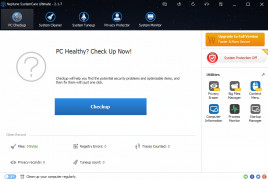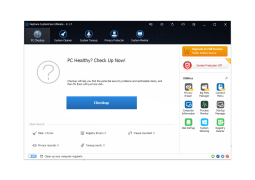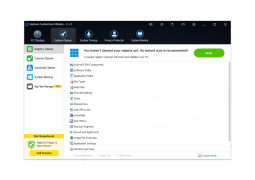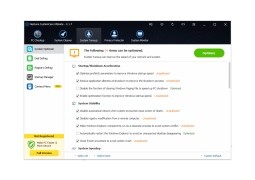Operating system: Windows
Publisher: Neptune Technologies
Release : Neptune SystemCare Ultimate 2.1.7.439
Antivirus check: passed
Neptune SystemCare Ultimate is an advanced jack of all trades when it comes to fortifying your computer, and not only does it optimize your system, but it'll clean your registry, eliminate junk files, and secure your data with a single click. The program itself is broken up into five subsections: PC Checkup, System Cleaner, System Tuneup, Privacy Protector, and System Monitor, which all work decently well at doing what they say. Most programs can offer only one or the other, but Neptune SystemCare Ultimate works well at all of the aforementioned subsections.
The PC Checkup tab runs a full and comprehensive scan of your computer, before listing any and all privacy risks, security issues, junk files, extraneous registry entries, and any other privacy-related issue that could either slow down your machine, or threaten your privacy, or often both. This is a great way of just seeing where your PC currently stands in terms of performance and bloatware. The System Cleaner, meanwhile, works to remove those registry entries and junk files so as to free up space and ideally free up more resources as a way of improving speed and storage space.
System Tuneup works to maximize your PC's running power by stabilizing your system, defragging your hard drive regularly, and disabling junk applications that would otherwise run in the background, which also goes a long way in improving processing speed. The Privacy Protector, unlike the System Cleaner, actually works to remove cookies and other potential adware that remove all traces of your usage, leaving much less of a digital footprint for websites to pick up on as you browse the web.
Last but not least, the System Monitor does like its namesake and actively monitors both Windows processes and hardware, which it displays almost like a sort of Task Manager, allowing you to pick and choose what you want to run and when. With bloatware becoming more and more frequent on PCs, this is a great way of disabling useless startup files that only serve to bog down your machine.
Clean registry and junk files from your PC with easeFeatures:
- Provides comprehensive PC scans
- Remove extraneous registry entries
- Clean junk files
- Disable useless applications
- Prevent data scoops
2. Minimum 1GB RAM for smooth operation
3. At least 50MB free hard drive space
4. Internet connection for updates and features
PROS
Equipped with a user-friendly interface.
Features real-time system monitoring and cleanup.
CONS
Occasionally triggers false positives during scans.
No multi-device subscription options.