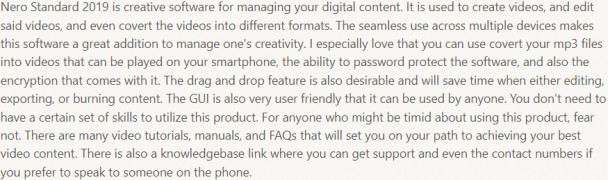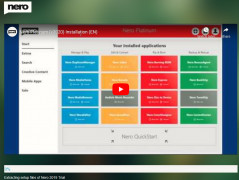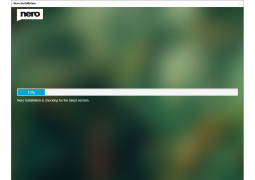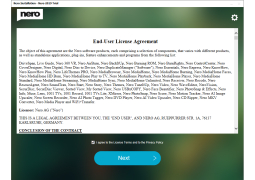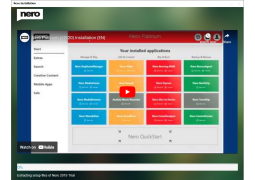Nero Standard 2019
A great software for navigating your digital contents.
Operating system: Windows
Publisher: Nero AG
Release : Nero Standard 2019 2019-1.12.0.1
Antivirus check: passed
Nero Standard 2019 is creative software for managing your digital content. It is used to create videos, and edit said videos, and even covert the videos into different formats. The seamless use across multiple devices makes this software a great addition to manage one's creativity. I especially love that you can use covert your mp3 files into videos that can be played on your smartphone, the ability to password protect the software, and also the encryption that comes with it. The drag and drop feature is also desirable and will save time when either editing, exporting, or burning content. The GUI is also very user friendly that it can be used by anyone. You don't need to have a certain set of skills to utilize this product. For anyone who might be timid about using this product, fear not. There are many video tutorials, manuals, and FAQs that will set you on your path to achieving your best video content. There is also a knowledgebase link where you can get support and even the contact numbers if you prefer to speak to someone on the phone.
The software has excellent reviews across multiple platforms, with most users highly recommending the product. Since this product is compatible with Windows PCs, you do not need a third-party application to run any of the videos that you have edited or converted. Windows Media Player can be used seamlessly. There is no limit to what you can achieve with this product.
Features:
Edit, Convert, Burn and Export
- Embed texts in your videos
- Share your content across multiple devices.
- Sort your content by location, time, length, etc
- Tag albums using the Gracenote integration
- Password protection and encryption
Minimum Requirements for this software:
1. Windows Media Player 9 or higher
2. Internet Explorer 11 or higher
3. Windows 7 Home Premium, Windows 8 or 10
4. Microsoft graphics card
PROS
Efficient disc burning features with extensive file compatibility.
Includes comprehensive backup and data recovery options.
CONS
Inconsistent software performance and occasional crashes.
Expensive when considering its limited functionalities.