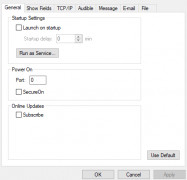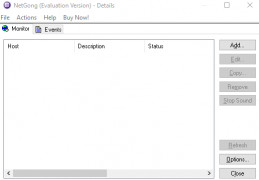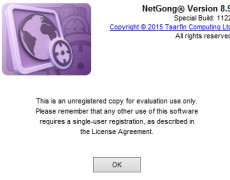Operating system: Windows
Publisher: Tsarfin Computing Ltd.
Release : NetGong 8.94
Antivirus check: passed
NetGong is high tech, incredibly smart software used to monitor users/devices, and activity made on certain networks. NetGong is perfect for Network Administrators, businesses, and other small companies. Easy to use and install. NetGong immediately jumps into action after installment with little to do on your end. (No need to be a tech genius to navigate this software)
NetGong allows for simple use and amazing features. Users of this software are able to filter their internet/network and oversee all activity. This software allows responsibility distribution as well as tailored use. It caters to any size of business. And has 24/7 supervision.
Receive alerts when a suspicious activity has been detected via voice, email, or third-party software. You will be able to monitor any device that connects with your network with the touch of a button. Tailor your alerts so that you are only notified of the most important data. Don't waste your time on silly, mundane notifications! And you are able to view your alerts on any device with a working browser.
NetGong for Microsoft is one of the most affordable software that still comes with all of the great features that you love and need to keep your network safe. Impress your boss with this modern software and intuitive specifications. And don't worry, if you happen to need a break from all of this monitoring goodness, you can switch to disable mode for a temporary vacation without any alerts. Make sure you check out this essential monitoring software to help you, and you're fine business tune your networks. NetGong is a must-have filter for your day to day business agenda.
Easy to use and affordable for all!Features:
- Easy to use- Automatically starts upon installation and does NOT require each device to contain the same installation.
- 24/7 support- Anytime you have a question, the technical support team is just a call away. Any time and any day.
- Alert notifications- Recieve notifications of unusual activity or usage by email, phone call/voicemail, text, or third-party software.
- Many features- NetGong does not sacrifice any specs on this software, which is why it is such a good deal for a low price.
- Remote coverage- You can access your NetGong data through any other device that contains a web browser feature.
- Disable mode- Allows you to temporarily deactivate monitoring mode.
- HTML format- Alerts in HTML format for an easy on the eyes view notification.
Windows operating system is required.
PROS
Features user-friendly interface and easy setup.
Offers customizable alerts and detailed event logging.
CONS
Lacks advanced customization features compared to similar software.
No mobile app or remote access capabilities available.