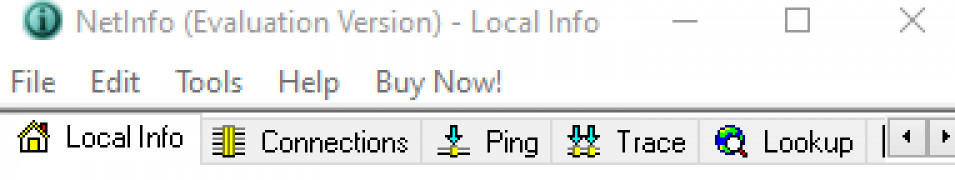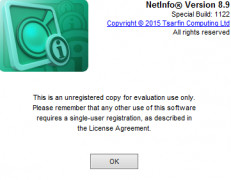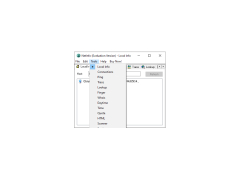NetInfo
A management utility for administrators to perform a variety of functions
Operating system: Windows
Publisher: Tsarfin Computing Ltd.
Release : NetInfo 8.94
Antivirus check: passed
NetInfo is ideal for administrators or managers who would like a utility to perform their tasks. It is perfect for this and also available for other users such as professional workers, students, and simply individuals who would like to have an all-in-one interface that contains a multitude of features. It includes features including Connections, Search, Whois, Quote, Time, Ping, Local Info, Trace, Finger, Scanner, HTML, Web Center, Daytime, and Services. All of these features are integrated right into the interface, and it provides easy access to a wide variety of these tools within a single interface. This tool is ideal for users who would like a valuable and reliable way to perform all of these functions within one interface, and with a utility which does not take up much space.
NetInfo allows users to save results and end processes with a single click. It allows users to send tools to them for investigation, as well as other things. It is perfect for allowing users to perform a wide variety of functions and also has a valuable feature of being free, having a simple and intuitive interface, and also being easy to navigate. It does not take much time at all to figure out how to use it, and I would recommend that all users check this tool out. It has a perfect organization and keeps everything in place so that you need to keep switching apps to perform different functions. These features make it a gold program and are also allow users to save results instantly with a right-click.
Features:
A single interface with single-click access to a wide tray of features
- Multitude of features
- Integration into one interface
- Right-click save feature
- Simple and easy to learn
- Free
At least 1GB of RAM
100MB of hard disk space
Internet connection
PROS
Easy to use with a user-friendly interface.
Offers reliable network troubleshooting and management tools.
CONS
Difficult to navigate the intricate interface without technical knowledge.
Lacks comprehensive customer support services.