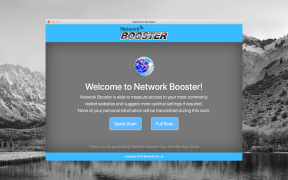Network Booster
Boost your browsing speed on Mac with optimal DNS server suggestions for improved performance
Operating system: Windows
Publisher: iBoostUp
Release : Network Booster 1.0
Antivirus check: passed
Boost your browsing speed with the Network Booster software for Mac. This tool is designed to enhance your online experience in no time! Rest assured that none of your personal information will ever be transmitted or stored by Network Booster.
It's the fastest and easiest way to increase browsing speed on your Mac, and best of all, it's free! Network Booster measures DNS lookup times for the websites you visit most often, using your current DNS server and other public DNS servers. It then compares the average lookup times and suggests more optimal settings if necessary.
Features:- DNS lookup time measurement: Network Booster uses your current DNS server as well as other public servers to measure DNS lookup times for your most frequently visited sites.
- Suggestion of optimal options: After comparing average lookup times, the software suggests more optimal settings if needed.
- Compatibility: The DNS settings applied will work across the system with any browser or internet-connected application.
- Safety: Network Booster does not transmit or store any of your personal information.
What is DNS? The Domain Name System (DNS) translates domain names into numerical IP addresses required to locate and identify computer services. Think of it as the phone book of the internet. Every time you browse the web, your browser will perform numerous lookups to your DNS server. A quicker responding DNS server will result in improved browsing speed.
The Network Booster enhances browsing speed on your Mac by optimizing DNS lookup times.
Network Booster maintains a constantly updated list of the best and safest DNS servers worldwide to ensure it gives you the most optimal recommendations.
Minimum 512 MB RAM
Free disk space: 50 MB minimum
Internet connection for updates and DNS lookups
PROS
Suggests optimal settings for improved performance.
Does not compromise user's personal information.
CONS
Requires manual DNS settings modification.
No visible difference in browsing speed for high-speed connections.