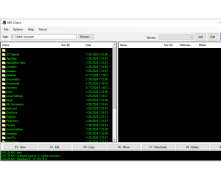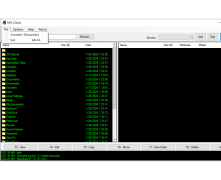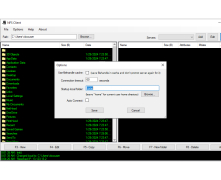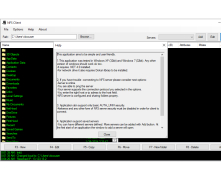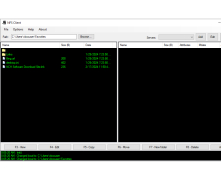NFS Client
by Mirko Gatto
NFS Client software allows a computer to access shared files and folders located on a remote NFS server.
NFS Client Software
NFS (Network File System) Client software is a network protocol used to allow computers to access files stored on another computer over a network. It is a distributed file system protocol that allows users to access files stored on remote computers, regardless of the operating system (OS) running on the local and remote computers. NFS is a robust and highly reliable protocol that has been widely used in the industry for decades.
NFS Client software provides a wide range of features that make it a powerful and versatile tool for accessing remote files and resources. Some of the most important features of NFS Client software include:
• Transparent Access: NFS Client software provides users with transparent access to files stored on remote computers. This means that users can access files stored on remote computers without having to manually map a network drive or use a different protocol to access the files.
• Distributed File System: NFS Client software provides a distributed file system, which allows users to access files stored on remote computers without needing to have a dedicated server for file storage. This makes it possible for users to access files stored on multiple computers in a distributed manner, allowing for increased scalability and reliability.
• Centralized Administration: NFS Client software makes it easy for administrators to manage and control access to files stored on remote computers. This enables administrators to enforce security policies, set access permissions, and manage file system permissions in a centralized manner.
• Cross-Platform Compatibility: NFS Client software is compatible with multiple operating systems, making it possible for users to access files stored on different computers regardless of the OS running on the local and remote machines. This allows users to access files stored on remote computers running different operating systems, such as Windows, Mac OS, and Linux.
• High Performance: NFS Client software provides high performance and reliability, making it suitable for use in mission-critical applications. NFS Client software is optimized for performance, providing users with fast access to files stored on remote computers.
• Security: NFS Client software provides users with secure access to files stored on remote computers. It implements strong authentication and encryption mechanisms to ensure that files are only accessible to authorized users and are securely transmitted over the network.
Conclusion
NFS Client software is a powerful and versatile tool for accessing remote files and resources. It provides users with transparent access to files stored on remote computers, a distributed file system, centralized administration, cross-platform compatibility, high performance, and secure access to files. NFS Client software has been widely used in the industry for decades, and is an effective tool for accessing remote files and resources.
NFS (Network File System) Client software is a network protocol used to allow computers to access files stored on another computer over a network. It is a distributed file system protocol that allows users to access files stored on remote computers, regardless of the operating system (OS) running on the local and remote computers. NFS is a robust and highly reliable protocol that has been widely used in the industry for decades.
NFS Client allows for easy access and management of remote files.Features:
NFS Client software provides a wide range of features that make it a powerful and versatile tool for accessing remote files and resources. Some of the most important features of NFS Client software include:
• Transparent Access: NFS Client software provides users with transparent access to files stored on remote computers. This means that users can access files stored on remote computers without having to manually map a network drive or use a different protocol to access the files.
• Distributed File System: NFS Client software provides a distributed file system, which allows users to access files stored on remote computers without needing to have a dedicated server for file storage. This makes it possible for users to access files stored on multiple computers in a distributed manner, allowing for increased scalability and reliability.
• Centralized Administration: NFS Client software makes it easy for administrators to manage and control access to files stored on remote computers. This enables administrators to enforce security policies, set access permissions, and manage file system permissions in a centralized manner.
• Cross-Platform Compatibility: NFS Client software is compatible with multiple operating systems, making it possible for users to access files stored on different computers regardless of the OS running on the local and remote machines. This allows users to access files stored on remote computers running different operating systems, such as Windows, Mac OS, and Linux.
• High Performance: NFS Client software provides high performance and reliability, making it suitable for use in mission-critical applications. NFS Client software is optimized for performance, providing users with fast access to files stored on remote computers.
• Security: NFS Client software provides users with secure access to files stored on remote computers. It implements strong authentication and encryption mechanisms to ensure that files are only accessible to authorized users and are securely transmitted over the network.
Conclusion
NFS Client software is a powerful and versatile tool for accessing remote files and resources. It provides users with transparent access to files stored on remote computers, a distributed file system, centralized administration, cross-platform compatibility, high performance, and secure access to files. NFS Client software has been widely used in the industry for decades, and is an effective tool for accessing remote files and resources.
1. Operating System: The NFS client software should be compatible with the most popular operating systems, such as Windows, MacOS, or Linux.
2. Security: The NFS client software should provide secure authentication and authorization. It should also support encryption protocols, such as IPsec, TLS, or SSL.
3. Compatibility: The NFS client software should be compatible with different versions of NFS servers and other protocols, such as SMB or FTP.
4. Performance: The NFS client software should provide high performance, low latency, and high throughput when communicating with NFS servers.
5. Reliability: The NFS client software should be reliable and should be able to detect, report, and recover from errors.
6. Ease of Use: The NFS client software should be easy to install, configure, and use. It should also offer a graphical user interface for managing and monitoring the NFS client.
2. Security: The NFS client software should provide secure authentication and authorization. It should also support encryption protocols, such as IPsec, TLS, or SSL.
3. Compatibility: The NFS client software should be compatible with different versions of NFS servers and other protocols, such as SMB or FTP.
4. Performance: The NFS client software should provide high performance, low latency, and high throughput when communicating with NFS servers.
5. Reliability: The NFS client software should be reliable and should be able to detect, report, and recover from errors.
6. Ease of Use: The NFS client software should be easy to install, configure, and use. It should also offer a graphical user interface for managing and monitoring the NFS client.
PROS
Allows sharing files and directories across networks efficiently.
Enhances compatibility between different operating systems.
Offers high data integrity and security features.
Enhances compatibility between different operating systems.
Offers high data integrity and security features.
CONS
Possible security risks due to lack of built-in encryption features.
Performance can degrade over unstable or slow network connections.
Complex configuration process may be daunting to inexperienced users.
Performance can degrade over unstable or slow network connections.
Complex configuration process may be daunting to inexperienced users.
Murray
The NFS protocol enables the transfer of files, between Windows and non Windows operating systems. Windows Server provides both Server for NFS and Client for NFS functionalities allowing for protocol access to file shares and seamless migrations across different operating systems. Practical uses of NFS include setting up Windows NFS file servers to facilitate access from platforms granting access to NFS file shares in non Windows environments and facilitating application migrations between different protocols. The latest version of NFS (version 4.1) offers enhanced features such as deployment, manageability, continuous availability, better security, performance and interoperability. With NFS version 3 availability planned failovers can be executed swiftly and transparently to enhance availability while minimizing downtime. The deployment and manageability improvements in Windows Server 2012 include than forty Windows PowerShell cmdlets for automation capabilities improved identity mapping functionality and a user friendly graphical interface through the Server Manager tool. Both the Windows Server Manager and the Windows Admin Center provide ways to add roles and features related to Server for NFS administration along with a range of administration tools designed specifically for managing components of the NFS system. In summary the introduction of NFS, in Windows Server 2012 brings enhancements that streamline management tasks through automation capabilities offered by the NFS module within Windows PowerShell while ensuring efficient management of all aspects related to NFS operations.
Sat, Jan 27, 2024
Kieran B.
I have used the NFS Client software for a couple of years now and it has been great so far. The interface is easy to use and I can quickly find all the functions I need. It has been stable and reliable throughout my experience, with no unexpected crashes or data loss. The transfer speeds are also quite good, allowing me to quickly move files between servers. The ability to mount multiple servers simultaneously is a great feature, and the fact that it is free is a major plus. The only negative I have noticed is that the software can be a bit slow to respond when dealing with larger files. Overall, I am very happy with the NFS Client software and would recommend it to anyone needing a reliable file transfer solution.