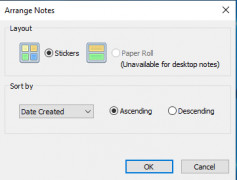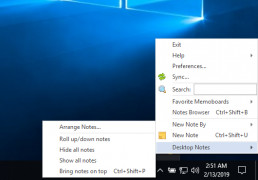Operating system: Windows
Publisher: Dynamsoft
Release : Notezilla 8.0.18
Antivirus check: passed
This software gives you the ability to organize your notes by creating sticky notes (similar to actual Post-It notes) on your Windows Desktop for your computer or phone.
Features:
- Type a note without changing tasks
- Always on top of other apps
- Set reminders
- Share and sync with other computers and apps
- Create memo boards to keep the desktop clean
- Stick notes to apps, programs, and even webpages
- Add images or checklists to your sticky note
- Assign tags for organization
- Use LAN to exchange notes between computers
- iPhone or Android
- Portable
- Customized skins available
- Supports spell check
If you've ever stuck a Post-It note on your laptop or in your wallet, you need to use Notezilla. Add any kind of note to documents, webpages, and other programs while you work. Unlike actual notes you can add images and tags to help keep them organized for future reference. You can also leave notes for co-workers, like a check-list. And since notes are always on top while you're working you don't have to worry about opening up another program and leaving your current task to make a note. Since inspiration can happen anytime! Not to mention there's no added expense of buying Post-Its - you never run out either - and no waste, just simply delete. And don't worry if you accidentally delete an important note, everything is backed up in the cloud.
Ability to sync notes between computers and platforms
And if you're in the middle of a project you can set up necessary reminders to check a note, keeping you on task and focused. It's especially handy if you're the type of person who works on the go since the notes are sharable across computers and phones. Available for iPhone or Android. Accessing your notes while away from your laptop can be a lifesaver. No more scrounging for a sticky note in the bottom of your bag or purse.
Runs on Windows 10, 8, Vista, 7, and XP. Available for iPhone or Android operating systems. Free trial available. Was formerly known as Quick Notes Plus.
PROS
Features a user-friendly and intuitive interface.
Syncs notes across multiple devices seamlessly.
CONS
Does not have a cross-platform syncing feature.
Subscription model might deter potential users.