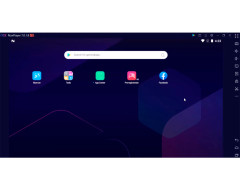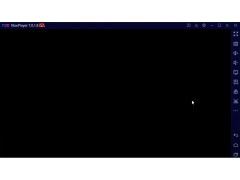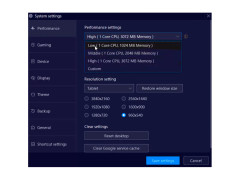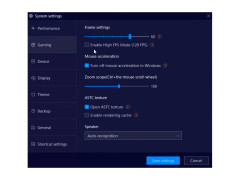Nox App Player
An android emulator for your computer.
This app is a full-blown android emulator that you can use on your PC so you can basically make a virtual smartphone on your computer. Using this app you can do anything from testing your own applications you are currently designing or just try out different Apps without using an Android device. You could use this software if you are an iPhone user who is thinking about switching over to Android and want to see what it's like. You could also potentially use this program for gaming. If you have a certain game on your phone that you really like but want to use a controller and a bigger screen while also not having to worry about battery life you could easily just download this app and then play the game through the emulator and using your own controller in the comfort of your own computer chair or even on your own couch. In fact this app claims to be the best app specifically for that, one quote from their website is "the newest and best way to play mobile games on your PC.". The website even has links and articles on how to get the games working as efficiently as possible on your computer so that everything is running smoothly and looks good to go. The company that owns this software seems to be updating constantly as their last update was only 2 months ago.
Features:
- This app claims to be faster than others on the market.
- This app claims to be compatible with every single app that you can find on the google play app store
- This app supports a wide array of input devices ranging from your mouse and keyboard, your touch screen, and even your standard video game controllers
This app would be a great product for anyone who enjoys android games.
You can test out Apps on android through your computer.
Windows 7/8/10 or Mac OS
Graphics card with OpenGL 2.0 or above
1.5 GB disk space minimum
PROS
Highly customizable with controller support.
Runs smoothly without lagging on newer hardware.
CONS
Has occasional compatibility issues with certain applications.
Contains bundled bloatware and potential invasive advertisements.
Oliver
Nox App Player is an Android emulator for computers. It supports only the Windows operating system.
Wed, Jan 17, 2024
This emulator has the ability to run Android applications directly on the Windows computer within a virtual environment. Therefore, it is essential for the developers who normally do not use the android smartphones.
The developers of the Nox App Player claim that this app is faster than any typical similar product that is available on the market. This app also supports a wide range of applications found on the Google Play Store. Users can use their existing mouse and keyboard. They can also use their existing game controllers to play Android games on the emulator.
However, this application can become pretty slow on the older hardware. Sometimes, users might face compatibility issues as well.