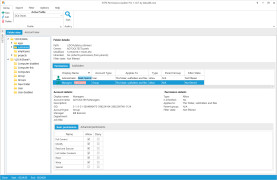NTFS Permissions Auditor
by Albus Bit
NTFS Permissions Auditor is a software tool designed to audit and report on NTFS file and folder permissions.
Operating system: Windows
Publisher: Albus Bit
Release : NTFS Permissions Auditor 1.1.0.6
Antivirus check: passed
NTFS Permissions Auditor is a powerful, comprehensive software solution for managing and auditing Windows file systems. It enables organizations to easily audit, report and analyze user access to files and folders on NTFS-formatted drives. With NTFS Permissions Auditor, IT departments can quickly identify and resolve issues related to user access rights, security and compliance.
1. Comprehensive Auditing: NTFS Permissions Auditor provides detailed reports on user access rights, security and compliance. It allows organizations to quickly identify and resolve problems related to user access rights.
2. Permissions Management: NTFS Permissions Auditor enables IT departments to easily manage user access rights, security and compliance. It can be used to set granular permissions, assign user access profiles, revoke user access rights and more.
3. Security and Compliance: NTFS Permissions Auditor provides comprehensive security and compliance reporting. It allows organizations to quickly evaluate security and compliance requirements and ensure that user access rights are in compliance with applicable regulations and policies.
4. Reporting: NTFS Permissions Auditor provides custom reporting capabilities. It allows organizations to generate reports on user access rights, security and compliance. Reports can be generated in a variety of formats including PDF, CSV, HTML and XML.
5. User Interface: NTFS Permissions Auditor has a user-friendly interface that makes it easy to use. It includes a dashboard that provides an overview of user access rights, security and compliance.
6. Automation: NTFS Permissions Auditor includes an automation feature that allows organizations to schedule periodic audits and reports. This ensures that user access rights are always up-to-date and in compliance with applicable regulations and policies.
Overall, NTFS Permissions Auditor is a powerful, comprehensive software solution for managing and auditing Windows file systems. It provides detailed reports on user access rights, security and compliance. It allows organizations to easily manage user access rights, security and compliance. It also provides comprehensive security and compliance reporting. Finally, it includes an automation feature that allows organizations to schedule periodic audits and reports.
This makes it the ideal solution for organizations that need to ensure their user access rights are in compliance with applicable regulations and policies.
NTFS Permissions Auditor software allows users to easily audit and report on NTFS permissions across their Windows environment.Features:
1. Comprehensive Auditing: NTFS Permissions Auditor provides detailed reports on user access rights, security and compliance. It allows organizations to quickly identify and resolve problems related to user access rights.
2. Permissions Management: NTFS Permissions Auditor enables IT departments to easily manage user access rights, security and compliance. It can be used to set granular permissions, assign user access profiles, revoke user access rights and more.
3. Security and Compliance: NTFS Permissions Auditor provides comprehensive security and compliance reporting. It allows organizations to quickly evaluate security and compliance requirements and ensure that user access rights are in compliance with applicable regulations and policies.
4. Reporting: NTFS Permissions Auditor provides custom reporting capabilities. It allows organizations to generate reports on user access rights, security and compliance. Reports can be generated in a variety of formats including PDF, CSV, HTML and XML.
5. User Interface: NTFS Permissions Auditor has a user-friendly interface that makes it easy to use. It includes a dashboard that provides an overview of user access rights, security and compliance.
6. Automation: NTFS Permissions Auditor includes an automation feature that allows organizations to schedule periodic audits and reports. This ensures that user access rights are always up-to-date and in compliance with applicable regulations and policies.
Overall, NTFS Permissions Auditor is a powerful, comprehensive software solution for managing and auditing Windows file systems. It provides detailed reports on user access rights, security and compliance. It allows organizations to easily manage user access rights, security and compliance. It also provides comprehensive security and compliance reporting. Finally, it includes an automation feature that allows organizations to schedule periodic audits and reports.
This makes it the ideal solution for organizations that need to ensure their user access rights are in compliance with applicable regulations and policies.
This softwware requries the follwoing technical requirements:
-Windows 7, 8, 8.1, 10
-Active Directory
-Minimum 4GB RAM
-Minimum 2.0GHz Processor
-Minimum of 800MB of available disk space
-Windows 7, 8, 8.1, 10
-Active Directory
-Minimum 4GB RAM
-Minimum 2.0GHz Processor
-Minimum of 800MB of available disk space
PROS
Allows monitoring and auditing of NTFS permissions.
Ensures security by identifying unauthorized access.
Generates detailed reports to simplify administrative tasks.
Ensures security by identifying unauthorized access.
Generates detailed reports to simplify administrative tasks.
CONS
Requires technical expertise to navigate and understand results.
Not beginner-friendly, steep learning curve.
Doesn't offer real-time monitoring for changes.
Not beginner-friendly, steep learning curve.
Doesn't offer real-time monitoring for changes.
Riley S.
NTFS Permissions Auditor is an great tool for monitoring and maintaining user and group premissions on Windows servers, however the UI could be more intuitive and user-frendly.
Josh I.
NTFS Permissions Auditor is an invaluable tool for ensuring secure file access in our organisation, however it can be a bit staightforwad to operate at times.
Brodie Ala
This software is designed to audit and analyze the NTFS permissions of files and folders on a Windows operating system. It provides detailed reports on the permissions granted to users and groups, including access rights, ownership, and inheritance. The software allows for customization of reports and filtering of data to focus on specific areas of concern. It also includes a feature for comparing permissions across multiple systems to identify inconsistencies. Overall, this software provides valuable insight into the security of an organization's data and helps ensure compliance with industry regulations.
Cameron
Efficient, detailed reports, easy-to-use interface, quick scanning process.
Oscar
Efficient, detailed, user-friendly interface.