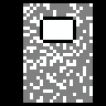
Office Library
Seamlessly store files in a single database for easy grab and go
Office Library is a program that allows you to work with the most popular formats of documents, videos and other information resources for home or office. The program is aimed at owners of private libraries and small companies.
The simple and convenient interface of the system differs with an abundance of settings and allows you to enter the image of the title cover of the book and several related (no more than 6 images of the format JPG, BMP, GIF, etc.) into the database Office Library and mark its location on the shelf. For the user's convenience, more than 20 information fields are offered, in which he can enter all the necessary information about the book or video product, changing the name and settings of the field at his discretion.
Office Library has a multi-level classification and a powerful sorting and filtering system, which greatly simplifies the search and sorting process of the directory. With the help of the program it is possible to put the library catalogue in the Internet, using the function of generation of the HTML-report (with possibility of preliminary viewing of the list).
Office Library streamlines the organization and retrieval of diverse document and media files for small businesses or private libraries.
When you start the program, the view window opens, using which the user can view the existing materials and add new ones. Office Library development does not take much time - all the main functions are accessed from the toolbar located at the bottom of the program window. To make your work easier, the program has an integrated Windows-based Help system.
- a powerful search engine;
- Searching the Internet;
- generation of an HTML report and its publication on the Internet;
- more than 20 customizable fields to describe the book and other information product;
- Up to 6 images of the book, supported formats are JPG, BMP, GIF, etc;
- a multi-level classification;
- a universal report generator;
- Possibility to write a report in the form of a table and HTML-format;
- a convenient reference;
- free demo version of the program with advertising banners;
- is not russified.
PROS
Efficient management of files, documents, and other digital resources.
Saves time and increases productivity by streamlining administrative tasks.
CONS
May experience frequent software updates and bugs.
Complex interface for non-tech savvy users.