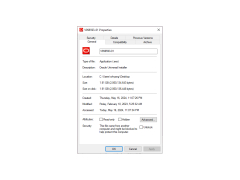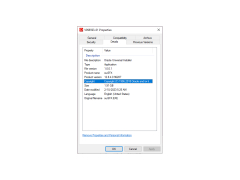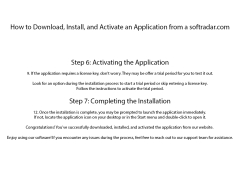Oracle JDeveloper
by Oracle
Oracle JDeveloper is an integrated development environment (IDE) for building Java-based applications and components.
Oracle JDeveloper is an integrated development environment (IDE) tailored specifically for the development of Java EE and Oracle Applications. It provides a complete set of tools and technologies to help developers build enterprise applications quickly and easily.
• Integrated development environment (IDE): JDeveloper provides an integrated development environment for developing Java, Java EE, and Oracle applications. It includes an editor, debugger, compiler, and many other features to help developers create applications quickly and easily.
• Model-driven development: JDeveloper enables developers to create applications using a model-driven approach. This approach makes it easier to create and maintain applications, as well as to maintain consistency across different parts of the application.
• Code generation: JDeveloper provides a powerful code generation tool that can generate Java, Java EE, and Oracle application code. This simplifies the development process and reduces the amount of time needed to create an application.
• Version control: JDeveloper integrates with version control systems such as Subversion, allowing developers to easily keep track of changes to their code.
• Profiling: JDeveloper includes an integrated profiling tool that can be used to identify performance bottlenecks in code.
• Database integration: JDeveloper includes an integrated database connection tool, allowing developers to easily connect to and manage databases.
• Java EE support: JDeveloper includes support for Java EE technologies such as JavaServer Pages (JSP), JavaServer Faces (JSF), Enterprise JavaBeans (EJB), and web services.
• Oracle Applications support: JDeveloper includes support for Oracle Applications, allowing developers to quickly and easily develop applications for Oracle Applications.
• UML support: JDeveloper includes support for Unified Modeling Language (UML), allowing developers to create diagrams to represent their applications.
• Debugging: JDeveloper includes a powerful debugging tool, allowing developers to quickly identify and fix bugs in their code.
• Deployment: JDeveloper includes a deployment tool, allowing developers to easily deploy their applications to a variety of different platforms.
• Plug-ins: JDeveloper includes a number of plug-ins, allowing developers to extend the functionality of the IDE.
• Documentation: JDeveloper includes comprehensive documentation, making it easier to learn how to use the IDE.
Oracle JDeveloper allows developers to quickly and easily create applications with a visual and declarative development approach.Features:
• Integrated development environment (IDE): JDeveloper provides an integrated development environment for developing Java, Java EE, and Oracle applications. It includes an editor, debugger, compiler, and many other features to help developers create applications quickly and easily.
• Model-driven development: JDeveloper enables developers to create applications using a model-driven approach. This approach makes it easier to create and maintain applications, as well as to maintain consistency across different parts of the application.
• Code generation: JDeveloper provides a powerful code generation tool that can generate Java, Java EE, and Oracle application code. This simplifies the development process and reduces the amount of time needed to create an application.
• Version control: JDeveloper integrates with version control systems such as Subversion, allowing developers to easily keep track of changes to their code.
• Profiling: JDeveloper includes an integrated profiling tool that can be used to identify performance bottlenecks in code.
• Database integration: JDeveloper includes an integrated database connection tool, allowing developers to easily connect to and manage databases.
• Java EE support: JDeveloper includes support for Java EE technologies such as JavaServer Pages (JSP), JavaServer Faces (JSF), Enterprise JavaBeans (EJB), and web services.
• Oracle Applications support: JDeveloper includes support for Oracle Applications, allowing developers to quickly and easily develop applications for Oracle Applications.
• UML support: JDeveloper includes support for Unified Modeling Language (UML), allowing developers to create diagrams to represent their applications.
• Debugging: JDeveloper includes a powerful debugging tool, allowing developers to quickly identify and fix bugs in their code.
• Deployment: JDeveloper includes a deployment tool, allowing developers to easily deploy their applications to a variety of different platforms.
• Plug-ins: JDeveloper includes a number of plug-ins, allowing developers to extend the functionality of the IDE.
• Documentation: JDeveloper includes comprehensive documentation, making it easier to learn how to use the IDE.
1. Minimum Hardware Requirements:
• 2GHz processor
• 2GB RAM
• 1GB of available disk space
2. Minimum Software Requirements:
• Java SE Development Kit (JDK) 8 or 11
• Oracle Database 12c or above
• Oracle WebLogic Server 12c or above
• Microsoft Windows 7 or above, or macOS 10.13 or above
• Oracle JDeveloper 11g or 12c
• 2GHz processor
• 2GB RAM
• 1GB of available disk space
2. Minimum Software Requirements:
• Java SE Development Kit (JDK) 8 or 11
• Oracle Database 12c or above
• Oracle WebLogic Server 12c or above
• Microsoft Windows 7 or above, or macOS 10.13 or above
• Oracle JDeveloper 11g or 12c
PROS
Offers integrated support for Java, XML, SQL and PL/SQL.
Features visually driven development for enhanced productivity.
Provides comprehensive debugging and profiling tools.
Features visually driven development for enhanced productivity.
Provides comprehensive debugging and profiling tools.
CONS
High learning curve for beginners due to complex interface.
Limited support for dynamic languages like Groovy or Ruby.
Occasionally slow performance and memory intensive.
Limited support for dynamic languages like Groovy or Ruby.
Occasionally slow performance and memory intensive.
Noah Shazier
Oracle JDeveloper is an excellent IDE for Java-based development. It offers a wealth of features such as code completion, refactoring, debugging and visual design tools. The integrated development environment (IDE) is well-designed and easy-to-navigate. It provides a good balance between the power of the underlying technology and the simplicity of the IDE. The user interface is intuitive, and the setup and installation process is straightforward. I especially appreciate the ability to develop applications for a variety of platforms and devices. The built-in support for web services makes it easy to incorporate data from different sources. Furthermore, the integrated database support is great for creating and managing databases. The integration with Oracle databases is excellent. Overall, I find Oracle JDeveloper to be an excellent tool for developing Java-based applications.