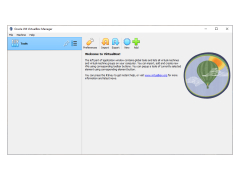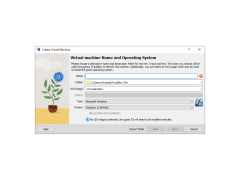Oracle VM VirtualBox
by Oracle
Oracle VM VirtualBox is a virtualization software solution that allows users to run multiple operating systems on a single host computer.
Oracle VM VirtualBox is a powerful x86 and AMD64/Intel64 virtualization product for enterprise as well as home use. Targeted at server, desktop and embedded use, it is now the only professional-quality virtualization solution that is also Open Source Software.
VirtualBox is a general-purpose full virtualizer for x86 hardware, targeted at server, desktop and embedded use. For a thorough introduction to virtualization and VirtualBox, please refer to the VirtualBox User Manual.
• Modularity: VirtualBox has an extremely modular design with well-defined internal programming interfaces and a client/server design. This makes it easy to control it from several interfaces at once: for example, you can start a virtual machine in a typical virtual machine GUI and then control that machine from the command line, or possibly remotely.
• Virtual machine descriptions in XML: The configuration settings of virtual machines are stored entirely in XML and are independent of the local machines. Virtual machine definitions can therefore easily be ported to other computers.
• Guest Additions for Windows and Linux: VirtualBox has special software that can be installed inside Windows and Linux virtual machines to improve performance and make integration much more seamless. Among the features provided by these Guest Additions are mouse pointer integration and arbitrary screen solutions (e.g. by resizing the guest window).
• Shared folders: Like many other virtualization solutions, for easy data exchange between hosts and guests, VirtualBox allows for declaring certain host directories as "shared folders", which can then be accessed from within virtual machines.
• Remote Desktop Protocol: Unlike any other virtualization software, VirtualBox fully supports the standard Remote Desktop Protocol (RDP). A virtual machine can act as an RDP server, allowing you to "run" the virtual machine remotely on some thin client that merely displays the RDP data.
• USB support: VirtualBox implements a virtual USB controller and supports the remote (host) device assignment feature to redirect certain USB devices (such as USB flash memory sticks or external hard drives) to the virtual machine even if the device is already plugged into the host.
• Disk image encryption: All disk image formats provided by VirtualBox support the concept of encryption, allowing the user to encrypt all data stored in the virtual disk.
• Snapshots: VirtualBox can save the state of a virtual machine at a given point of time and allows the user to revert to that state, if needed.
• ACPI support: VirtualBox can be remotely controlled by external tools and its own command line interface using the so-called "VirtualBox Management Interface" (VBoxManage). The VirtualBox command line interface (VBoxManage) supports all the features of the GUI.
• Networking: VirtualBox provides up to eight virtual PCI Ethernet cards for each virtual machine. Each interface can be separately configured to operate in several different networking modes, including NAT, bridge and host-only networking, as well as internal networking.
• Bridged networking: VirtualBox can provide bridged networking for virtual machines by using the host computer's Ethernet adapter(s). This is similar to network address translation (NAT) but allows for arbitrary IP addresses, including private addresses.
• Memory: VirtualBox supports up to 16 GB of RAM for each virtual machine. This is enough to run most operating systems including Linux, Windows and many more.
• Multi-CPU support: VirtualBox can make use of up to 32 virtual CPUs for each virtual machine, depending on the underlying host hardware.
• I/O APIC: VirtualBox supports the Intel/AMD I/O Advanced Programmable Interrupt Controller (I/O APIC) for improved performance and scalability.
• 3D support: VirtualBox supports 3D acceleration by providing a virtual Direct3D 8/9 graphics adapter for Windows guests and a virtual OpenGL adapter for Linux and Solaris guests.
• Virtual storage: VirtualBox stores all virtual disk images as regular files on the host file system.
• Performance: VirtualBox provides a high performance, full-featured virtualization solution that is capable of running multiple operating systems simultaneously on a single host computer.
• Host platform support: VirtualBox supports a wide variety of host platforms including Windows, Mac OS X, Linux and Solaris.
VirtualBox is a general-purpose full virtualizer for x86 hardware, targeted at server, desktop and embedded use. For a thorough introduction to virtualization and VirtualBox, please refer to the VirtualBox User Manual.
VirtualBox provides a low-cost solution for users to run multiple guest operating systems simultaneously on a single host computer.Features:
• Modularity: VirtualBox has an extremely modular design with well-defined internal programming interfaces and a client/server design. This makes it easy to control it from several interfaces at once: for example, you can start a virtual machine in a typical virtual machine GUI and then control that machine from the command line, or possibly remotely.
• Virtual machine descriptions in XML: The configuration settings of virtual machines are stored entirely in XML and are independent of the local machines. Virtual machine definitions can therefore easily be ported to other computers.
• Guest Additions for Windows and Linux: VirtualBox has special software that can be installed inside Windows and Linux virtual machines to improve performance and make integration much more seamless. Among the features provided by these Guest Additions are mouse pointer integration and arbitrary screen solutions (e.g. by resizing the guest window).
• Shared folders: Like many other virtualization solutions, for easy data exchange between hosts and guests, VirtualBox allows for declaring certain host directories as "shared folders", which can then be accessed from within virtual machines.
• Remote Desktop Protocol: Unlike any other virtualization software, VirtualBox fully supports the standard Remote Desktop Protocol (RDP). A virtual machine can act as an RDP server, allowing you to "run" the virtual machine remotely on some thin client that merely displays the RDP data.
• USB support: VirtualBox implements a virtual USB controller and supports the remote (host) device assignment feature to redirect certain USB devices (such as USB flash memory sticks or external hard drives) to the virtual machine even if the device is already plugged into the host.
• Disk image encryption: All disk image formats provided by VirtualBox support the concept of encryption, allowing the user to encrypt all data stored in the virtual disk.
• Snapshots: VirtualBox can save the state of a virtual machine at a given point of time and allows the user to revert to that state, if needed.
• ACPI support: VirtualBox can be remotely controlled by external tools and its own command line interface using the so-called "VirtualBox Management Interface" (VBoxManage). The VirtualBox command line interface (VBoxManage) supports all the features of the GUI.
• Networking: VirtualBox provides up to eight virtual PCI Ethernet cards for each virtual machine. Each interface can be separately configured to operate in several different networking modes, including NAT, bridge and host-only networking, as well as internal networking.
• Bridged networking: VirtualBox can provide bridged networking for virtual machines by using the host computer's Ethernet adapter(s). This is similar to network address translation (NAT) but allows for arbitrary IP addresses, including private addresses.
• Memory: VirtualBox supports up to 16 GB of RAM for each virtual machine. This is enough to run most operating systems including Linux, Windows and many more.
• Multi-CPU support: VirtualBox can make use of up to 32 virtual CPUs for each virtual machine, depending on the underlying host hardware.
• I/O APIC: VirtualBox supports the Intel/AMD I/O Advanced Programmable Interrupt Controller (I/O APIC) for improved performance and scalability.
• 3D support: VirtualBox supports 3D acceleration by providing a virtual Direct3D 8/9 graphics adapter for Windows guests and a virtual OpenGL adapter for Linux and Solaris guests.
• Virtual storage: VirtualBox stores all virtual disk images as regular files on the host file system.
• Performance: VirtualBox provides a high performance, full-featured virtualization solution that is capable of running multiple operating systems simultaneously on a single host computer.
• Host platform support: VirtualBox supports a wide variety of host platforms including Windows, Mac OS X, Linux and Solaris.
Oracle VM VirtualBox is a free and open-source virtualization software. It is available for Windows, macOS, Linux, Solaris, and FreeBSD.
Minimum system requirements:
• Operating System: Windows 7, 8.1, 10, macOS 10.13+, Linux, Solaris, FreeBSD
• Processor: Intel VT-x or AMD-V capable CPUs enabled in BIOS
• Memory: 2 GB RAM
• Disk Space: 200 MB for Oracle VM VirtualBox installation
• Network: Oracle VM VirtualBox supports both wired and wireless networks.
• Display: 1024 x 768 screen resolution or higher
• USB: USB 2.0 (or later) ports for connecting USB devices.
Minimum system requirements:
• Operating System: Windows 7, 8.1, 10, macOS 10.13+, Linux, Solaris, FreeBSD
• Processor: Intel VT-x or AMD-V capable CPUs enabled in BIOS
• Memory: 2 GB RAM
• Disk Space: 200 MB for Oracle VM VirtualBox installation
• Network: Oracle VM VirtualBox supports both wired and wireless networks.
• Display: 1024 x 768 screen resolution or higher
• USB: USB 2.0 (or later) ports for connecting USB devices.
PROS
Supports many guest operating systems, enhancing versatility.
Free and open-source, reducing cost.
Supports snapshots, improving data management.
Free and open-source, reducing cost.
Supports snapshots, improving data management.
CONS
Limited 3D graphics support may affect performance of graphic-intensive applications.
Requires high system resources, can significantly slow down host machine.
Does not support drag-and-drop between host and guest systems.
Requires high system resources, can significantly slow down host machine.
Does not support drag-and-drop between host and guest systems.
Lewis Skeggs
I have been using Oracle VM VirtualBox for the past few months and so far it has been a great experience. It has been easy to set up, and I have been able to virtualize all my operating systems without any trouble. It also provides great support for USB connections, which makes it easier to attach any external devices. The interface is straightforward and intuitive, so I have been able to quickly get the hang of it. I have been able to run multiple virtual machines on the same host without any issues. It also has a snapshot feature which helps me to quickly revert back to a previous state. The performance is also quite good with no lags or stuttering. Overall, Oracle VM VirtualBox has been a great tool for me.
Brodie C*****p
Oracle VM VirtualBox has been an essetial tool for me for many years now, and I've never had any major issues with it.
Leon C********n
It offers a user-friendly interface for creating and managing virtual machines.
Kayden J.
Oracle VM VirtualBox is a free and open-source virtualization software that allows users to run multiple operating systems on a single machine. It supports a variety of guest operating systems, including Windows, Linux, and macOS. The software provides features such as virtual networking, snapshotting, and USB device support. Users can also customize virtual machine settings such as CPU and memory allocation. VirtualBox is easy to use and can be useful for developers, testers, and home users who need to run different operating systems simultaneously.
Oscar
Reliable, user-friendly with superb cross-platform compatibility.
Ollie
Reliable, user-friendly virtualization solution.