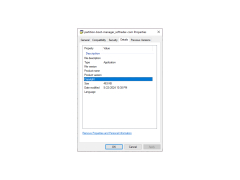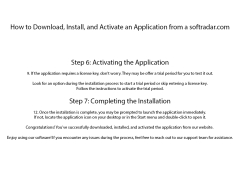Partition Boot Manager
by SA Development
A software helping people repair or restore missing Windows files
Partition Boot Manager is a program that allows you to use up to 256 independent operating systems on one computer. Partition Boot Manager provides the ability to install each operating system on its own hard drive partition with its own file system. The system of differentiation of the rights in which it is possible to specify in which users have the right to be loaded from those or other sections is supported. The program can encrypt the data and back it up (for security reasons and in case of damage). It also supports flexible setup of the operating system startup, from the user's advanced start-up menu to fully invisible mode. The application is compatible with all popular file systems.
The main benefit of using Partition Boot Manager is its ability to support up to 256 independent operating systems on one computer.
Supports all popular file systems
Allows up to 256 independent operating systems
Supports encryption and data backup
Provides flexible operating system startup setup
Allows up to 256 independent operating systems
Supports encryption and data backup
Provides flexible operating system startup setup
PROS
Allows multi-boot configuration with multiple operating systems.
Supports a wide range of OS including DOS, Windows, and Linux.
Easy to use with a simple, user-friendly interface.
Supports a wide range of OS including DOS, Windows, and Linux.
Easy to use with a simple, user-friendly interface.
CONS
May be difficult to use for those unfamiliar with booting processes.
Requires advanced technical knowledge for effective trouble-shooting.
Limited support and updates from the software creators.
Requires advanced technical knowledge for effective trouble-shooting.
Limited support and updates from the software creators.
Leon
The program looks like it would prove useful for those that need multiple operating systems for work such as coding, you can switch between Windows OS, Mac OS, and Linux without needing multiple computers. The backup feature also looks useful.
Kyle
This is a handy application every IT professional and tech aficionado should have in their virtual tool belt. When the need arises to quickly and efficiently parse out your local storage into separate bootable entities this should be the go to program. Each partition will operate independently with its own operating and file system.
Isaac
Partition Boot Manager makes managing your hard drives and data easy. The app includes features such as virtual discs, eliminating the need to remote from a virtual machine, and backing up data super easy. The app also supports a variety of file systems which is a plus
Oliver
Partition Boot Manager is nigh required for anyone booting between many different operation systems and partitions. Partition Boot Manager is of daily importance to me as someone who uses multiple operating systems such as windows and Linux. Never has switching between the two been so easy and seamless. Would highly recommend for anyone seeking to boot into and off or multiple partitions or operating systems.
Robert L*********w
Partition Boot Manager is a software program that helps you manage the partitions on your system's hard drive. It allows you to create, delete, resize, and format partitions, and to assign drive letters to them. It also enables you to dual-boot between different operating systems and to set up multi-boot configurations.
Sean Petel
Partition Boot Manager is an easy to use software for managing hard drive partitions. It makes it simple to create, resize, move and delete partitions, as well as backup and restore them. I found the software to be very efficient in its operations - the process of creating and deleting partitions was completed in a matter of seconds. There are also good options for customizing partition types and settings. I'm also impressed with the range of features it offers, such as file system conversions, support for multiple operating systems, and secure wiping of partitions. Overall, I'm pleased with the performance of Partition Boot Manager.
Daniel F.
Partition Boot Manager is a great tool for managing multiple operating systems on a single computer. It is user-friendly and well-documented. The set-up process is straightforward and the interface is intuitive. It effectively keeps track of the boot order and ensures that the right operating system starts up. Overall, I have had a positive experience with this software.
Alfie P.
Partition Boot Manager is a software that allows users to manage and organize multiple operating systems on a single computer. It provides users with the ability to create, delete, resize, and move partitions on their hard drive. Additionally, it enables users to boot into different operating systems without having to restart their computer. Other features include the ability to clone partitions, backup data, and recover lost partitions. Overall, this software is designed to simplify the process of managing multiple operating systems on a single machine.
Arran T*******l
Partition Boot Manager software is a useful tool for managing multiple operating systems on a computer.
Lewis
Simplifies multi-booting, complex interface, needs technical expertise.
Angus
Versatile, secure, simple installation process.
Henry
Manages different parts of my computer when starting up.