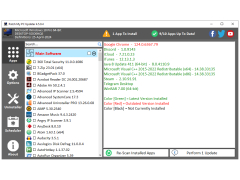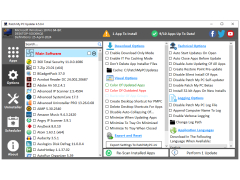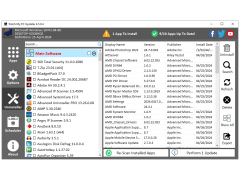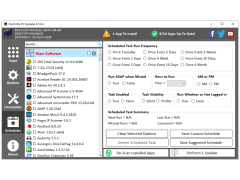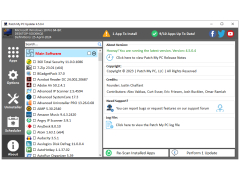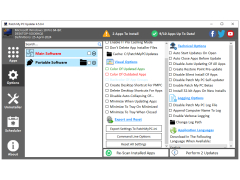Patch My PC
Patch My PC is a free utility designed to quickly check your computer for the latest software updates and patches.
Patch My PC is a powerful and reliable software solution designed to keep your computer up-to-date with the latest patches and security updates. It is an easy-to-use, lightweight application that automatically scans your computer for outdated software and then provides you with a list of patches that need to be installed.
Features:
• Automatically scans your computer for outdated software and provides you with a list of patches that need to be installed.
• Supports a wide range of software and operating systems, including Windows, macOS, and Linux.
• Allows you to select the patches you want to install and provides you with detailed information about the patch and its installation process.
• Integrates with Windows Update, allowing you to install the latest security patches quickly and easily.
• Notifies you when new patches are available and allows you to install them with a single click.
• Offers a detailed log of all patches installed, with information about the date, size, and version.
• Allows you to schedule automatic scans and updates, ensuring that your computer is always up-to-date.
• Allows you to easily uninstall or roll back any changes made to your system.
• Integrates with popular antivirus and security software, ensuring that your system is always secure.
• Compatible with Windows XP, Vista, 7, 8, 8.1, 10 and Server 2003, 2008, 2012, 2016, and 2019.
Benefits
Patch My PC is a great tool for keeping your computer up-to-date with the latest patches and security updates. It helps ensure that your system is always secure, and it allows you to easily install the latest patches and updates with just a few clicks. Additionally, it allows you to schedule automatic scans and updates, so you never have to worry about your computer becoming outdated. Finally, it integrates with popular antivirus and security software, allowing you to easily keep your system secure.
Patch My PC offers automated patch management to help ensure your systems are always up to date and secure.
To install Patch My PC, you will need:
• Windows 7 or higher
• .NET 4.5 or higher
• Microsoft PowerShell 3.0 or higher
• An internet connection
• Administrator privileges on the computer
PROS
Easy-to-use interface and doesn't require advanced technical knowledge.
Ensures optimum computer performance by preventing outdated software issues.
CONS
Some applications may not be supported.
Occasional false positives in update detection.