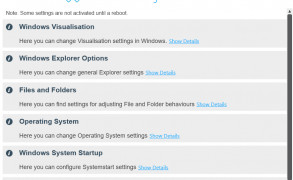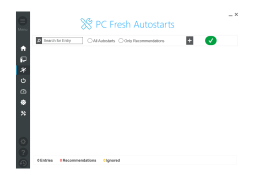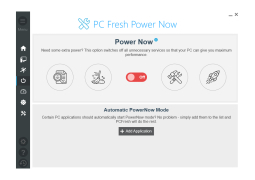PC Fresh
A device optimizing program which boosts performance and productivity
Operating system: Windows
Publisher: Abelssoft
Release : PC Fresh 2022.8.04
Antivirus check: passed
PC Fresh is ideal for any and all users looking to optimize their device. It allows users to diagnose and optimize the performance of your performance. It deeply scans and checks for any issues in performance. It allows you to do all of this without having to wait to complete scans or other processes, and all while allowing other programs to run without hassle. PC Fresh allows you to take time to track each service or program running on your computer to determine which elements are needed. Diagnosis and optimization can be started from the main interface, and you can conduct the management of all processes and elements from the same interface. It also helps to remove junk and any other unnecessary files without any sort of hassle or to lag in function. It allows users to work with every single function that is running to ensure that it is not only accessible but also is able to be monitored. PC Fresh does not require other external elements or programs to run and still offers all of these features within a simple and elegant interface.
It is very competent in its field, and I recommend that all users look into this program as your device should have this sort of utility as soon as you first begin downloading programs. It ensures that optimal performance is managed on your device while you are working and does not require you to take time out to perform scans or function which take up CPU. I think this program should be looked into by all, as it allows you to optimize not only your device but also your time and efficiency. This program is also free, and that only comes as a bonus. It is very easy and accessible, allowing users to accomplish all you need easily.
Features:
Gets rid of unnecessary files and errors on your device to improve speed and make things run smoother
- Improve speed and performance
- Boost productivity
- Delete unnecessary files and data
- Simple interface
- Free
Minimum RAM: 2GB
Hard drive space: Minimum of 100MB for installation
Processor: 1GHZ or better
PROS
Provides detailed system analysis and overview.
Features a user-friendly interface with comprehensive tech support.
CONS
Some functions may unnecessarily complicate system management.
Provides only basic system optimization features.