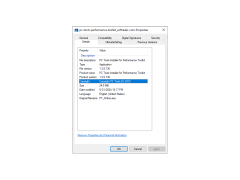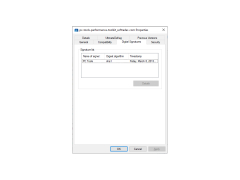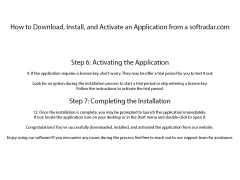PC Tools Performance Toolkit
Program to help cleanup and optimize your PC to run smoother and faster
PC Tools Performance Toolkit is a software that allows you to significantly accelerate the work of a personal computer. It also increases the security of your files. Windows operating system with this utility works faster and more stable. You can recover lost data and have complete control over your hard drives. Smoothes out system malfunctions and eliminates system faults. Erases the history of visits to sites, as well as cleans the hard drive from unnecessary files.
PC Tools Performance Toolkit significantly accelerates PC operations, boosts security, and enables recovery of lost data.
- PC Tools Performance Toolkit is a system of programs that is designed to quickly clean up and restore the registry. Just a couple of mouse clicks, and the register is in order. The utility also eliminates minor flaws in the operating system. It compiles error reports, non-working references. The program leaves the wishes on correction or removal of defects behind. Tools Performance Toolkit uses a powerful algorithm to quickly detect missing and broken links in the Windows registry. It is possible to fix everything automatically. A copy of the change file is also created;
- Privacy Guardian protects your files from unauthorized access. Irretrievably removes all logs and tags that appear from the network activity. It also cleans files from Windows, Microsoft Office, Netscape, Windows Media Player and Internet Explorer. The utility deletes unnecessary files from disk space. This improves and accelerates the system's performance;
- PC Tools Performance Toolkit File Recover exists to restore files if they are deleted. The system will alert you to inadvertently deleted files and offer to restore them;
- PC Tools Performance Toolkit uses its tools to administer the system and offer solutions. Using different system processes (processor, memory and disk space) is also moderated by PC Tools Performance Toolkit. The program disables various programs that slow down Windows startup on its own. Also, the option of registry control is available. It is used to remove unnecessary links and parts of files. This speeds up the boot process considerably. The program is suitable for most user tasks;
- PC Tools Performance Toolkit essentially defines and checks the state of disks. Increases the speed and security of stored files. It is also possible to divide the disk capacity into several sectors for ease of use.
PROS
User-friendly interface with easy navigation.
Provides comprehensive system diagnostics and solutions.
CONS
Not user-friendly for beginners.
Occasional glitches and freezes reported.