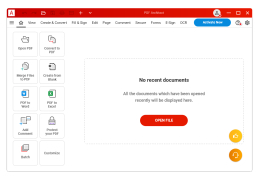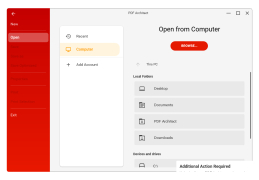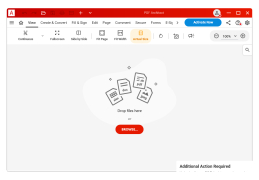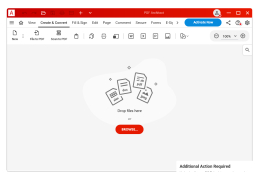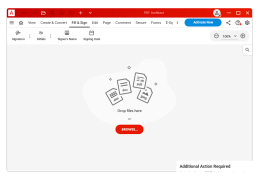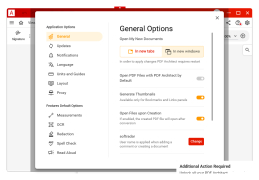PDF Architect
by pdfforge GmbH
PDF Architect is a modular PDF editor that allows users to create, edit, convert, secure and sign PDF documents.
PDF Architect
PDF Architect is a powerful, versatile and intuitive PDF software package, designed to help you work with PDF documents like never before. This software is an all-in-one PDF solution that offers a range of features to help you create, view, edit, and convert PDF documents with ease.
• Create - Create PDF documents from scratch using the WYSIWYG editor.
• Edit - Easily edit existing PDF documents with the text, image, and page layout tools.
• View - View documents in 3D with the 3D viewer, or with the standard viewer for fast, easy navigation.
• Convert - Easily convert PDF files to different formats such as Word, Excel, HTML, and many more.
• Secure - Secure your PDF documents with password protection and digital signatures.
• Sign - Sign PDF documents with digital signatures and timestamping.
• Merge - Merge multiple PDF documents into one.
• Split - Split PDF documents into individual pages.
• Redact - Redact text and images from PDF documents.
• OCR - Use the OCR (Optical Character Recognition) feature to extract text from scanned PDF documents.
• Compress - Compress PDF documents to reduce file size.
• Extract - Extract text, images, and tables from PDF documents.
• Optimize - Optimize PDF documents for web viewing.
• Annotate - Annotate PDF documents with text, images, and other elements.
• Watermark - Add watermarks to your PDF documents for added security.
• Rotate - Rotate PDF documents for better viewing.
• Comment - Add comments to PDF documents for collaboration.
• Automate - Automate PDF processes with the built-in scripting language.
• Protect - Protect your PDF documents with encryption and digital signatures.
• Export - Export PDF documents to other formats such as Word, Excel, HTML, and many more.
• Print - Print PDF documents with ease.
• Search - Search PDF documents quickly and easily.
• Zoom - Zoom in and out of PDF documents for better viewing.
• Batch - Batch process multiple documents at once.
• Email - Easily email PDF documents.
• Customize - Customize the look and feel of your PDF documents.
• Share - Share PDF documents with others.
• Form - Create and edit interactive fillable forms.
• Visualize - Visualize your data with the charting and graphing tools.
• Validate - Validate PDF documents with industry standard verification tools.
• Compare - Compare multiple PDF documents side-by-side.
• Archive - Archive PDF documents for easy retrieval.
• Report - Generate comprehensive reports on your PDF documents.
• Automation - Automate document processes with the built-in scripting language.
• Integration - Integrate with other applications through APIs.
• Mobile - Access PDF Architect on your mobile device.
• Cloud - Connect to the cloud for easy storage and sharing.
• Support - Get support from the PDF Architect team.
PDF Architect is a powerful, versatile and intuitive PDF software package, designed to help you work with PDF documents like never before. This software is an all-in-one PDF solution that offers a range of features to help you create, view, edit, and convert PDF documents with ease.
PDF Architect allows users to easily create, edit, secure, and convert their PDF documents.Features:
• Create - Create PDF documents from scratch using the WYSIWYG editor.
• Edit - Easily edit existing PDF documents with the text, image, and page layout tools.
• View - View documents in 3D with the 3D viewer, or with the standard viewer for fast, easy navigation.
• Convert - Easily convert PDF files to different formats such as Word, Excel, HTML, and many more.
• Secure - Secure your PDF documents with password protection and digital signatures.
• Sign - Sign PDF documents with digital signatures and timestamping.
• Merge - Merge multiple PDF documents into one.
• Split - Split PDF documents into individual pages.
• Redact - Redact text and images from PDF documents.
• OCR - Use the OCR (Optical Character Recognition) feature to extract text from scanned PDF documents.
• Compress - Compress PDF documents to reduce file size.
• Extract - Extract text, images, and tables from PDF documents.
• Optimize - Optimize PDF documents for web viewing.
• Annotate - Annotate PDF documents with text, images, and other elements.
• Watermark - Add watermarks to your PDF documents for added security.
• Rotate - Rotate PDF documents for better viewing.
• Comment - Add comments to PDF documents for collaboration.
• Automate - Automate PDF processes with the built-in scripting language.
• Protect - Protect your PDF documents with encryption and digital signatures.
• Export - Export PDF documents to other formats such as Word, Excel, HTML, and many more.
• Print - Print PDF documents with ease.
• Search - Search PDF documents quickly and easily.
• Zoom - Zoom in and out of PDF documents for better viewing.
• Batch - Batch process multiple documents at once.
• Email - Easily email PDF documents.
• Customize - Customize the look and feel of your PDF documents.
• Share - Share PDF documents with others.
• Form - Create and edit interactive fillable forms.
• Visualize - Visualize your data with the charting and graphing tools.
• Validate - Validate PDF documents with industry standard verification tools.
• Compare - Compare multiple PDF documents side-by-side.
• Archive - Archive PDF documents for easy retrieval.
• Report - Generate comprehensive reports on your PDF documents.
• Automation - Automate document processes with the built-in scripting language.
• Integration - Integrate with other applications through APIs.
• Mobile - Access PDF Architect on your mobile device.
• Cloud - Connect to the cloud for easy storage and sharing.
• Support - Get support from the PDF Architect team.
PDF Architect software is compatible with Windows 7 and later, Mac OS X 10.9 and later, and Linux operating systems. It requires at least 512 MB of RAM and a minimum of 50 MB of available disk space. The software also requires an active internet connection, as it is a cloud-based application.
PROS
Allows editing, creating, converting PDF files with ease.
Offers advanced security and collaboration features.
User-friendly interface and multi-language support.
Offers advanced security and collaboration features.
User-friendly interface and multi-language support.
CONS
Some features locked behind a paywall.
Occasionally experiences slow loading times.
Interface can be unintuitive.
Occasionally experiences slow loading times.
Interface can be unintuitive.
Harris Waterous
PDF Architect is an intuitive software for editing and creating PDF documents. I found it easy to use, with all the features I need for creating and modifying documents. Its user-friendly interface made all the tasks simple and efficient. The software also allows me to easily convert documents to PDF and add text, images, and other elements.
The search tool is particularly useful as it helps me quickly find the relevant information I need. I also enjoyed its ability to secure documents with passwords. This added an extra layer of protection to the files.
The software also has a range of other features such as redaction, splitting and merging documents, and the ability to digitally sign documents. It also has an integrated OCR feature which allows me to recognize text in images.
The support team was also very helpful and provided the necessary assistance when I needed it. All in all, PDF Architect has been great for my document editing needs.