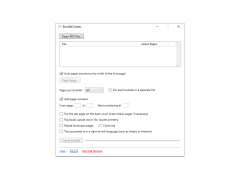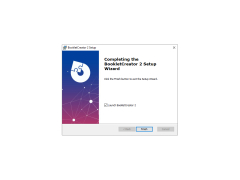PDF Booklet Creator
by Marten Olgaard
Booklet Creator is a software that quickly and easily creates printable PDF booklets from multiple PDF files.
:
PDF Booklet Creator is a powerful and intuitive software tool that enables users to easily create professional-looking PDF booklets. With its easy-to-use drag-and-drop interface, users can quickly create PDF booklets, brochures, and catalogs. The software also includes advanced features that allow users to customize their PDF booklets with fonts, colors, images, and more.
• Drag-and-drop interface: Create PDF booklets with ease using the intuitive drag-and-drop interface.
• Customizable booklets: Customize PDF booklets with fonts, colors, images, and more.
• Split and merge PDFs: Split and merge PDFs to create the perfect PDF booklet.
• Page numbering: Automatically add page numbers to PDF booklets.
• Document protection: Protect PDF booklets with passwords and permissions.
• Watermarking: Add watermarks to PDF booklets to protect them from unauthorized copying.
• Text and image editing: Edit text and images to customize PDF booklets.
• File compression: Compress PDF booklets to reduce file size.
• Printing: Print PDF booklets with ease.
• File sharing: Share PDF booklets via email or export to the cloud.
• Browser integration: View PDF booklets in the browser.
• Multi-language support: Create PDF booklets in multiple languages.
PDF Booklet Creator is the perfect tool for creating professional-looking PDF booklets quickly and easily. With its powerful features and intuitive drag-and-drop interface, users can create stunning PDF booklets with ease. Whether you’re creating a brochure, catalog, or booklet, PDF Booklet Creator is the perfect tool for the job.
PDF Booklet Creator is a powerful and intuitive software tool that enables users to easily create professional-looking PDF booklets. With its easy-to-use drag-and-drop interface, users can quickly create PDF booklets, brochures, and catalogs. The software also includes advanced features that allow users to customize their PDF booklets with fonts, colors, images, and more.
Booklet Creator allows users to easily create professional-looking booklets from any PDF file.Features:
• Drag-and-drop interface: Create PDF booklets with ease using the intuitive drag-and-drop interface.
• Customizable booklets: Customize PDF booklets with fonts, colors, images, and more.
• Split and merge PDFs: Split and merge PDFs to create the perfect PDF booklet.
• Page numbering: Automatically add page numbers to PDF booklets.
• Document protection: Protect PDF booklets with passwords and permissions.
• Watermarking: Add watermarks to PDF booklets to protect them from unauthorized copying.
• Text and image editing: Edit text and images to customize PDF booklets.
• File compression: Compress PDF booklets to reduce file size.
• Printing: Print PDF booklets with ease.
• File sharing: Share PDF booklets via email or export to the cloud.
• Browser integration: View PDF booklets in the browser.
• Multi-language support: Create PDF booklets in multiple languages.
PDF Booklet Creator is the perfect tool for creating professional-looking PDF booklets quickly and easily. With its powerful features and intuitive drag-and-drop interface, users can create stunning PDF booklets with ease. Whether you’re creating a brochure, catalog, or booklet, PDF Booklet Creator is the perfect tool for the job.
• Operating System: Windows 10, 8, 7, Vista, or XP
• Processor: Pentium or equivalent
• RAM: 512MB or higher
• Available Hard Disk Space: 50MB
• Monitor: 800 x 600 resolution or higher
• Printer: Any Windows-compatible printer
• Internet Connection: Required for activation
• Processor: Pentium or equivalent
• RAM: 512MB or higher
• Available Hard Disk Space: 50MB
• Monitor: 800 x 600 resolution or higher
• Printer: Any Windows-compatible printer
• Internet Connection: Required for activation
PROS
Allows easy creation and customization of PDF booklets.
Offers option to rearrange booklet order.
Simple user interface, suitable for beginners.
Offers option to rearrange booklet order.
Simple user interface, suitable for beginners.
CONS
Limited editing capabilities compared to other software.
May have compatibility issues with certain operating systems.
Lacks advanced customization features.
May have compatibility issues with certain operating systems.
Lacks advanced customization features.
James Y.
1. I recently used PDF Booklet Creator software and found it very easy to use.
2. I could quickly create a PDF booklet with the software's drag and drop feature.
3. It had a good selection of layout options and formatting tools.
4. The software was able to save my work in both PDF and Word formats.
5. The software allowed me to add images, text and graphics to the booklet.
6. I found the software to be intuitive and user friendly.
7. I had no issues with the software crashing or freezing while I was using it.
8. I was able to make several booklets in a short amount of time.
9. I was able to share the booklets I created with ease.
10. Overall, I found the software to be very useful.