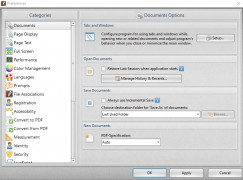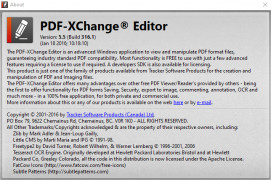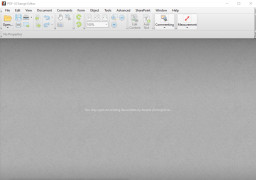PDF-XChange Pro
by Tracker Software Products Ltd
PDF-XChange Pro is a comprehensive PDF editing, creation, and conversion software package for businesses and professional users.
Operating system: Windows
Publisher: Tracker Software Products Ltd
Release : PDF-XChange Pro 5.5.312.1
Antivirus check: passed
PDF-XChange Pro
PDF-XChange Pro is an advanced software solution for creating and editing PDF documents. It includes all the features of the standard PDF-XChange application, with the addition of several powerful tools for professional users.
PDF-XChange Pro is the perfect choice for businesses, professionals, and individuals who need to create, edit, and secure their PDF documents. With a user-friendly interface and powerful features, PDF-XChange Pro makes it easy to create and share professional-quality PDFs.
• Create, edit, and secure PDF documents: Create, edit, and secure PDF documents with the advanced features of PDF-XChange Pro.
• Create and edit documents: Create and edit documents with a wide range of tools, including text tools, image tools, and vector tools.
• Share documents securely: Share documents securely with integrated encryption and password protection.
• Convert documents to PDF: Convert documents to PDF format with the included PDF converter.
• Merge and split documents: Merge multiple documents into one PDF file or split a single PDF file into multiple documents.
• Create interactive forms: Create interactive forms with the included form designer.
• Fill in forms: Fill in forms with the included form filler.
• Make annotations: Make annotations on PDF documents with the included annotation tools.
• Create bookmarks: Create bookmarks and hyperlinks in PDF documents with the included bookmarking tools.
• Create PDF portfolios: Create PDF portfolios with the included portfolio maker.
• Create digital signatures: Create digital signatures with the included signature tool.
• Compress files: Compress PDF documents to reduce file size with the included compression tool.
• Convert PDFs to other formats: Convert PDF documents to a range of other file formats, such as Word, Excel, HTML, and more.
• Add Bates numbering: Add Bates numbering to PDF documents with the included Bates numbering tool.
• Add watermarks: Add watermarks to PDF documents with the included watermarking tool.
• Scan documents to PDF: Scan documents to PDF format with the included scanning tool.
• Automate tasks: Automate time consuming tasks with the included automation tools.
• OCR documents: Convert scanned documents to editable text with the included OCR tool.
• Advanced security options: Secure PDF documents with advanced security options, such as encryption and password protection.
• Automatically detect changes: Automatically detect changes in documents with the included version control tools.
• Redaction tools: Redact sensitive information in PDF documents with the included redaction tools.
• Integrations: Integrate PDF-XChange Pro with other popular applications, such as Microsoft Office, Adobe Acrobat, and more.
PDF-XChange Pro is an advanced software solution for creating and editing PDF documents. It includes all the features of the standard PDF-XChange application, with the addition of several powerful tools for professional users.
PDF-XChange Pro is the perfect choice for businesses, professionals, and individuals who need to create, edit, and secure their PDF documents. With a user-friendly interface and powerful features, PDF-XChange Pro makes it easy to create and share professional-quality PDFs.
PDF-XChange Pro allows users to view, edit, and create PDFs quickly and easily.Features:
• Create, edit, and secure PDF documents: Create, edit, and secure PDF documents with the advanced features of PDF-XChange Pro.
• Create and edit documents: Create and edit documents with a wide range of tools, including text tools, image tools, and vector tools.
• Share documents securely: Share documents securely with integrated encryption and password protection.
• Convert documents to PDF: Convert documents to PDF format with the included PDF converter.
• Merge and split documents: Merge multiple documents into one PDF file or split a single PDF file into multiple documents.
• Create interactive forms: Create interactive forms with the included form designer.
• Fill in forms: Fill in forms with the included form filler.
• Make annotations: Make annotations on PDF documents with the included annotation tools.
• Create bookmarks: Create bookmarks and hyperlinks in PDF documents with the included bookmarking tools.
• Create PDF portfolios: Create PDF portfolios with the included portfolio maker.
• Create digital signatures: Create digital signatures with the included signature tool.
• Compress files: Compress PDF documents to reduce file size with the included compression tool.
• Convert PDFs to other formats: Convert PDF documents to a range of other file formats, such as Word, Excel, HTML, and more.
• Add Bates numbering: Add Bates numbering to PDF documents with the included Bates numbering tool.
• Add watermarks: Add watermarks to PDF documents with the included watermarking tool.
• Scan documents to PDF: Scan documents to PDF format with the included scanning tool.
• Automate tasks: Automate time consuming tasks with the included automation tools.
• OCR documents: Convert scanned documents to editable text with the included OCR tool.
• Advanced security options: Secure PDF documents with advanced security options, such as encryption and password protection.
• Automatically detect changes: Automatically detect changes in documents with the included version control tools.
• Redaction tools: Redact sensitive information in PDF documents with the included redaction tools.
• Integrations: Integrate PDF-XChange Pro with other popular applications, such as Microsoft Office, Adobe Acrobat, and more.
• Windows 7, Windows 8, Windows 10 operating system
• 1 GHz Processor
• 512 MB RAM (1 GB recommended)
• 210 MB of available hard-disk space
• Microsoft .NET Framework 3.5 or higher
• Microsoft Internet Explorer 6 or higher
• Adobe Reader 9 or higher
• 1 GHz Processor
• 512 MB RAM (1 GB recommended)
• 210 MB of available hard-disk space
• Microsoft .NET Framework 3.5 or higher
• Microsoft Internet Explorer 6 or higher
• Adobe Reader 9 or higher
PROS
Offers flexible editing, annotating, and security options.
High-quality OCR capabilities for text conversion.
Fast performance and low system resource consumption.
High-quality OCR capabilities for text conversion.
Fast performance and low system resource consumption.
CONS
Can be complex for first-time users to navigate.
Advanced features require purchase of entire suite.
Limited customer support options.
Advanced features require purchase of entire suite.
Limited customer support options.
Aaron H*****y
I have used PDF-XChange Pro for several years and it has been great. The software is easy to use and the conversion process is fast. The software also offers plenty of options for customizing the PDF, such as inserting images, text, and more. I especially like the ability to edit the PDF, which is a great feature. The software also allows you to create PDFs from other file types. The support team is also very helpful and responsive. All in all, it's a great software for creating and editing PDFs.
Scott K.
I'm really happy with PDF-XChange Pro, it's a great software and it's really easy to use, it even has some really cool feateures that really save me time.
Jackson Toffel
PDF-XChange Pro is a powerful software that allows users to create, edit, and view PDF documents. It features a wide range of tools for annotation, form-filling, document security, and OCR. The software also supports cloud storage and collaboration features, making it easy for teams to work together on projects. Additionally, PDF-XChange Pro includes a batch processing feature for managing large volumes of PDF files at once. With its user-friendly interface and robust feature set, this software is an excellent choice for anyone looking to work with PDF documents.
Ruaridh Z*********s
PDF-XChange Pro software is a comprehensive tool for viewing, editing, creating, and annotating PDF files, offering numerous features and customization options.
Owen
Incredibly versatile, intuitive interface, excellent annotation features.
Cole
Intuitive, feature-rich document management.
Arran
This is an advanced software solution for creating and editing PDF documents. It offers all the features of the standard PDF application, plus several powerful tools for professional users. This software is the perfect option for businesses, professionals, and individuals who need to create, edit, and secure their PDF documents. Thanks to its user-friendly interface and powerful functionalities, it is easy to create and share professional-quality PDFs. You can create and edit documents with a wide range of tools, securely share documents with built-in password protection, convert documents to PDF format, or even merge multiple documents into a single PDF file.
Callie
Good for editing PDFs, but confusing to navigate.