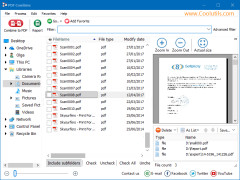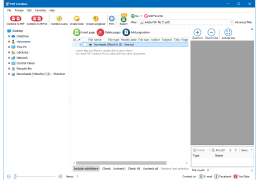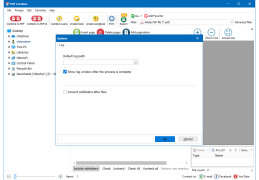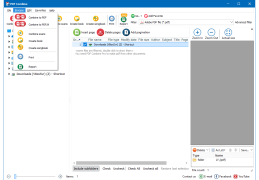Operating system: Windows
Publisher: pdfcombine.net
Release : PDF Combine 6.1
Antivirus check: passed
PDF Combine is an indispensable program for quickly merging multiple PDF files into one. The utility works very quickly and efficiently, which allows us to get the result we need in seconds. Also, you can create a table of contents for the output file, the program will do everything automatically, based on the name of each individual document.
PDF Combine is useful for anyone who needs to work with PDF files frequently. And as practice shows, not every program is able to process a PDF file created with the help of other software. However, for the program discussed here, this is not a problem. It recognizes any PDF files and instantly processes them, its interface is designed so that even a person who owns the basics of working on a personal computer, can easily work with it.
A main benefit of PDF Combine is its ability to quickly and efficiently merge multiple PDF files into one comprehensive document.
All of this makes PDF Combine the perfect solution for companies with a complete documentary record of their activities. By the way, the program supports the ability to add macros, preserves the folder structure and can add headers and footers.
RAM: Minimum 1GB
Hard disk space: At least 100MB for installation
Processor: 1GHz or faster
PROS
User-friendly interface makes operation simple and straightforward.
Preserves original formatting and layout when combining files.
CONS
May not support all file types.
Slow processing speed for large files.