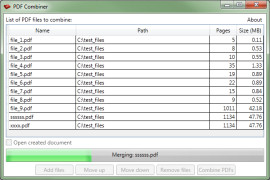PDF Combiner
by Michał Jankowski
PDF Combiner is a software program that allows you to combine multiple PDF documents into one single file.
Operating system: Windows
Publisher: Michał Jankowski
Release : PDF Combiner 1.1
Antivirus check: passed
PDF Combiner is a powerful, easy-to-use software application that enables users to combine multiple PDFs into one larger PDF file. This software can be used to combine PDFs of any size and format and can be used to create large documents, such as books and magazines. With PDF Combiner, users can easily merge PDFs, add page numbers and headers and footers, and even create text-based annotations and bookmarks.
• Merge multiple PDFs into one larger PDF
• Create large documents such as books and magazines
• Add page numbers, headers, and footers
• Create text-based annotations and bookmarks
• Split large PDFs into multiple smaller PDFs
• Convert PDFs to images and vice versa
• Automatically resize pages to fit a standard page size
• Support for all major file formats, including PDF, DOCX, PPTX, XLSX, and more
• Compress PDFs to reduce file size
• Secure PDFs with password protection
• Customize page layouts and margins
• Add watermarks and stamps
• Edit text and images in PDFs
• Batch processing for merging, splitting, and compressing multiple PDFs
• Easy-to-use drag-and-drop user interface
PDF Combiner is an essential tool for anyone who needs to create large PDF documents quickly and easily. Whether you are creating a book, magazine, report, or any other type of document, PDF Combiner makes it easy to combine multiple PDFs into one larger document. With its intuitive user interface and powerful features, it is the perfect tool for creating large documents in no time at all.
PDF Combiner is also a great tool for professionals who need to edit PDFs and convert them to other file formats. With its batch processing capabilities and ability to compress PDFs to reduce their file size, it is an ideal tool for managing large PDFs and optimizing them for web and print.
Overall, PDF Combiner is an excellent tool for anyone who needs to create, edit, and manage large PDF documents. With its easy-to-use drag-and-drop user interface and powerful features, it is the perfect tool for merging, splitting, and compressing multiple PDFs quickly and easily.
PDF Combiner software allows users to quickly and easily merge multiple PDF files into a single PDF file.Features:
• Merge multiple PDFs into one larger PDF
• Create large documents such as books and magazines
• Add page numbers, headers, and footers
• Create text-based annotations and bookmarks
• Split large PDFs into multiple smaller PDFs
• Convert PDFs to images and vice versa
• Automatically resize pages to fit a standard page size
• Support for all major file formats, including PDF, DOCX, PPTX, XLSX, and more
• Compress PDFs to reduce file size
• Secure PDFs with password protection
• Customize page layouts and margins
• Add watermarks and stamps
• Edit text and images in PDFs
• Batch processing for merging, splitting, and compressing multiple PDFs
• Easy-to-use drag-and-drop user interface
PDF Combiner is an essential tool for anyone who needs to create large PDF documents quickly and easily. Whether you are creating a book, magazine, report, or any other type of document, PDF Combiner makes it easy to combine multiple PDFs into one larger document. With its intuitive user interface and powerful features, it is the perfect tool for creating large documents in no time at all.
PDF Combiner is also a great tool for professionals who need to edit PDFs and convert them to other file formats. With its batch processing capabilities and ability to compress PDFs to reduce their file size, it is an ideal tool for managing large PDFs and optimizing them for web and print.
Overall, PDF Combiner is an excellent tool for anyone who needs to create, edit, and manage large PDF documents. With its easy-to-use drag-and-drop user interface and powerful features, it is the perfect tool for merging, splitting, and compressing multiple PDFs quickly and easily.
The PDF Combiner software should have the following minimum technical requirements:
- Operating System: Windows 7 or higher
- Processor: Intel Core i3 or higher
- RAM: 4GB or higher
- Storge: 200MB available space
- Browser: Internet Explorer 8 or higher
The software should be able to combine multiple PDF files of any size into a single PDF files and support batch processing of multiple PDFs. It should also be able to remove, extract and reorder pages from multiple PDFs.
- Operating System: Windows 7 or higher
- Processor: Intel Core i3 or higher
- RAM: 4GB or higher
- Storge: 200MB available space
- Browser: Internet Explorer 8 or higher
The software should be able to combine multiple PDF files of any size into a single PDF files and support batch processing of multiple PDFs. It should also be able to remove, extract and reorder pages from multiple PDFs.
PROS
Allows merging of multiple PDF files into one document.
User-friendly interface, easy to navigate and use.
Maintains the quality and layout of original PDFs after merging.
User-friendly interface, easy to navigate and use.
Maintains the quality and layout of original PDFs after merging.
CONS
Limited editing functionalities beyond combining PDFs.
May struggle with large or complex PDF files.
No functionality to secure combined PDFs.
May struggle with large or complex PDF files.
No functionality to secure combined PDFs.
Lucas Previl
I've been using PDF Combiner for quite some time now and I must say it's really easy and qick to use, and does a great job at combing different PDF files into one.
Max R.
PDF Combiner is a software that allows users to merge multiple PDF files into a single document. This program supports batch processing, which saves time and effort for users who need to combine many PDF files. Additionally, the software provides users with options to customize the order of merged files and to add bookmarks to the final document. PDF Combiner also offers a user-friendly interface that makes it easy for users to navigate and complete tasks quickly. Finally, the software works with a variety of PDF formats, including encrypted and protected files.
Jacob
Easy to use, efficient merging, saves ample time.