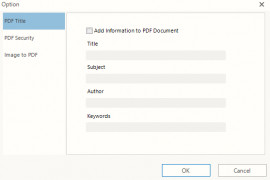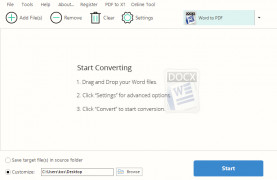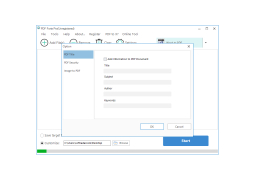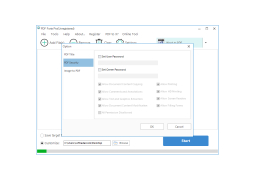PDF Forte
A software for creating and converting different type of documents into PDF
Operating system: Windows
Publisher: PDF Converters
Release : PDF Forte 2.6.6.1
Antivirus check: passed
PDF Forte is quite the software which is easy to use and quite available for computer users in creating and converting the documents of any format into pdf, PDF forte is easy to use and accessible to all operating systems or computer users, It is created in a generation whereby we need lots of our documents in pdf form cause it is easily saved.
PDF Forte is easy to be installed after downloading or getting the complete file, the installation is quite the usual way and process of just a few clicks, and the software starts installing which every user would be able to answer the necessary questions and fully install it, after that everything falls in place, the software after installing has an excellent graphical user interface. Also, it is easy to be used in creating the type of pdf documents that you have in mind, a software that is a combined pdf creator and is quite available for every user because it is free, so the availability is quite accessible to everybody.
PDF Forte can convert all other popular formats to pdf, whatever the format of the document is in before, the software can easily convert it to pdf with minimum fuss. The software helps to compile the documents already in your folder on in your storage and makes it accessible for you to use and work with. It is compatible with other operating systems and therefore makes it easy for every computer user on whatever operating systems that they may be using. PDF forte is straightforward in converting the documents with no fuss and in little time, which makes it the best of pdf creator for every computer user to work with.
PDF Forte simplifies the process of creating and converting any document format into a PDF.
The interoperability of the software makes it functional and quite available and easy to work with, after opening the software and including the documents to be converted, it brings instructions for whatever functions and instructions needed, it then starts converting all included texts, graphs, diagrams, shapes, etc. accurately and efficiently and therefore helps the user to monitor the content of the pdf. So also most publisher or writer might want to password the pdf file so others would not infringe on their patent right or on the particular job that they have put in place in the documents, PDF forte helps to create encryption and password protects your documents so that other users would not edit your work.
Hardware: Standard PC or laptop.
Memory: Minimum of 512MB RAM.
Hard Drive: At least 50MB free space.
PROS
Simple and user-friendly interface.
Maintains original file's formatting after conversion.
CONS
Occasional conversion errors and formatting issues.
No option for batch conversions.