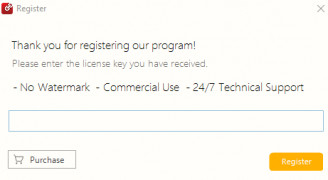PDF Link Editor Pro
A multi-platform word processor that adds hyperlinks to PDF files
Operating system: Windows
Publisher: PDFLinkEditor
Release : PDF Link Editor Pro 2.2.1
Antivirus check: passed
PDF Link Editor Pro is a processor that makes it super easy for me to add hyperlinks to my PDF files; I have always hated trying to use Adobe Acrobat to edit my files, and thanks to PDFLEP, I will not ever have to anymore. It makes me almost look forward to editing and adding hyperlinks to my files. I'm able to cherry-pick what I would like to edit, as well as add hyperlinks in bulk as much as I want.
It's also able to work in the opposite direction, in which it can clear any and all undesired hyperlinks individually and also in bulk. Along with this, I can export all of your hyperlinks into a separate text file to access them on their own from the PDF file(s) that I am working with. That alone was a super daunting and nightmarish task when done through Adobe, but I'd say that it's an actual blessing to be able to use this program.
On top of that, PDF Link Editor Pro doesn't require Adobe or anything to run. It's entirely standalone and doesn't require any setup past its installation. I'm able to put it on all my devices, and it makes working on the go more than ideal. I used to dread having to go out and use my laptop in order to get work done, but PDF Link Editor makes it so easy to do that I don't even think about it - it's almost second nature to do!
There's also plenty of resources to be found about this program on its website. Any and all issues are more than likely documented on there for you to navigate and solve with extreme ease. I've been able to solve all of my issues and questions within minutes of having them thanks to the headings on the PDF Link Editor website. There's even a tutorial page on their website that can walk people who do not have any idea where to start through every step needed to get themselves up and to edit their PDF files like a pro!
PDF Link Editor is able to do importing and exporting work in large quantities/bulk!Features:
- Replace both individual and/or mass/bulk hyperlinks all at once
- Completely add fresh hyperlinks in bulk
- Clear unwanted hyperlinks both individually and/or in bulk with ease
- Able to extract all hyperlinks in order to have them at the ready without surfing through your PDF(s)
- Works regardless of whether or not Adobe is installed
At least 1GB RAM
Disk Space: At least 50MB free space
PROS
Offers link extraction and replacement.
Simple and intuitive user interface.
CONS
May have occasional performance issues.
Requires purchase for full features access.