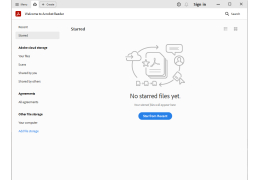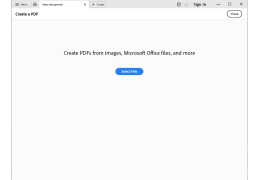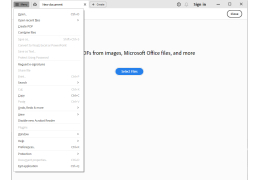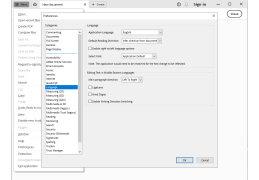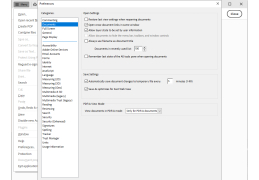PDF Reader
A software for Windows used to allow viewing, printing and commenting on PDF documents
Operating system: Windows
Publisher: CAD-KAS GbR
Release : PDF Reader 2023.1.11416
Antivirus check: passed
PDF Reader is a software designed to view PDF files, which is distributed completely free of charge. Not only will you be able to view the contents of the documents saved in PDF format, but you will also be able to print them out. It is worth noting that the size of the program is only 4 MB, but despite such compactness you can easily open, scale and view any documents in PDF format.
Unfortunately, editing of this file type is not available in this program. However, you will be pleasantly surprised by the speed of the PDF Reader program compared, for example, with the standard software - Adobe PDF Reader, which takes too long to initialize during normal loading. This is due to the fact that Adobe PDF Reader loads various plugins and modules, which, in fact, are not necessary for normal viewing of PDF-files. Well, PDF Reader is loaded almost instantly, because it is simple and convenient, as well as not demanding to resources, and yet it is completely free. If you just need to occasionally view or print PDF files, the PDF Reader is probably the perfect solution for this kind of task.
The main benefit of this PDF Reader software is its quick loading time, user-friendly interface, and the ability to view and print PDF files for free.
Processor: 1GHz Intel/AMD processor or above
RAM: 512MB RAM (1G or above recommended)
Hard Disk: 20MB space for installation
PROS
Supports various viewing modes.
Ensures high levels of data security and protection.
CONS
May slow down older computers.
Does not support multimedia embedded in PDFs.