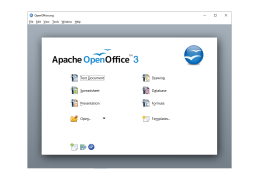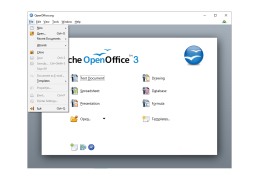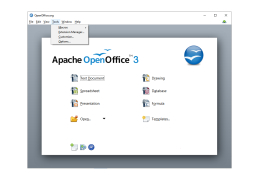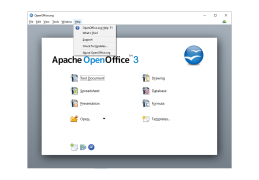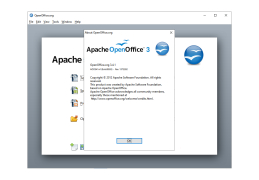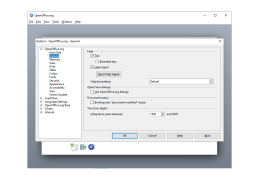OpenOffice
Open source software for windows leading
Operating system: Windows
Publisher: CollabNet, Inc
Release : OpenOffice 3.4.1
Antivirus check: passed
OpenOffice is a full-featured, multi-language office suite that runs on all major operating systems. OpenOffice allows you to store all your data in the open format OpenDocument Format (ODF), approved by the International Organization for Standardization ISO (ISO/IEC 26300:2006), provides a built-in feature to export documents to PDF format with a single click and Flash support. A familiar interface is easy to learn and use, especially for Microsoft Office users. OpenOffice allows you to read, edit and save files in Microsoft Office formats.
Using OpenOffice does not require any license fees. You can download and install it on your computer right now.
OpenOffice is a free, full-featured office suite compatible with all major operating systems, supporting open document formats and PDF export.
OpenOffice Writer is a powerful word processor. Text editor and web-page editor:
- a powerful word processor;
- wizard to produce standard documents, such as symbols, faxes, lists of main operators, minutes;
- Styles and Formatting, a tool for working with text and table styles;
- Spell-check, which will help you type without mistakes;
- Auto add-on, which will help you type long words by pressing a few keys;
- text boxes and links for newsletters, pilots, etc;
- table of contents, index for complex documents;
- OpenDocument and MS Word .doc are compatible formats.
OpenOffice Impress is a tool for creating and displaying presentations:
- Masters kits will allow you to quickly prepare a good presentation of your materials;
- the ability to view the presentation in several modes;
- convenient toolbar for working with graphics;
- Slide animation and Effects to make your presentation colorful;
- the effects of fonts will help to make two and those dimensional inscriptions;
- OpenDocument and MS-Powerpoint.ppt file format compatibility.
OpenOffice Calc - spreadsheets:
- Formulas in your native language will help you create complex conditions without programming knowledge;
- hundreds of help spreadsheet functions;
- A script manager will help to automate many routine operations;
- Graphical representations of numerical information, for easy perception of changes in values;
- connecting to and working with databases using DataPilot technology.
Vector editor of Draw:
- drawing with graphic primitives, Bezier curves;
- drawing three-dimensional objects;
- Change color, shadow, transparency;
- Placement, binding and management of objects using slides, layers and guides;
- supports various operations on objects: addition? subtraction, grouping and transformation of shapes;
- effects: lighting, morphing and duplication;
- working with text and text effects;
- connecting lines, dimensional lines, tables.
Base database management system:
- using Base you can add, delete, edit database records: MySQL, HSQLDB (usually included with OpenOffice), PostgreSQL, DB2, Oracle. It is also possible to work with tables DBF, MS Access, address books, text files, as well as spreadsheets created in OpenOffice Calc or MS Excel.
- External data sources are accessed via ODBC, JDBC, SDBC and other technologies. The full list of supported technologies and data sources depends on the operating system used.
Editor for creating and editing Math formulas:
- This component is used primarily in conjunction with the text editor OpenOffice Writer to create and edit formulas. Indeed, in most cases formulas are accompanied by a textual description and are part of scientific, research, educational and other similar documents;
- Math, having good functionality, offers command and visual input of formulas. Visual input using the mouse and toolbar with a common set of operators and symbols will allow you to use this editor without any prior preparation;
- In turn, knowledge of a special markup language will allow you to quickly create any formula, including a nested one, using the keyboard to enter commands. And the more complex the document, the more obvious are the benefits of team input.
PROS
Compatible with a variety of file formats.
Offers extensive language support and spell-checking.
CONS
Limited collaboration features for documents.
Lacks advanced formatting options available in competing software.
Matthew
OpenOffice is a software suite that provides office tools such as word processing, spreadsheets, presentations, graphics and databases. It is an open source software and can be downloaded, used and distributed for free. One of its features is its compatibility with popular office suites. Writer is the tool for word processing Calc, which offers spreadsheet capabilities Impress, allows you to create multimedia presentations, Draw assists in creating diagrams and illustrations Base enables database manipulation. It also helps with mathematical equations. A notable aspect of OpenOffice is its support from a community of volunteers well as its compatibility with different file formats. It is suitable for users as well as educational institutions and commercial enterprises due to its commitment, to quality standards and ease of use. The latest release of Apache OpenOffice 4.1.15 focuses on improving security and fixing bugs to enhance performance and reliability—encouraging users to upgrade their installations.
Tue, Jan 30, 2024
John
OpenOffice is a software suite that provides office tools such as word processing, spreadsheets, presentations, graphics and databases. It is an open source software and can be downloaded, used and distributed for free. One of its features is its compatibility with popular office suites. Writer is the tool for word processing Calc, which offers spreadsheet capabilities Impress, allows you to create multimedia presentations, Draw assists in creating diagrams and illustrations Base enables database manipulation. It also helps with mathematical equations. A notable aspect of OpenOffice is its support from a community of volunteers well as its compatibility with different file formats. It is suitable for users as well as educational institutions and commercial enterprises due to its commitment, to quality standards and ease of use. The latest release of Apache OpenOffice 4.1.15 focuses on improving security and fixing bugs to enhance performance and reliability—encouraging users to upgrade their installations.
Tue, Jan 30, 2024