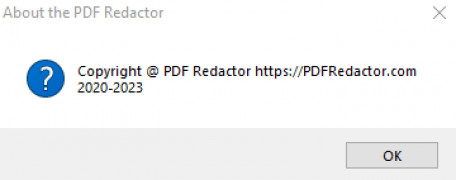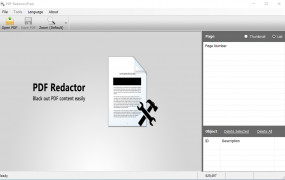PDF Redactor
A handy software to redact, blackout, or delete sensitive texts and images
Operating system: Windows
Publisher: PDF Redactor
Release : PDF Redactor 1.1
Antivirus check: passed
If you want to remove certain texts or graphics from your content, PDF Redactor can help. This tool edits the document and makes the specified changes according to your needs. Standard PDF viewers or editors don’t provide a redaction facility, requiring this software.
When you redact any content or image, it deletes that part and covers the area with a default black color. The software allows users to change the default color to their liking. The redactions don’t remove the content from the PDF but hide it that cannot be seen or searched within the document. However, deleting the text or graphic will completely eliminate that part instead of coloring or hiding it.
Features:
- PDF Redactor is an easy-to-use software that can help you black out or delete certain parts of the content.
- You’ll access the different functionalities for different tasks while using the software.
- To Redact or black out any text or image, you need to use the Redactor feature.
- If you need to delete a part of the content, there is a feature that will eliminate the selected area without directly coloring it.
- The privacy of the content is managed with the help of a secure software environment.
- The simple and easy-to-use interface allows you to rotate your PDF content as needed.
- The add-text feature allows users to input the additional content they need to fill in the gaps.
You can also easily open or save the file by clicking one or two options. It is recommended that you verify the content after redaction or deletion tasks. This will help you lower the chances of deleting essential parts of the content.
PDF Redactor is a shareware software compatible with Windows 7, Vista, and XP. The free version has a 100-page limit per PDF, making it helpful for personal use. For pages above 100, you’ll see a watermark on the top of the page that you can remove after buying the software. So, install the free version to experience the unique features of this software.
PDF Redactor software for Windows will help you remove or black out sensitive parts of the content to protect its privacy.
Minimum Requirements:
Operating System: Windows 7 or later
Memory: 4 GB RAM
Hard Disk: 100 MB of availble storage
Processor: 2.5 GHz Intel or AMD processor
Display: 1024 x 768 screen resolution
Network: Broadband internet connection
Software: Microsoft .NET Framework 4.5
Recommended Requirements:
Operating System: Windows 10 or later
Memory: 8 GB RAM
Hard Disk: 200 MB of availble storage
Processor: 3.5 GHz Intel or AMD processor
Display: 1920 x 1080 screen resolution
Network: Broadband internet connection
Software: Microsoft .NET Framework 4.7
PROS
Offers OCR text recognition feature.
Supports batch processing for multiple files.
CONS
Limited features compared to comprehensive PDF editing software.
Not suitable for advanced text and image editing.