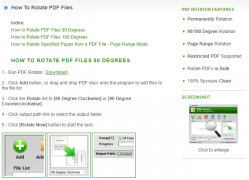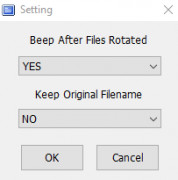PDF Rotator
by PDFRotator.com
PDF Rotator is a free and easy-to-use software application that allows users to quickly and easily rotate PDF documents.
Operating system: Windows
Publisher: PDFRotator.com
Release : PDF Rotator 1.0.0
Antivirus check: passed
.
PDF Rotator Software
PDF Rotator is a powerful and easy-to-use software application designed to help you rotate your PDF documents in a single click. It allows you to quickly and easily rotate PDF documents with just a few clicks. It also supports batch processing, making it ideal for large and complex documents.
• Easy and fast to use: PDF Rotator is designed to make it easy and fast to rotate PDF documents with just a few clicks.
• Batch processing: PDF Rotator supports batch processing, allowing you to quickly and easily rotate multiple PDF documents at once.
• Support for all versions of PDF documents: PDF Rotator supports all versions of PDF documents, including PDF 1.0, 1.1, 1.2, 1.3, and 1.4.
• Retains document layout: PDF Rotator preserves the original layout of the document, making it easy to rotate without changing the formatting of the text.
• Supports password protected documents: PDF Rotator supports password-protected documents, so you can rotate documents without having to enter the password.
• Save rotated documents as a new file: PDF Rotator supports the ability to save the rotated document as a new file, so you can keep the original document intact.
• Preview documents before rotating: PDF Rotator allows you to preview documents before rotating, so you can make sure the rotation is correct.
• Custom rotation angles: PDF Rotator supports custom rotation angles, so you can rotate documents at any angle you need.
• Automatically saves documents: PDF Rotator automatically saves documents after rotation, so you don’t have to worry about losing your changes.
• Supports all popular operating systems: PDF Rotator works with all popular operating systems, including Windows, Mac, and Linux.
• Free trial available: PDF Rotator offers a free trial, so you can test it out before purchasing.
Conclusion
PDF Rotator is a powerful and easy-to-use software application designed to help you quickly and easily rotate PDF documents. It supports batch processing, supports all versions of PDF documents, preserves document layout, supports password protected documents, allows you to save rotated documents as a new file, supports custom rotation angles, and automatically saves documents after rotation. It also supports all popular operating systems and offers a free trial.
PDF Rotator Software
PDF Rotator is a powerful and easy-to-use software application designed to help you rotate your PDF documents in a single click. It allows you to quickly and easily rotate PDF documents with just a few clicks. It also supports batch processing, making it ideal for large and complex documents.
PDF Rotator software allows users to quickly and easily rotate PDF documents in any direction.Features:
• Easy and fast to use: PDF Rotator is designed to make it easy and fast to rotate PDF documents with just a few clicks.
• Batch processing: PDF Rotator supports batch processing, allowing you to quickly and easily rotate multiple PDF documents at once.
• Support for all versions of PDF documents: PDF Rotator supports all versions of PDF documents, including PDF 1.0, 1.1, 1.2, 1.3, and 1.4.
• Retains document layout: PDF Rotator preserves the original layout of the document, making it easy to rotate without changing the formatting of the text.
• Supports password protected documents: PDF Rotator supports password-protected documents, so you can rotate documents without having to enter the password.
• Save rotated documents as a new file: PDF Rotator supports the ability to save the rotated document as a new file, so you can keep the original document intact.
• Preview documents before rotating: PDF Rotator allows you to preview documents before rotating, so you can make sure the rotation is correct.
• Custom rotation angles: PDF Rotator supports custom rotation angles, so you can rotate documents at any angle you need.
• Automatically saves documents: PDF Rotator automatically saves documents after rotation, so you don’t have to worry about losing your changes.
• Supports all popular operating systems: PDF Rotator works with all popular operating systems, including Windows, Mac, and Linux.
• Free trial available: PDF Rotator offers a free trial, so you can test it out before purchasing.
Conclusion
PDF Rotator is a powerful and easy-to-use software application designed to help you quickly and easily rotate PDF documents. It supports batch processing, supports all versions of PDF documents, preserves document layout, supports password protected documents, allows you to save rotated documents as a new file, supports custom rotation angles, and automatically saves documents after rotation. It also supports all popular operating systems and offers a free trial.
The technical requirements for PDF Rotator software will vary depending on the specific product you are using. However, some general requirements may include the following:
• Operating system: Windows 7 or higher.
• Processor: Intel or AMD processor with at least 1 GHz or faster.
• Memory: 1 GB RAM or more.
• Hard disk: Minimum 20 MB free disk space.
• Display: 1024 x 768 or higher resolution.
• Internet connection: An internet connection is required for online activation.
• Software: Adobe Reader or other PDF reader.
• Operating system: Windows 7 or higher.
• Processor: Intel or AMD processor with at least 1 GHz or faster.
• Memory: 1 GB RAM or more.
• Hard disk: Minimum 20 MB free disk space.
• Display: 1024 x 768 or higher resolution.
• Internet connection: An internet connection is required for online activation.
• Software: Adobe Reader or other PDF reader.
PROS
Easily rotates PDF files at varying degrees.
Includes batch processing for efficiency.
Maintains original PDF quality after rotation.
Includes batch processing for efficiency.
Maintains original PDF quality after rotation.
CONS
Limited editing options other than rotation.
Might take time to process larger files.
No mobile app available.
Might take time to process larger files.
No mobile app available.
Matthew Jungreis
PDF Rotator is a reliable and efficient tool for rotating PDF files. The interface is intuitive and straightforward, making it easy to use. The software is free, and it's a great choice for rotating PDFs quickly and effortlessly. The quality of the output is satisfactory and the speed of the process is surprisingly fast.
Michael Gettemy
I found PDF Rotator to be efefctive and easy to use, with the added benefit of being able to rotate multiple PDFs all at once wtih just a few clicks.
Alexander F********i
This software allows users to rotate PDF files in a quick and easy way. It can rotate multiple files at once and also supports batch processing. The software offers different rotation options, including 90 degrees clockwise or counterclockwise, and 180 degrees. It also enables users to choose specific pages to rotate within a PDF document. The software is user-friendly and has a simple interface. Users can preview the changes before saving the rotated file. Overall, it is a useful tool for those who work with PDF documents and need to rotate them for better viewing or printing.
Mason Sarreal
PDF Rotator is a user-friendly tool that allows you to rotate multiple PDF files at once.
Jamie
Useful for reorienting documents. Easy, simple interface. Occasionally freezes.
Alex
Efficient, intuitive, quick rotation feature.
Jude
Easy and efficient PDF rotation.