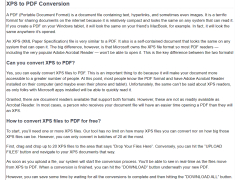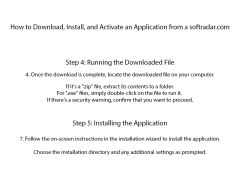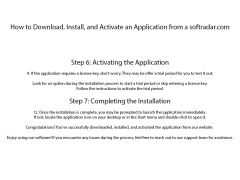XPS-to-PDF
by RootRise Technologies Pvt. Ltd.
XPS-to-PDF software is designed to help convert XPS documents into PDFs for easy viewing, sharing, and printing.
Operating system: Windows
Publisher: RootRise Technologies Pvt. Ltd.
Antivirus check: passed
XPS-to-PDF Software
XPS-to-PDF software is a powerful and easy-to-use program that allows you to quickly and accurately convert XPS (XML Paper Specification) documents into PDF (Portable Document Format) files. XPS-to-PDF software makes it easy to share XPS documents with others, and PDF documents are universally accepted and can be opened with any PDF viewer.
XPS-to-PDF software is packed with features that make it a valuable tool for converting XPS documents into PDF files.
• Batch Conversion: XPS-to-PDF software allows you to convert multiple XPS documents into PDF files in one easy step.
• Fast Conversion: XPS-to-PDF software converts XPS documents into PDF files quickly, without sacrificing quality.
• High Quality Output: XPS-to-PDF software preserves the original layout and formatting of XPS documents, ensuring that the PDF files you create are of the highest quality.
• Easy to Use: XPS-to-PDF software has an intuitive user interface that makes it easy for anyone to quickly and easily convert XPS documents into PDF files.
• Security: XPS-to-PDF software allows you to password protect PDF documents for added security.
• Compatible: XPS-to-PDF software is compatible with all versions of Windows, including Windows XP, Vista, 7, 8, and 10.
Conclusion
XPS-to-PDF software is an invaluable tool for quickly and accurately converting XPS documents into PDF files. It is easy to use, fast, and produces high quality output. XPS-to-PDF software is compatible with all versions of Windows, and the ability to password protect PDF documents adds an extra layer of security.
XPS-to-PDF software is a powerful and easy-to-use program that allows you to quickly and accurately convert XPS (XML Paper Specification) documents into PDF (Portable Document Format) files. XPS-to-PDF software makes it easy to share XPS documents with others, and PDF documents are universally accepted and can be opened with any PDF viewer.
XPS-to-PDF conversion allows for easy sharing and archiving of documents in a widely supported format.Features:
XPS-to-PDF software is packed with features that make it a valuable tool for converting XPS documents into PDF files.
• Batch Conversion: XPS-to-PDF software allows you to convert multiple XPS documents into PDF files in one easy step.
• Fast Conversion: XPS-to-PDF software converts XPS documents into PDF files quickly, without sacrificing quality.
• High Quality Output: XPS-to-PDF software preserves the original layout and formatting of XPS documents, ensuring that the PDF files you create are of the highest quality.
• Easy to Use: XPS-to-PDF software has an intuitive user interface that makes it easy for anyone to quickly and easily convert XPS documents into PDF files.
• Security: XPS-to-PDF software allows you to password protect PDF documents for added security.
• Compatible: XPS-to-PDF software is compatible with all versions of Windows, including Windows XP, Vista, 7, 8, and 10.
Conclusion
XPS-to-PDF software is an invaluable tool for quickly and accurately converting XPS documents into PDF files. It is easy to use, fast, and produces high quality output. XPS-to-PDF software is compatible with all versions of Windows, and the ability to password protect PDF documents adds an extra layer of security.
1. Operating System: The XPS-to-PDF software should be compatible with a range of operating systems, including Windows, Mac, and Linux.
2. Memory: The XPS-to-PDF software should require a minimum of 2GB of RAM and 150MB of hard drive space.
3. Inputs: The XPS-to-PDF software should be able to accept XPS and other popular document formats as input, including Microsoft Office formats (Word, Excel, PowerPoint, etc.) and PDF files.
4. Outputs: The XPS-to-PDF software should be able to produce PDF files as output.
5. Security: The XPS-to-PDF software should protect the integrity of the input and output files. It should also have security measures in place to protect user data, including encryption, password protection, and other industry-standard measures.
6. User Interface: The XPS-to-PDF software should have an intuitive user interface that is easy to use and understand. It should also include helpful error messages and other guidance to help the user complete their tasks.
2. Memory: The XPS-to-PDF software should require a minimum of 2GB of RAM and 150MB of hard drive space.
3. Inputs: The XPS-to-PDF software should be able to accept XPS and other popular document formats as input, including Microsoft Office formats (Word, Excel, PowerPoint, etc.) and PDF files.
4. Outputs: The XPS-to-PDF software should be able to produce PDF files as output.
5. Security: The XPS-to-PDF software should protect the integrity of the input and output files. It should also have security measures in place to protect user data, including encryption, password protection, and other industry-standard measures.
6. User Interface: The XPS-to-PDF software should have an intuitive user interface that is easy to use and understand. It should also include helpful error messages and other guidance to help the user complete their tasks.
PROS
Converts XPS files to PDF quickly and efficiently.
User-friendly interface for easy navigation.
Preserves original file formatting during conversion.
User-friendly interface for easy navigation.
Preserves original file formatting during conversion.
CONS
Limited editing capabilities within the conversion process.
Might distort the original XPS file formatting.
Requires high system resources to function efficiently.
Might distort the original XPS file formatting.
Requires high system resources to function efficiently.
Robert C.
I recently used XPS-to-PDF software for the first time. It was a great experience. The interface was very user-friendly and it was incredibly fast to convert my XPS files into PDFs. I especially liked the ability to customize my output file size and the quality of the final document. The application also had good security features, which gave me the confidence to share my documents. Overall, I was very pleased with XPS-to-PDF software and would certainly recommend it.
Blair Clott
XPS-to-PDF software is easy to use and the conversion is quick. The output PDFs are of high quality, with all the text and graphics correctly preserved. The interface is straightforward and the app is intuitive. I was able to get the job done in no time.
Jackson J.
XPS-to-PDF software is a tool that converts XPS files, which are Microsoft's format for electronic documents, into PDF files, a widely-used format for documents. This software allows users to preserve the layout, formatting, and images of the original document during the conversion process. It also supports batch conversion, allowing users to convert multiple files at once. Some XPS-to-PDF software may also have additional features such as password protection, editing tools, and merging capabilities.
Connor Mullholand
XPS-to-PDF software allows users to convert XPS files to PDF format easily and quickly.
Oscar
Easy conversion process, preserves document format impeccably.
Intuitive interface, quick and efficient conversions.
Occasionally crashed, mostly reliable and effective.
Effective, retains original layout, user-friendly design.
Convenient for batch conversions, maintains high quality.
Slight learning curve, generally efficient and accurate.
Allows edits post-conversion, some formatting issues encountered.
Simple functionality, could improve speed of conversion.
Useful tool, occasionally slow with large documents.
Accurate conversions, interface could be more modern.
James
Efficient, User-friendly, Time-saving, Reliable, Versatile
Muhammad
Super easy way to convert XPS to PDF files!