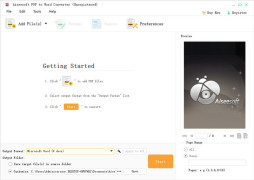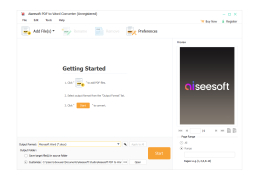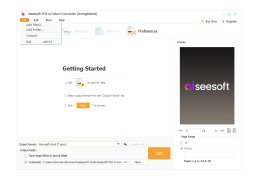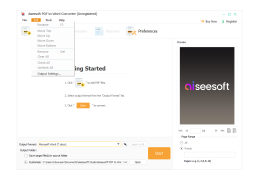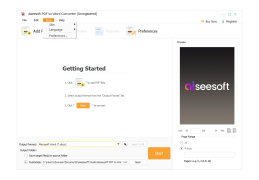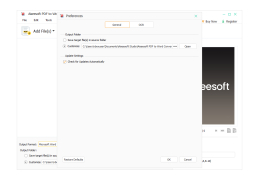PDF to Word Converter
Software to convert PDF documents to a format compatible with Word
Operating system: Windows
Publisher: VeryPDF.com Inc
Release : PDF to Word Converter 3.3.50
Antivirus check: passed
PDF to Word Converter is an application for converting PDF files to the Word format (RTF, DOC, DOCX). With this program, you can fully export the contents of PDF documents, preserving the source code, images, fonts, and design styles. The program has its own PDF interpreter, which eliminates the need to use third-party software such as Adobe Acrobat or Acrobat Reader. PDF to Word Converter is able to work with encrypted PDF documents, including those that have a ban on printing, editing and copying data. The program supports drag-and-drop technology, can process files in batch mode, allows you to convert individual pages of a document, delete graphics and edit text. PDF to Word Converter supports the command line and can automatically open generated Word documents when the conversion process is complete. You can pause and restart file processing, select any of the six available conversion methods, remove unnecessary line breaks and use automatic language recognition used in the source PDF document.
"PDF to Word Converter preserves the layout and design while converting encrypted PDFs to editable Word files."
- Convert PDF documents to RTF, DOC and DOCX formats;
- command line support;
- drag-and-drop support;
- batch processing of files;
- advanced conversion settings;
- Encrypted PDF support.
PROS
Preserves original layout and formatting.
No additional software required for conversion.
CONS
Conversion speed can be slow for large files.
Limited features in the free version.
Leon
PDF to Word Converter helps users to turn a PDF into a Word doc, PowerPoint, Excel sheet, a PNG or JPG.
Tue, Mar 12, 2024
The app allows users to do various things. They can merge and split their PDFs, rotate them, and delete PDF pages. Users can also convert their PDF files to Word online or offline. All the processes happen very fast. The company promises to keep all the data safe and remove any copies of the files from their server.
The app comes with a free trial, so you can test it before signing up for a membership.
PDF to Word Converter works on Linux, Windows, and Mac.